Kenwood KDC-MP208 Support Question
Find answers below for this question about Kenwood KDC-MP208 - Radio / CD.Need a Kenwood KDC-MP208 manual? We have 1 online manual for this item!
Current Answers
There are currently no answers that have been posted for this question.
Be the first to post an answer! Remember that you can earn up to 1,100 points for every answer you submit. The better the quality of your answer, the better chance it has to be accepted.
Be the first to post an answer! Remember that you can earn up to 1,100 points for every answer you submit. The better the quality of your answer, the better chance it has to be accepted.
Related Kenwood KDC-MP208 Manual Pages
Instruction Manual - Page 1
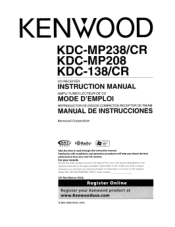
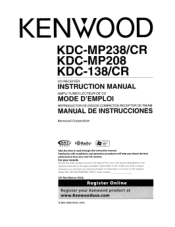
... the
warranty card, and in the space provided below. Refer to read through this instruction manual. For your new CD-receiver. KDC-MP238/CR KDC-MP208 KDC-138/CR
CD-RECEIVER
INSTRUCTION MANUAL
AMPLI-TUNER LECTEUR DE CD
MODE D'EMPLOI
REPRODUCTOR DE DISCOS COMPACTOS RECEPTOR DE FM/AM
MANUAL DE INSTRUCCIONES
Kenwood Corporation
€ D H?) R.Ea~lo·...
Instruction Manual - Page 2
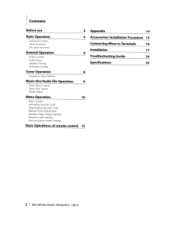
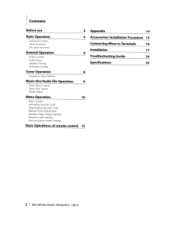
...Display
Tuner Operation
Frequency Step Setting
Music disc/Audio file Operation
Direct Music Search Direct Disc Search Folder Select
Menu Operation
10
Menu System Activating Security Code Deactivating Security Code Manual Clock Adjustment Auxiliary Input Display Setting Receive mode Setting Demonstration mode Setting
Basic Operations of remote control 13
I 2 KDC-MP238/CR/KDC-MP208/KDC-138/CR
Instruction Manual - Page 3


... reset your CD-R/CDRW recorder instruction manual.)
English I are A-Z 0-9 A - {}
- . (KDC-MP238/KDC-MP238CR/KDC-MP208) • The illustrations of the display and the panel
appearing in the CD player of the CD. •...coins or metal tools) inside the unit. Called lens fogging, this unit is initially set on the lens in this unit for the condensation to explain more clearly how the ...
Instruction Manual - Page 4
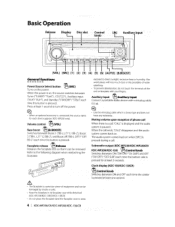
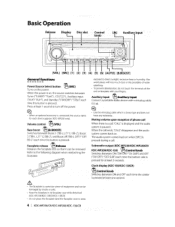
...Clock display (KDC-138/KDC-138CR)
~ Control knob
Switches between
Tuner ("TUNER"/ "TUnE"), CD CCD") , Auxiliary input
("AUX'j NAUHN), and Standby ("STAN oBYN/ "STByN) each
time this button is paused.
The audio...SUBN) each device appears (KDC-MP238 only).
~ Volume control
[VOL]
~ Bass boost
(B. Subwooferoutput (KDC-MP238/KDC-MP238CR/
KDC-MP208/KDC-138) ~Controlknob
Switches between...
Instruction Manual - Page 5
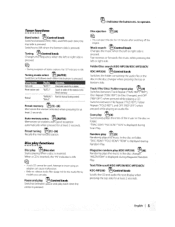
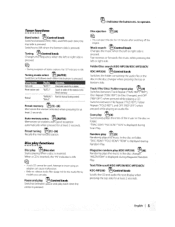
... stations with good reception
automatically when pressed for at least 2 seconds.
"TRAC SCN"/ "FILE SCN"/"SCN" is inserted.
Text/Title scroll (KDC-MP238/KDC-MP238CR/
~ KDC-MP208)
Control knob
Scrolls the CD and audio file text display when pressing the top side for 10 minutes after switching off the
engine.
~ Musicsearch
Control knob
Changes the music...
Instruction Manual - Page 6
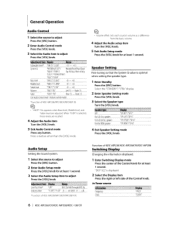
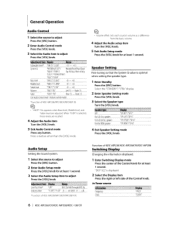
...
"BAl''I 6 KDC-MP238/CR/KDC-MP208/KDC-138/CR
Low Pass Fi Iter* Volume offset
"LPF"
80/120/160/Through(OFF) Hz
"V-OFF"I"V-OF" -8 - +0 (AUX -8 - +8)
'Function of KDC-MP238/MP238CR/MP208/138
G~
• "USER": This appears when Bass level, Middle level, and Treble level are recalled.
4 Adjust the Audio item
Turn the [VOll knob. Speaker Setting
Fine-tuning...
Instruction Manual - Page 7


In CD & External disc source
Disc title Track title Play time &Track number Clock
In Audio file source I English 7 In Standby/Auxiliary input source
Source name
"SRC NAME"
Clock
"CLOCK"
3 Exit Switching Display mode
Press the center of the Control knob. ~ ~
• When you select the clock display, the display setting of each source will be changed to...
Instruction Manual - Page 8


... same operation is repeated, the frequency step returns to FM band 200 kHz. I 8 KDC-MP238/CR/KDC-MP208/KDC-138/CR Tuner Operation
Function of KDC-MP238CR/KDC-MP138CR
Frequency Step Setting
Changing the tuning frequency step. The frequency step changes to the original setting.
• When the frequency step is FM band 50 kHz.
1 Turn the power...
Instruction Manual - Page 9


... Direct Disc Search Press the [.- ..] button.
~
.
Music discIAudio file Operation
Function of KDC-MP23BIKDC-MP23BCRIKDCMP20B Function of remote control
Direct Music Search
Doing Music Search by entering the disc number...
Quickly selecting the folder you want to select disc 10. Function of KDC-MP23B Function of disc changers with remote control
Direct Disc Search
Doing Disc...
Instruction Manual - Page 10


... functions.
1 Enter Menu mode
Press the [B.BOOST] button for at least KDC-MP238/MP238CR/MP208
Display setting setting overview
"CODE SET"/ Refer to Sets the clock.
KDC-138/138CR
Display Setting Setting overview
Source
"CLCK"
Refer to Sets/Resets security code. page 11
---- ami: Can be set while Audio file source.
S Select the Security Code numbers
Press the top or bottom...
Instruction Manual - Page 11


...audio unit is first used after removed from step 4.
9 Exit Security Code mode Press the [B. "CODE ClR" is also displayed.
8 Do the step 4 through 7 operation, and enter
the Security Code.
Manual Clock Adjustment 1 Select Clock... button is activated, "CODE SET" changes to enter
Press the right or left side of the Control knob. Function of KDC-MP238
Deactivating Security Code
To ...
Instruction Manual - Page 12


... SET" display.
4 Enter Auxiliary input display setting mode Press the center of the Control knob.
Exit Demonstration mode (Normal model.
12 I KDC-MP238/CR/KDC-MP208/KDC-138..."VIDEO" ·"TV"
6 Exit Auxiliary input display setting mode Press the [B.BOOST] button.
~
• When operation stops for 10 seconds, the name at least 1 second.
Function of KDC-MP23B
Receive mode Setting
Setting ...
Instruction Manual - Page 13
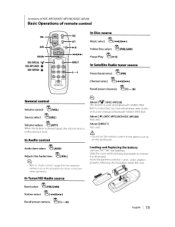
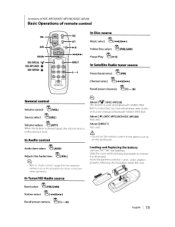
... returns
to the previous level. About [ *] (KDC-MP238CR/KDC-MP208) Not used. For more information, refer to (page 6) for Audio control and others operations. Accessory of KDC-MP238/KDC-MP238CR/KDC-MP208
Basic Operations of Bluetooth HANDS FREE BOX.
English I [~]
~ Folder/Disc select
[FMII[AM]
Pause/Play ~ [~II]
KENWOOD
In Satellite Radio tuner source
~ Preset band select
[FM...
Instruction Manual - Page 14


...CD may be unplayable even when set this manual are released by compression format (MP3 or WMA) and processed according to "2". o CD (OJ) ~CD
D •Folder J> •Audio file
OJ L-Q]I 14 KDC-MP238/CR/KDC-MP208/KDC... [AUTO] button for at least 1 second.
About HD Radio
When you to Tuner features for reading CD. To make setting for , select (page 10) Pressing the [~II] button...
Instruction Manual - Page 15


... to the "N" position for the applicable Kenwood disc changers/ CD players. on the ends of the wiring harness. 4. Set the "O-N" Switch to which they correspond. The functions you...]
Installation Procedure
1. Use only the screws provided. If you connect the (j;) connector of disc changers/ CD players. To prevent a short circuit, remove the key from the
ignition and disconnect the 8 battery.
...
Instruction Manual - Page 16
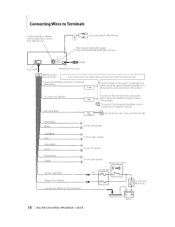
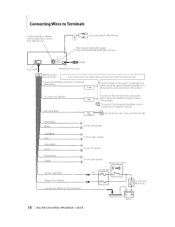
...)
= :o~
____:_9_J...;.Q~< ... 0 ~
FM!AM antenna input
If no connections are made, do not let the wire come out from the tab.
~:::.P(:B:o:Iuwe::e.I KDC-MP238/CR/KDC-MP208/KDC-138/CR e
Green
To rear left speaker
e
~-:::':":::.J--
® To front right speaker
'-----'G::..;r..:;.ee""n....:.!..:;.B:..::;la..:;.cke...- SlJ!...!d.:~..J.!2 f--;:;;;;:--1=:=(§2 Do not let the wire come...
Instruction Manual - Page 18


... is set . Cannot register a security code.
• Cannot set to On. Disc source
D The specified disc does not play audio files. ~ "CD READ"...CD player section is poor. D . Troubleshooting Guide
Some functions of this unit may just be
ejected or the display continues to flash even when the CD has been properly reinserted, please switch off .
If the "PROTECT"I KDC-MP238/CR/KDC-MP208/KDC...
Instruction Manual - Page 19


... decode (KDC-MP238/CR/MP208) : Compliant with MPEG-ll2 Audio Layer-3 WMA decode (KDC-MP238/CR/MP208) : Compliant with Windows Media Audio
Audio section
Maximum output power
: SOW x 4
Full Bandwidth Power (at less than 1% THD) :22Wx4
Speaker Impedance :4 - 8 0
Tone action Bass: 100 Hz ±8 dB Middle: 1 kHz ±8 dB Treble: 10kHz ±8 dB
Preout level I Load (CD) : 2000...
Instruction Manual - Page 20
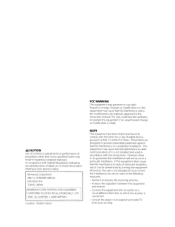
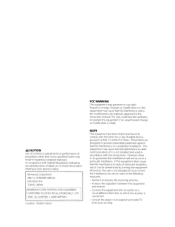
... interference to Part 15 of procedures other than those specified herein may generate or use radio frequency energy. Location: Bottom Panel
FCC WARNING
This equipment may result in a residential ... or inside the product relating to operate this equipment does cause harmful interference to radio or television reception, which the receiver is connected.
• Consult the dealer or an ...
Instruction Manual - Page 25
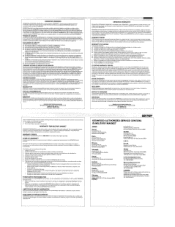
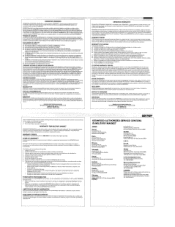
nkuuires pour effectullf les reparations POUNI,l que de tels dt!ifauts sont an.lbu.bllls' des pikes dt!ife que cheque nouveau produit Kenwood, dans des conditions d'emploi normales, IIsleKempt delous dehll,ll,. 51 l'un dMaut se produit pendent I, periode de garentie, KENWOOD s'eng.ge' .,sumer Ie coul des pikes defeclueuses et de III mllin-d'oeuvr. SOUl reserve des termes at des conditions ...
Similar Questions
Kenwood Kdc-mp208 No Display
Hi my car battery died a few weeks ago. Now I get no display at all from the radio. My batter is now...
Hi my car battery died a few weeks ago. Now I get no display at all from the radio. My batter is now...
(Posted by isha9482 9 years ago)
Kenwood Kdc-mp238 Demo Mode How Do You Eject A Cd Without Faceplate
(Posted by dawnfaust20 10 years ago)
Kkenwood Kdc-x993 Excelon Radio/cd Security Features.
iI pressed reset button & it has auto maticly activaited a security lock that aqquires a 4digit ...
iI pressed reset button & it has auto maticly activaited a security lock that aqquires a 4digit ...
(Posted by anghellic676 10 years ago)
Pandora Radio On A Ken Wood Kdc-bt848u
Can you play pandora radio on a ken wood kdc-bt848u
Can you play pandora radio on a ken wood kdc-bt848u
(Posted by GuyVarney 12 years ago)

