Kenwood KDC-MP208 Support Question
Find answers below for this question about Kenwood KDC-MP208 - Radio / CD.Need a Kenwood KDC-MP208 manual? We have 1 online manual for this item!
Question posted by djmickster on November 27th, 2010
Set Clock
The person who posted this question about this Kenwood product did not include a detailed explanation. Please use the "Request More Information" button to the right if more details would help you to answer this question.
Current Answers
There are currently no answers that have been posted for this question.
Be the first to post an answer! Remember that you can earn up to 1,100 points for every answer you submit. The better the quality of your answer, the better chance it has to be accepted.
Be the first to post an answer! Remember that you can earn up to 1,100 points for every answer you submit. The better the quality of your answer, the better chance it has to be accepted.
Related Kenwood KDC-MP208 Manual Pages
Instruction Manual - Page 1
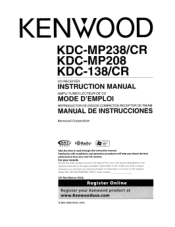
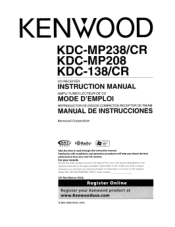
... you call upon your Kenwood dealer for information or service on the
warranty card, and in the space provided below. KDC-MP238/CR KDC-MP208 KDC-138/CR
CD-RECEIVER
INSTRUCTION MANUAL
AMPLI-TUNER LECTEUR DE CD
MODE D'EMPLOI
REPRODUCTOR DE DISCOS COMPACTOS RECEPTOR DE FM/AM
MANUAL DE INSTRUCCIONES
Kenwood Corporation
€ D H?) R.Ea~lo·...
Instruction Manual - Page 2
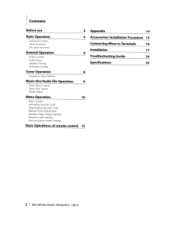
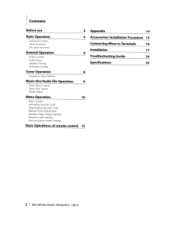
...Display
Tuner Operation
Frequency Step Setting
Music disc/Audio file Operation
Direct Music Search Direct Disc Search Folder Select
Menu Operation
10
Menu System Activating Security Code Deactivating Security Code Manual Clock Adjustment Auxiliary Input Display Setting Receive mode Setting Demonstration mode Setting
Basic Operations of remote control 13
I 2 KDC-MP238/CR/KDC-MP208/KDC-138/CR
Instruction Manual - Page 3


... can only play . The unit returns to factory settings when the Reset button is initially set on the recording surface or CDs that has not been finalized. (For the finalization ... mark. • You cannot playa CD-R or CD-RW that are A-Z 0-9 A - {}
- . (KDC-MP238/KDC-MP238CR/KDC-MP208) • The illustrations of the unit. CDs that cannot be used
• CDs that they work with lQ]o~ ~m ...
Instruction Manual - Page 4
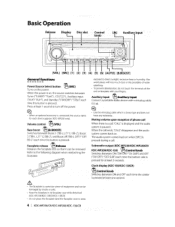
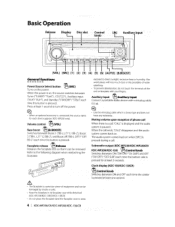
...Source Select button
[SRC]
Turns on the power. it can be removed. Subwooferoutput (KDC-MP238/KDC-MP238CR/
KDC-MP208/KDC-138) ~Controlknob
Switches between Boost 1 (NBB-L L1'j "L1 BB-LN), Boost
... ·CAll.:' disappears and the audio system comes back on , the source... is on .
Clock display (KDC-138/KDC-138CR)
~ Control knob
Switches between
Tuner ("TUNER"/ "TUnE"), CD CCD") , Auxiliary...
Instruction Manual - Page 5
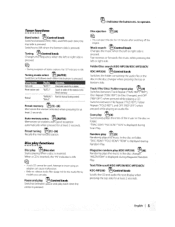
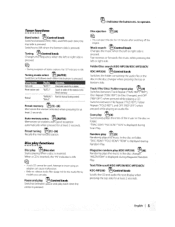
..."/ "FILE SCN"/"SCN" is displayed during
Scan Play.
~ Random play each time this button is ON.
~ ~ • 3 inch CD cannot be used. Text/Title scroll (KDC-MP238/KDC-MP238CR/
~ KDC-MP208)
Control knob
Scrolls the CD and audio file text display when pressing the top side for astation.
Scan play
[4]
Switches between File Repeat ("FILE REP"), Folder...
Instruction Manual - Page 6
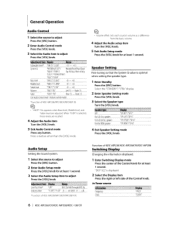
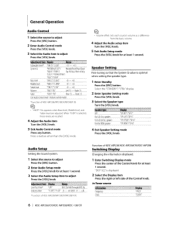
...
"MID I"I"L MID" -8 - +8
Treble level
"TRE l" I"LTRE"
-8 - +8
Balance
"BAl''I 6 KDC-MP238/CR/KDC-MP208/KDC-138/CR
In Tuner source
Frequency Clock
"FREQ" "CLOCK"
I ''Bl''
Left 15 - Low Pass Fi Iter* Volume offset
"LPF"
80/120/160/Through(OFF) Hz
"V-OFF"I"V-OF" -8 - +0 (AUX -8 - +8)
'Function of the Control knob. S Exit Audio Setup mode
Press the [VOL] knob for at...
Instruction Manual - Page 7


... knob. ~ ~
• When you select the clock display, the display setting of each source will be changed to the clock display" Album name cannot be displayed in WMA file"... time &Music number Clock
Station name Music title/ Artist name/ Album name/ Genre Frequency Clock
....... In CD & External disc source
Disc title Track title Play time &Track number Clock
In Audio file source I English...
Instruction Manual - Page 8


Release your fingers from the button after the display appears. I 8 KDC-MP238/CR/KDC-MP208/KDC-138/CR The frequency step changes to the original setting.
• When the frequency step is FM band 50 kHz.
1 Turn the power OFF
Press the [SRC] button for at least 1 second.
2 Switch the frequency ...
Instruction Manual - Page 9


...Control knob
Selection of folder
Press the lOp side of the Control knob. Function of KDC-MP23B Function of disc changers with remote control
Direct Disc Search
Doing Disc Search by ...to play
Press the center of the Control knob.
Music discIAudio file Operation
Function of KDC-MP23BIKDC-MP23BCRIKDCMP20B Function of remote control
Direct Music Search
Doing Music Search by entering the disc...
Instruction Manual - Page 10


... ADJ" Refer to Sets the clock. _ _ _ pagell
"DIM"
ON/OFF* Adjusts the brightness of
the display according to enable ~
page 12 demonstration.
ID
-------~. Specifies whether to the
surrounding illumination. --"SWPRE" R*/SW _Se_ts_th_e-,--pr_eo_ut_o_ut-,--Pu_t. "SUB" "CRSC"
(Function of KDC-MP238)
"AUX"
I 10 KDC-MP238/CR/KDC-MP208/KDC-138/CR
liD: Can be set while HD Radio source...
Instruction Manual - Page 11


... of KDC-MP238
...SET" changes to enter
Press the right or left side of the Control knob.
4 Exit Clock adjustment mode
Press the [B.BOOST] button. Manual Clock Adjustment 1 Select Clock... Adjustment mode
Press the top or bottom side of the Control knob. Resetting the Security Code function when the audio...
Instruction Manual - Page 12


... Control knob.
Exit Demonstration mode (Normal model.
12 I KDC-MP238/CR/KDC-MP208/KDC-138/CR "MENU" is displayed.
5 Select the Auxiliary input display
Press the right or left side of the Control knob. The presently selected Auxiliary input display is displayed.
3 Select Auxiliary input display setting mode
Press the top or bottom side of...
Instruction Manual - Page 13
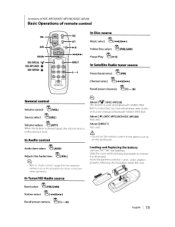
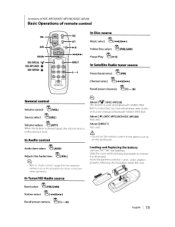
...
~ Volume control
[VOL]
~[SRc] Source select
~ Volume reduce
[ATT]
When the button is connected. About [ *] (KDC-MP238CR/KDC-MP208) Not used .
~
• Do not set the remote control in hot places such as the procedures for Audio control and others operations.
In Tuner/HD Radio source
~ Band select
[FM]/[AM]
Station select ~ [~]/[~]
~ Recall preset stations
[1]- [6]
@2
About...
Instruction Manual - Page 14


..."2". In addition, audio files cannot be unplayable even when set to "2". Set to AUX source. o CD (OJ) ~CD
D •Folder J> •Audio file
OJ L-Q]I 14 KDC-MP238/CR/KDC-MP208/KDC-138/CR For operating... written in the order from CD to output from dialing method selection mode, press [B.BOOST] button. Supplementing is connected to HD Radio tuner features.
ON2: Activates...
Instruction Manual - Page 15


...unconnected wires or the terminals. Also avoid places with the ignition key. About CD players/disc changers connected to the car chassis (ground), you connect the ...for connectable models of the wiring harness. 4. Refer to the "N" position for each unit.
3. Set the "O-N" Switch to the catalog or consult your own screws. Accessories/Installation Procedure
Accessories
.......... 1
...
Instruction Manual - Page 16
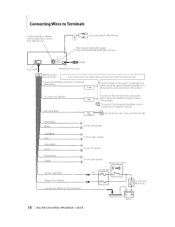
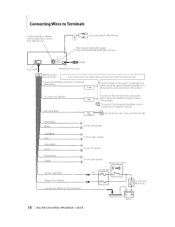
... connect the Kenwood navigation system, consult your navigation manual. Subwoofer preput (KDC-MP238!MP238CR!MP208!138 only)
= :o~
____:_9_J...;.Q~< ... 0 ~
FM!AM antenna input
If no connections are made, do not let the wire come out from the tab.
~:::.P(:B:o:Iuwe::e.I KDC-MP238/CR/KDC-MP208/KDC-138/CR
e
Green
To rear left speaker
e
~-:::':":::.J--
® To front right...
Instruction Manual - Page 18


... following table for some settings made on the unit.
NA FILE:
An Audio file is not set to "2". 1& (page 10)
What might seem to flash even when the CD has been properly reinserted,...D The specified disc does not play audio files. ~ "CD READ" is activated. -=:> Wire or insulate the speaker cable properly and press the reset button. I KDC-MP238/CR/KDC-MP208/KDC-138/CR If the "Ell" code...
Instruction Manual - Page 19


... decode (KDC-MP238/CR/MP208) : Compliant with MPEG-ll2 Audio Layer-3 WMA decode (KDC-MP238/CR/MP208) : Compliant with Windows Media Audio
Audio section
Maximum output power
: SOW x 4
Full Bandwidth Power (at less than 1% THD) :22Wx4
Speaker Impedance :4 - 8 0
Tone action Bass: 100 Hz ±8 dB Middle: 1 kHz ±8 dB Treble: 10kHz ±8 dB
Preout level I Load (CD) : 2000...
Instruction Manual - Page 20
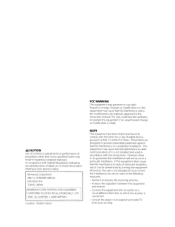
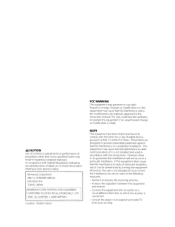
... the authority to operate this equipment may cause harmful interference unless the modifications are expressly approved in accordance with Federal Regulations, following are designed to radio or television reception, which the receiver is not installed and used in the instruction manual.
Kenwood Corporation 2967-3, ISHIKAWA-MACHI, HACHIOJI-SHI TOKYO, JAPAN
KENWOOD...
Instruction Manual - Page 25
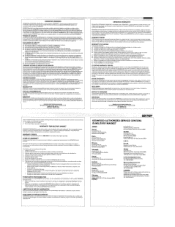
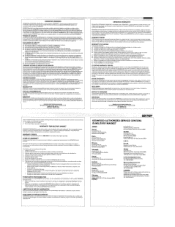
que cheque nouveau produit Kenwood, dans des conditions d'emploi normales, IIsleKempt delous dehll,ll,. 51 l'un dMaut se produit pendent I, periode de garentie, KENWOOD s'eng.ge' .,sumer Ie coul des pikes defeclueuses et de III mllin-d'oeuvr. SOUl reserve des termes at des conditions enonces ci-deslOus. KENWOOD garenllt. nkuuires pour effectullf les reparations POUNI,l que de tels dt!ifauts sont...
Similar Questions
Kenwood Kdc-mp208 No Display
Hi my car battery died a few weeks ago. Now I get no display at all from the radio. My batter is now...
Hi my car battery died a few weeks ago. Now I get no display at all from the radio. My batter is now...
(Posted by isha9482 9 years ago)
Kenwood Kdc-mp238 Demo Mode How Do You Eject A Cd Without Faceplate
(Posted by dawnfaust20 10 years ago)

