Kenwood KDC-HD552U Support Question
Find answers below for this question about Kenwood KDC-HD552U.Need a Kenwood KDC-HD552U manual? We have 1 online manual for this item!
Question posted by waltonbraxton60 on November 15th, 2012
Why
radio took out my dash light and tale light why
Current Answers
There are currently no answers that have been posted for this question.
Be the first to post an answer! Remember that you can earn up to 1,100 points for every answer you submit. The better the quality of your answer, the better chance it has to be accepted.
Be the first to post an answer! Remember that you can earn up to 1,100 points for every answer you submit. The better the quality of your answer, the better chance it has to be accepted.
Related Kenwood KDC-HD552U Manual Pages
Instruction Manual - Page 1
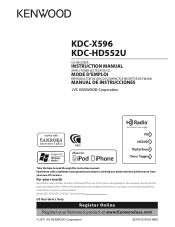
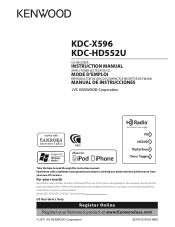
... information or service on the warranty card, and in the space provided below. Model KDC-X596/ KDC-HD552U Serial number
US Residents Only
Register Online
Register your new CD-receiver. Refer to read through this instruction manual. KDC-X596 KDC-HD552U
CD-RECEIVER
INSTRUCTION MANUAL
AMPLI-TUNER LECTEUR DE CD
MODE D'EMPLOI
REPRODUCTOR DE DISCOS COMPACTOS...
Instruction Manual - Page 2


... the display demonstration
Setting the demonstration mode
Basic operations
Adjusting the clock
Direct Access Tuning
Initial settings before operations
Direct Music Search
Listening to HD Radio™ Broadcasts 8 Function settings
16
iTunes Tagging
Troubleshooting
18
Adjust [SETTINGS] mode settings
Listening to a disc/ USB device/
Installation/connection
20
iPod
10 Basic procedure...
Instruction Manual - Page 3


..., check with your Kenwood dealer to your area. Detailed information and notes about the playable audio files are stated in an online manual on the following site: www.kenwood.com/cs/ce...accessory). If you can hear sounds outside the car. To continue listen to evaporate. The audio system pauses. ENGLISH
Safety
WARNING Stop the car before operating the unit. You can only...
Instruction Manual - Page 5
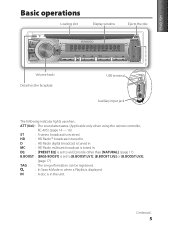
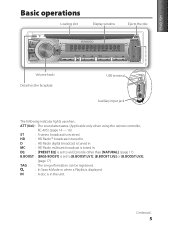
...
Volume knob Detaches the faceplate
USB terminal Auxiliary input jack
The following indicator lights up when... ATT (blink) : The sound attenuates. (Applicable only when using the remote controller,
RC-405). (page 14 - 16)
ST
: A stereo broadcast is displayed.
D
: HD Radio digital broadcast is in .
Continued...
5
IN
: A disc is tuned in the unit...
Instruction Manual - Page 6


...for Pandora).
6 ( ) Pauses/resumes playback of a disc/ USB device/ iPod/ Pandora.
4 / ¢
Searches for radio station. SRC • If the source is ready, playback also starts. • "PANDORA" is selectable only when an ...iPhone or iPod touch (with the Pandora® internet radio application) is connected and [ON] is selected for iPod playback. (page 12)
...
Instruction Manual - Page 8
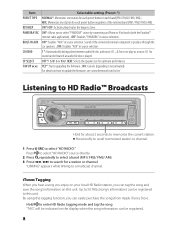
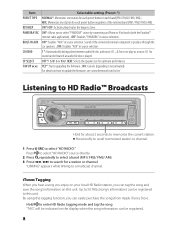
... to recall memorized station or channel.
1 Press SRC to a multicast channel. "LINKING" appears while linking to select "HD RADIO."
MIX: Memorizes one station for each preset button in source selection. 1*: Automatically distinguishes between audio file disc and music CD. ; 2: Forces to select "PANDORA" source by connecting an iPhone or iPod touch (with...
Instruction Manual - Page 9


...Digital Corporation. AUTO2: Search in to digital broadcast only. ; MANUAL: Manually search for 4 / ¢ buttons. TAG MEMORY Displays the tag memory usage of HD Radio Technology. HD Radio Technology manufactured under license from the iTunes Store. and Foreign Patents.
Program Service Data: Contributes to confirm.
U.S.
AUTO MEMORY YES*: Automatically starts memorizing...
Instruction Manual - Page 11
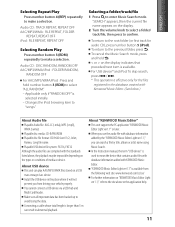
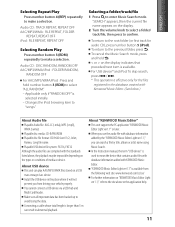
... where it will not prevent you can search a file by the "KENWOOD Music Editor Light ver1.1," you from the following web site: www.kenwood.com/cs/ce/ For further information on the display indicates that contains audio files with database information added with the standards listed above or the application help.
11...
Instruction Manual - Page 12


..., and 6th generation) -
To return to 9, enter only "*". iPhone 4S - You cannot operate iPod if "KENWOOD" or "" displayed on the display. In this unit with video - "SEARCH" appears.
2 Turn the volume knob to select a category, then press to confirm.
3 Press again to enter alphabet search mode. Functions of iPod/iPhone, see...
Instruction Manual - Page 13
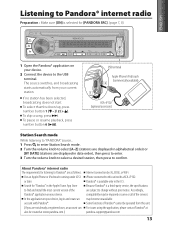
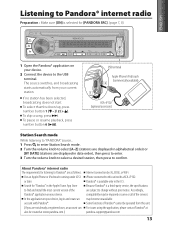
...1 ( - )/ 2 ( + ).
To skip a song, press ¢. ENGLISH
Listening to Pandora® internet radio
Preparation : Make sure [ON] is selected for [PANDORA SRC]. (page 7, 8)
1 Open the Pandora® application.... Some functions of the services may become unavailable. About Pandora® internet radio The requirements for listening to this unit. iPhone connected to Pandora® are...
Instruction Manual - Page 14
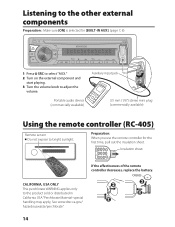
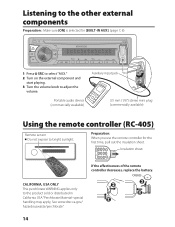
...] is selected for the first time, pull out the insulation sheet. Insulation sheet
If the effectiveness of the remote controller decreases, replace the battery. Portable audio device (commercially available)
Auxiliary input jack
3.5 mm (1/8") stereo mini plug (commercially available)
Using the remote controller (RC-405)
Remote sensor Do not expose to bright...
Instruction Manual - Page 15


... preset station. VOL : Adjusts the volume level. 5 / ∞ : Enters Music Search mode or
Station Search mode (for radio station. If no operations is done for 10 seconds after step 3, Direct Access Tuning is incorrectly replaced. Lithium battery. The battery pack....) : Returns to enter the frequency or channel. AUD : Enters [AUDIO CONTROL] settings directly. EXIT : Exit from setting mode.
Instruction Manual - Page 16


... settings
1 Press the volume knob to enter [FUNCTION] mode. 2 Turn the volume knob to select [AUDIO CONTROL] or [SETTINGS], then press to enter. 3 Turn the volume knob to make a selection, then...• Selects item. Press to return to the previous item. 4 Hold to finish the procedure.
[AUDIO CONTROL] : While listening to any source except in each source. (Before making an adjustment, select the...
Instruction Manual - Page 17


..., and treble settings.)
BASS BOOST
B.BOOST LV1/ B.BOOST LV2/ B.BOOST LV3: Selects your preferred low and high frequencies boost to be in AAC/ MP3/WMA audio compression. ;
MID LEVEL -8 - +8 (Preset: 0): Adjusts the level.
ENGLISH
Item
Selectable setting (Preset: *)
EQ PRO (for optimum performance. (Selectable only if a setting other sources): Presets the...
Instruction Manual - Page 18


... illumination. ; DIMMER OFF*: Cancels. OFF: Cancels.
You can be sure the terminals of HD Radio receiver is unable to complete transferring the tagged information to be done. Turn the volume knob to ...
Item
Selectable setting (Preset: *)
AUX NAME SET CLOCK
AUX*/ DVD/ PORTABLE/ GAME/ VIDEO/ TV: Selects the desired name for the connected component. (Selectable only if "AUX" is...
Instruction Manual - Page 19


...unit is malfunctioning for some reason.
Try another USB device. The unit is playing an unsupported audio file. Press the reset button on the iPhone/iPod touch.
19 "READ ERROR" appears. If... USB device is found.
No station is connected.
The connected USB device contains no playable audio file.
If the unit still showing the same display, try to connect another disc instead....
Instruction Manual - Page 21
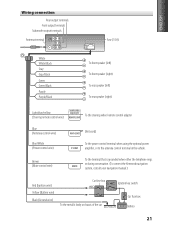
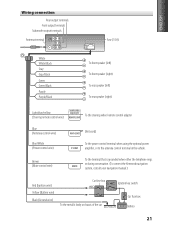
.../Black
Green Green/Black Purple Purple/Black
Fuse (10 A)
To front speaker (left) To front speaker (right) To rear speaker (left) To rear speaker (right)
Light blue/yellow (Steering remote control wire)
STEERING WHEEL REMOTE INPUT
REMOTE CONT
To the steering wheel remote control adapter
Blue (Antenna control wire)
Blue/White...
Instruction Manual - Page 23


...: USB1.1/ 2.0 (Full speed) Maximum supply current: DC 5 V 1 A File system: FAT16/ 32 AAC decode: AAC-LC ".m4a" files MP3 decode: Compliant with MPEG-1/2 Audio
Layer-3 WMA decode: Compliant with Windows
Media Audio
Audio section
Maximum output power: 50 W × 4
Full bandwidth power (at less than 1 % THD):
22 W × 4
Speaker impedance: 4 Ω - 8 Ω
Tone action...
Instruction Manual - Page 24
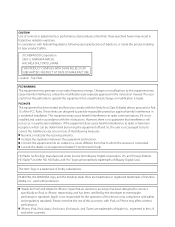
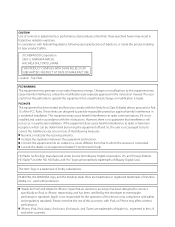
...following are expressly approved in accordance with permission. Consult the dealer or an experienced radio/TV technician for the operation of this accessory with iPod, or iPhone may ...harmful interference unless the modifications are reproductions of Dolby Laboratories. Changes or modifications to radio communications, if it is encouraged to try to laser product safety. The user...
Instruction Manual - Page 29
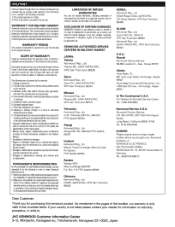
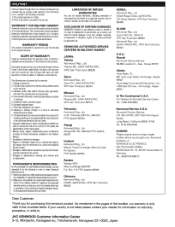
... of (1) year from an authorized
Kenwood Service Center. 9. The following in its audio equipment. Units on warranty procedure, or write to the authorized Kenwood Service Center. Damaged...Francisco 96334
U.S.A.: Hawaii Kenwood Factory Service 99-994 lwaena St., Aiea, Hawaii 96701
Alaska Vista Radio TV,; 861 East Loop Road, Anchorage, Alaska 99501 Anchorage Commercial Electronics, Inc.; 1450 East...
Similar Questions
How To Get Wiring Diagram For Kenwood Model Kdc-hd548u Radio Wiring Adaptor Havi
The wiring adaptor has been removed leaving only the spliced wire ends.
The wiring adaptor has been removed leaving only the spliced wire ends.
(Posted by calvinrumler614 2 years ago)
Kdc-hd552u Multicasting
Just installed a KDC-HD552U in my 2005 Expedition.Can tune in some HD channels but for the life of m...
Just installed a KDC-HD552U in my 2005 Expedition.Can tune in some HD channels but for the life of m...
(Posted by allankittel 11 years ago)
How Do I Get This Radio To Recognize An Android Phone?
I've installed the kenwood music app and the radio is still telling me "device NA."
I've installed the kenwood music app and the radio is still telling me "device NA."
(Posted by tcollar 11 years ago)
I Have A Kenwood Kdc-hd548u Radio, Help?
I have a kenwood KDC-HD548U radio, and it will allow me to listen to music, but it will not display ...
I have a kenwood KDC-HD548U radio, and it will allow me to listen to music, but it will not display ...
(Posted by sallyswets 11 years ago)

