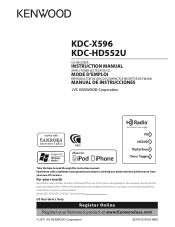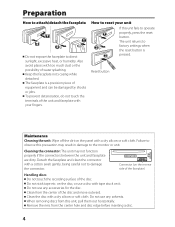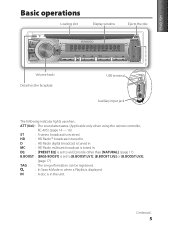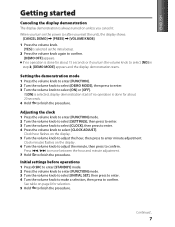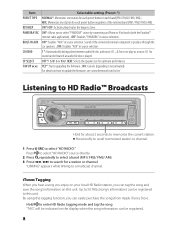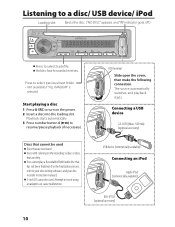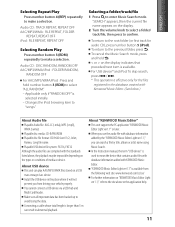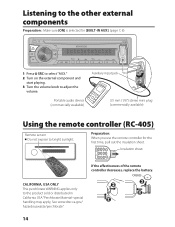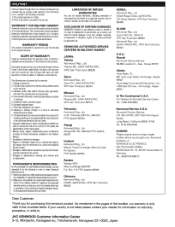Kenwood KDC-HD552U Support Question
Find answers below for this question about Kenwood KDC-HD552U.Need a Kenwood KDC-HD552U manual? We have 1 online manual for this item!
Question posted by lovaast on August 28th, 2012
Clock
Cannot get the clock to display while listening to radio uor using the usb port. In fact, I havn't seen the clock displayed since I set it after installation last week. I find no mention of this in my owners manual.
Current Answers
Related Kenwood KDC-HD552U Manual Pages
Similar Questions
European Tune
My KDC-HD522U can access only radio frequencies of American standard. I would like to configure the...
My KDC-HD522U can access only radio frequencies of American standard. I would like to configure the...
(Posted by gmatiashvili 10 years ago)
Kdc-hd552u Multicasting
Just installed a KDC-HD552U in my 2005 Expedition.Can tune in some HD channels but for the life of m...
Just installed a KDC-HD552U in my 2005 Expedition.Can tune in some HD channels but for the life of m...
(Posted by allankittel 11 years ago)