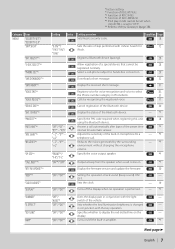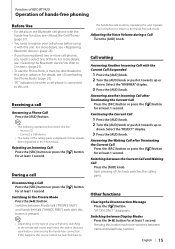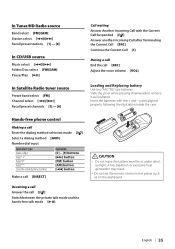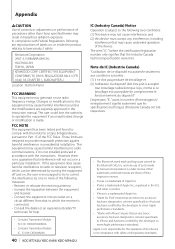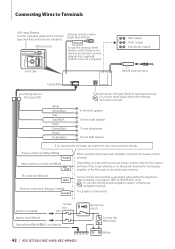Kenwood KDC-BT742U Support Question
Find answers below for this question about Kenwood KDC-BT742U - Radio / CD.Need a Kenwood KDC-BT742U manual? We have 1 online manual for this item!
Question posted by hendeejustin on October 26th, 2021
No Remote To Bypass Code Lock On Kdc Bt 742u
Current Answers
Answer #1: Posted by SonuKumar on October 27th, 2021 8:34 AM
How to Bypass the Kenwood 5120
Enter your car and insert your key into the vehicle's ignition. ...
Press and hold the "Add" and "Track Up" buttons on your stereo system at the same time.
Hold the buttons until the display reads a blank screen with four dashes.
Release the two buttons and enter your code using your remote.
https://itstillruns.com/bypass-kenwood-5120-7884977.html
How do I get my Kenwood stereo out of Protect Mode?
Turn off the receiver and let it cool for a few hours; then try again. If the protection mode warning doesn't go away on its own, press the reset button. If that doesn't work, disconnect the power lead from your receiver for 30 seconds and then reconnect it. If it still doesn't work, it's time to take it to the dealer.
https://www.tech-faq.com/how-to-reset-a-kenwood-security-code.html
Please respond to my effort to provide you with the best possible solution by using the "Acceptable Solution" and/or the "Helpful" buttons when the answer has proven to be helpful.
Regards,
Sonu
Your search handyman for all e-support needs!!
Related Kenwood KDC-BT742U Manual Pages
Similar Questions
I unhooked my battery now my kenwood wants me to enter code ... IDk what code is and can't find my m...
kenwood excelon kdc-x696 is stuck in demo mode and volume button doesn't work. I have tried to resta...
Purchased used vehicle with kenwood KDC X792 receiver. wont play after turned. On. Need unlock and s...