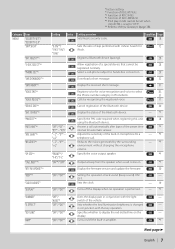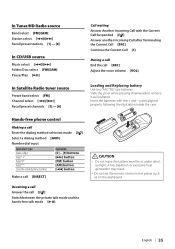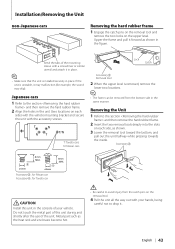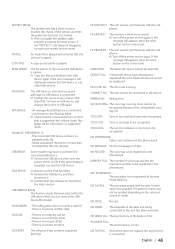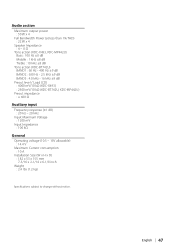Kenwood KDC-BT742U Support Question
Find answers below for this question about Kenwood KDC-BT742U - Radio / CD.Need a Kenwood KDC-BT742U manual? We have 1 online manual for this item!
Question posted by maxxxBa on December 12th, 2013
What Is Factory Security Code On Kdcbt742u
The person who posted this question about this Kenwood product did not include a detailed explanation. Please use the "Request More Information" button to the right if more details would help you to answer this question.
Current Answers
Related Kenwood KDC-BT742U Manual Pages
Similar Questions
No Remote To Bypass Code Lock On Kdc Bt 742u
Receiver stuck on CODE and I can't bypass it without a remote and all remote apps aren't compatible ...
Receiver stuck on CODE and I can't bypass it without a remote and all remote apps aren't compatible ...
(Posted by hendeejustin 2 years ago)
Is There A Way To Reset A Kdc-bt742u Player Asking For A Security Code?
(Posted by garwo 10 years ago)
Is There A Factory Security Code? If So I Would Like To Know As My Code No Longe
(Posted by brysonbryant36 10 years ago)
What Is The Factory Security Code For A Krc-535
(Posted by SKIDNEY11 11 years ago)