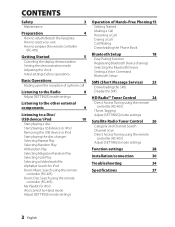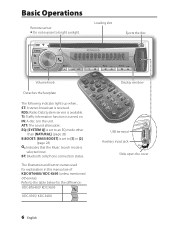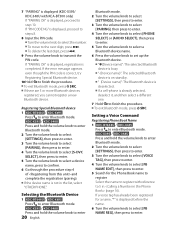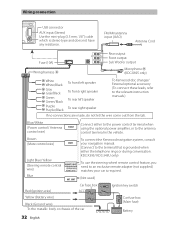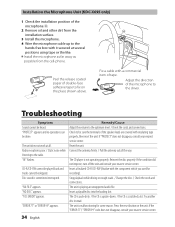Kenwood KDC-BT648U Support Question
Find answers below for this question about Kenwood KDC-BT648U.Need a Kenwood KDC-BT648U manual? We have 1 online manual for this item!
Question posted by blittle201 on November 17th, 2012
Do I Have To Have To Buy A Wiring Harnest With A Bluetooth Adapter For This Radi
I bought a Kenwood model KDC-BT648U blutooth sterio. I'm installing it in a 1992 Crysler NewYorker, and need to know if i have to buy a spicific wiring harnest with a bluetooth adapter for this model to opporate properly in my car?
Current Answers
Related Kenwood KDC-BT648U Manual Pages
Similar Questions
Problema De Bluetooth Audio
Bendiciones estimados, con una duda del Bluetooth de mi estéreo Kenwood KDC-BT648U, solo se con...
Bendiciones estimados, con una duda del Bluetooth de mi estéreo Kenwood KDC-BT648U, solo se con...
(Posted by gedugarji 1 year ago)
Which Adapter/wire Harness Doi Use To Replace Factory Car Stereo 02 Ford Ranger
I'm installing a kenwood Ez500/H3 in my 2002 ford ranger edge pick up. Which adapter would I need. I...
I'm installing a kenwood Ez500/H3 in my 2002 ford ranger edge pick up. Which adapter would I need. I...
(Posted by lizzierussell 9 years ago)
Do You Have To Buy A Bluetooth Adapter And Microfone To Use The Bluetooth
function on you kenwood kdc-bt648u
function on you kenwood kdc-bt648u
(Posted by leBe 10 years ago)
My Kenwood Kdc-bt648u Won't Play Bluetooth Audio Through Car Speakers
My IPhone 4 connected with kenwood radio and it showed my contacts So I know it paired. But when I ...
My IPhone 4 connected with kenwood radio and it showed my contacts So I know it paired. But when I ...
(Posted by Willdv55 11 years ago)