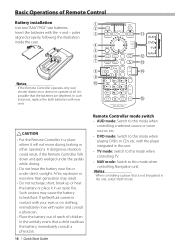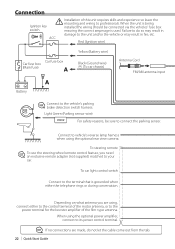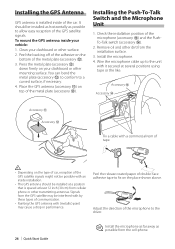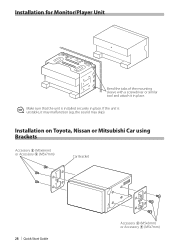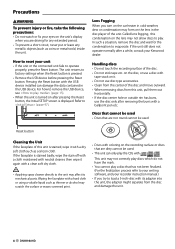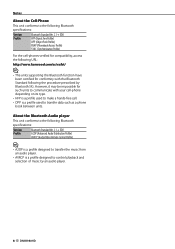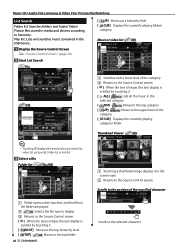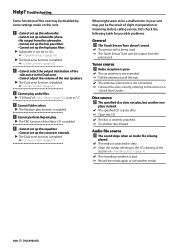Kenwood DNX9980HD Support Question
Find answers below for this question about Kenwood DNX9980HD.Need a Kenwood DNX9980HD manual? We have 3 online manuals for this item!
Question posted by lizzierussell on March 28th, 2015
Which Adapter/wire Harness Doi Use To Replace Factory Car Stereo 02 Ford Ranger
I'm installing a kenwood Ez500/H3 in my 2002 ford ranger edge pick up. Which adapter would I need. I'm replacing the factory system.
Current Answers
Related Kenwood DNX9980HD Manual Pages
Similar Questions
Wiring Harness For The Kenwood Ddx3 18
I need the wiring harness diaphragm to know what wire is what by color and everything
I need the wiring harness diaphragm to know what wire is what by color and everything
(Posted by Anonymous-173932 1 year ago)
How To Hook Up Wiring To My Kenwood Kdc 348u Car Stereo
(Posted by atifpau 10 years ago)
Car Turned Off Mid Update And Now Wont Come Back On
As the car was updating, the auto power off feature kicked in on my car and now the receiver wont co...
As the car was updating, the auto power off feature kicked in on my car and now the receiver wont co...
(Posted by chrisdewitt1 11 years ago)