Kenwood KDC-BT648U Support Question
Find answers below for this question about Kenwood KDC-BT648U.Need a Kenwood KDC-BT648U manual? We have 1 online manual for this item!
Question posted by leBe on May 4th, 2014
Do You Have To Buy A Bluetooth Adapter And Microfone To Use The Bluetooth
function on you kenwood kdc-bt648u
Current Answers
There are currently no answers that have been posted for this question.
Be the first to post an answer! Remember that you can earn up to 1,100 points for every answer you submit. The better the quality of your answer, the better chance it has to be accepted.
Be the first to post an answer! Remember that you can earn up to 1,100 points for every answer you submit. The better the quality of your answer, the better chance it has to be accepted.
Related Kenwood KDC-BT648U Manual Pages
Instruction Manual - Page 2
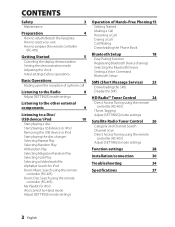
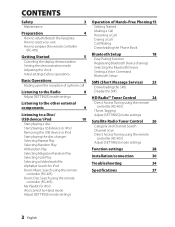
... Setup
18
Easy Pairing function
Registering Bluetooth Device (Pairing)
Selecting the Bluetooth Device
Setting a Voice Command
Bluetooth Setup
SMS (Short Message Service) 23
Downloading the SMS Display the SMS
HD Radio™ Tuner Control
24
Direct Access Tuning using the remote controller (RC-405)
iTunes Tagging
Adjust [SETTINGS] mode settings
Satellite Radio Tuner Control 26...
Instruction Manual - Page 3


... to connect specifically to iPod or iPhone, respectively, and has been certified by the Bluetooth SIG, Inc. Use a cotton swab or cloth.
■ The "AAC" logo is under license.
...with your Kenwood dealer. ■ When you can hear sounds outside the car. Other trademarks and trade names are those of Dolby Laboratories.
■ The Bluetooth word mark and logos are examples used . ...
Instruction Manual - Page 6
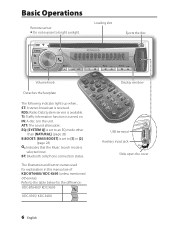
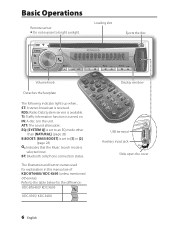
.... BT: Bluetooth cell-phone connection status. Loading slot
Ejects the disc
Volume knob
Detaches the faceplate
The following indicator lights up when... ST: A stereo broadcast is selected now. IN: A disc is in this manual are of KDC-BT648U/ KDC-X695 (unless mentioned otherwise).
The illustration and button names used for the difference: KDC-BT648U/ KDC-X695
KDC-X395/ KDC-348U...
Instruction Manual - Page 7


...KDC-BT648U/ KDC-X695 only:
■ Enters Bluetooth mode. (page 15)
■ Press to answer an incoming call.
- ■ Enters Bluetooth easy pairing mode if pressed and held. (page 18)
KDC-X395/ KDC...if pressed and held .
■ Changes the display information.
Enters [FUNCTION] settings.
Returns to the previous level, press the button again.
...AUDIO CONTROL] settings directly.
-
Instruction Manual - Page 13


... mode. About Audio file ■ Playable Audio file
: MP3 (.mp3), WMA (.wma) : AAC-LC (.m4a) KDC-BT648U/ KDC-X695 only ■ Playable disc media: CD-R/RW/ROM ■ Playable disc file format: ISO 9660 Level 1/2, Joliet, Romeo, Long file name. ■ Playable USB device file system: FAT16, FAT32
Continued to insert using an adapter can only play...
Instruction Manual - Page 14


... compatible iPod/iPhone Made for connecting a USB device. iPod touch (2nd generation) - iPhone 3GS - About "KENWOOD Music Editor" ■ This unit supports the PC application
"KENWOOD Music Editor Light ver1.1" or later. ■ When you use the audio file with video - iPod nano (4th generation) - iPhone 4 - iPod classic - iPhone
(As of January 2011)
■ Latest...
Instruction Manual - Page 15


...-Free Phoning
Preparation : KDC-X395/ KDC-348U: Only with
the hands-free function, see (page 34). Getting Started
Before use the cell-phone, you need to connect cell-phone to next page
English 15 Operation of connected units. 3 Input the PIN code ("0000") in the Bluetooth device. KDC-BT648U/ KDC-X695 ■ Press to enter Bluetooth mode. ■ Press...
Instruction Manual - Page 16
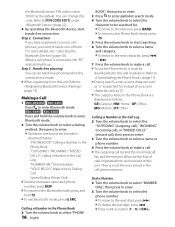
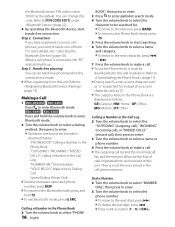
...a Voice Dialing Call - HM: Home ; Making a Call
1 KDC-BT648U / KDC-X695 Press to (page 19). Refer to [PIN CODE EDIT] under (page 22). 4 By operating the Bluetooth device, start searching. 6 Turn the volume knob to select a...the missed call . ■ To use the Phone Book, it must be searched for instead of calls originated from this unit. the Bluetooth device. They are the lists of...
Instruction Manual - Page 17


... TYPE" is not output during voice recognition. Receiving a Call
Answering a Phone Call KDC-BT648U / KDC-X695 Press . KDC-X395 / KDC-348U Press SRC. Call Waiting
Answering Another Incoming Call with reference
to the following: Dial a number/ Calling a number in the
unit even after Bluetooth connection.
■ Setting on the cell-phone may not support automatic
Continued...
Instruction Manual - Page 18


... : Switch between the private talk
mode and the hands-free talk
mode.
Easy Pairing function
• KDC-BT648U/ KDC-X695 only. 1 Press and hold to enter easy pairing
mode "PAIRING" is displayed. ■ Any of alphabetical characters.
phone for the Bluetooth device. To download from the cell-phone manually 1 By operating the cell-phone, end...
Instruction Manual - Page 19
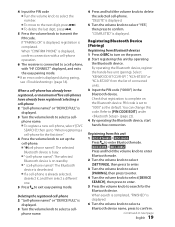
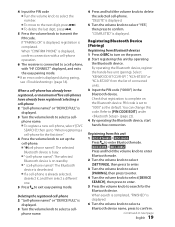
... 2 "(cell-phone name)" or "DEVICE FULL" is displayed.
Select "KENWOOD BT CD/R-3P1", "KCA-BT300" or "KCA-BT200" from this unit 1 KDC-BT648U / KDC-X695
Press to confirm. You can change this code.
Check that registration is complete on standby. ■ " (cell-phone name)": The Bluetooth device is deselected. ■ If a cell-phone is on...
Instruction Manual - Page 20
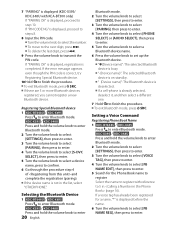
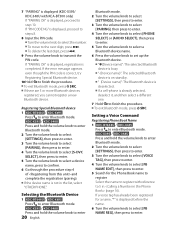
...then press to enter. Registering Special Bluetooth device 1 KDC-BT648U / KDC-X695
Press to enter Bluetooth mode. Setting a Voice Command
Registering Phone Book Name 1 KDC-BT648U / KDC-X695
Press to enter Bluetooth mode. If a voice tag has ... to select [PHONE
SELECT] or [AUDIO SELECT], then press to enter. 5 Turn the volume knob to select a Bluetooth device name. 6 Press the volume knob to enter...
Instruction Manual - Page 21


...; Press to return to the previous item.
4 Hold to 35 voice tags. ■ Audio sound is displayed. "COMPLETE" is heard, say the same voice tag as that you said in step 7 within 2 seconds. Bluetooth Setup
1 KDC-BT648U / KDC-X695 Press to enter Bluetooth mode. "COMPLETE" is displayed.
9 Press the volume knob to return to step 5. ■...
Instruction Manual - Page 22


... is
specified.
1. RECONNECT KDC-BT648U/ KDC-X695 only
ON *: Automatically reconnects the selected Bluetooth device when radio wave becomes strong enough,
even after lapse of the built-in microphone for such units to communicate with the Bluetooth Standard following URL:
22 English
www.kenwood.com/cs/ce/bt/ ■ The units supporting the Bluetooth
function have been certified...
Instruction Manual - Page 23


...9632; To exit Bluetooth mode, press SRC.
Downloading the SMS
1 KDC-BT648U / KDC-X695 Press to enter Bluetooth mode.
Displaying the SMS 1 KDC-BT648U / KDC-X695
Press to enter Bluetooth mode.
If the cell-phone does not support SMS function, the SMS download item in Function Control mode is... to the message list, press the
volume knob. 5 Hold to transmit the
SMS using Bluetooth.
Instruction Manual - Page 28


... Frequencies higher than "STANDBY". 2 Press the volume knob to enter [FUNCTION] mode. 3 Turn the volume knob to select [AUDIO CONTROL] or [SETTINGS], then press to enter. 4 Turn the volume...preferred bass boost level. ; OFF: Cancels. BASS LEVEL
KDC-BT648U/ KDC-348U only:
MID LEVEL TRE LEVEL
-8 - 0 * - +8: Source tone memory: Adjusts the level to memorize in STANDBY state or Bluetooth mode.
Instruction Manual - Page 31


... of your Kenwood dealer.
&#...audio. - HD Radio™ Tuners that can interfere with the cell-phone within
the line-of-sight distance of the unit. Bluetooth antenna unit
For Good Reception
To assure good reception, note the following: ■ Communicate with communication due to professionals. About Bluetooth unit (Optional: KDC-X395/ KDC...use of 10 m (30 ft).
Selecting Bluetooth Audio...
Instruction Manual - Page 35


... contains no phone book list.
Noise is too small, it .
Do not use other USB devices.
Bluetooth
Symptom
Remedy/Cause
The hands-free talk volume is set ON.
The hands-free...play .
The unit cannot communicate with the cell-phone. A copy-protected file is no playable audio file. / Media was played that the software for the USB device again.
There is no ...
Instruction Manual - Page 36


... Bluetooth device away from the Bluetooth audio player is ■ Another Bluetooth device is used for communication. "iPod FULL" appears. iPod which does not support the tag memory is wrong.
"DEVICE FULL" appears.
5 Bluetooth... not be registered in In Box.
Voice is too long to TAG Memory function No receivable channel and category. The word or utterance is too small and cannot...
Instruction Manual - Page 41
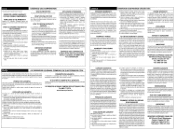
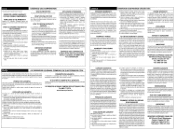
... warranties or rights you must present the original copy of your KENWOOD product ever needs service: 1.
LOSS OF USE OF THE PRODUCT: OR 2 ANY OTHER DAMAGES.
Tel: 0800-7717270
www.kenwood.com.br
KENWOOD ELECTRONICS CANADA INC. KENWOOD WARRANTY
KENWOOD ELECTRONICS CANADA INC. (hereinafter called "KENWOOD"), gives the lollowing written warranty to Ihe original customer of each...
Similar Questions
Problema De Bluetooth Audio
Bendiciones estimados, con una duda del Bluetooth de mi estéreo Kenwood KDC-BT648U, solo se con...
Bendiciones estimados, con una duda del Bluetooth de mi estéreo Kenwood KDC-BT648U, solo se con...
(Posted by gedugarji 1 year ago)
Can You Buy An Adapter For Bluetooth For This Kenwood?
(Posted by joshuaweatherspoon82 9 years ago)
How To Use A Bluetooth On A Kenwood Kdc Mp242
(Posted by vetdjchou 10 years ago)
Do I Have To Have To Buy A Wiring Harnest With A Bluetooth Adapter For This Radi
I bought a Kenwood model KDC-BT648U blutooth sterio. I'm installing it in a 1992Crysler NewYorker, a...
I bought a Kenwood model KDC-BT648U blutooth sterio. I'm installing it in a 1992Crysler NewYorker, a...
(Posted by blittle201 11 years ago)
Can I Use Bluetooth To Play Music Form My Smartphone
(Posted by Anonymous-49792 12 years ago)

