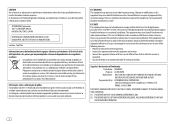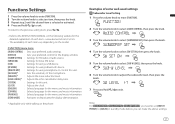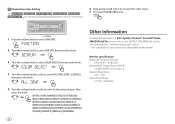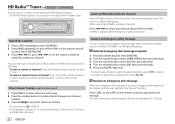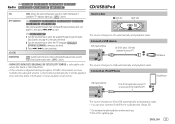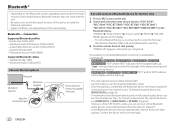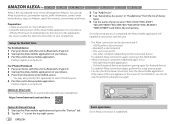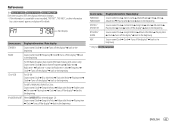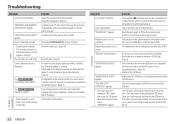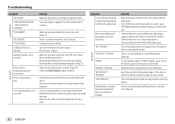Kenwood KDC-BT360U Support Question
Find answers below for this question about Kenwood KDC-BT360U.Need a Kenwood KDC-BT360U manual? We have 2 online manuals for this item!
Question posted by racefan2 on August 19th, 2022
Wired Up But Radio Says Misswire Check Wiring Then Turn On
The person who posted this question about this Kenwood product did not include a detailed explanation. Please use the "Request More Information" button to the right if more details would help you to answer this question.
Current Answers
Answer #1: Posted by SonuKumar on August 19th, 2022 10:18 PM
https://www.manualslib.com/manual/1838280/Jvckenwood-Kenwood-Kdc-X704.html?page=42#manual
Please respond to my effort to provide you with the best possible solution by using the "Acceptable Solution" and/or the "Helpful" buttons when the answer has proven to be helpful.
Regards,
Sonu
Your search handyman for all e-support needs!!
Related Kenwood KDC-BT360U Manual Pages
Similar Questions
How Set To Reset Code.i Unplugged Battery And Now Radio Says Enter Code. Used Ca
(Posted by coolhandluke 10 years ago)