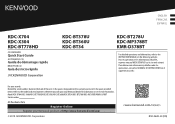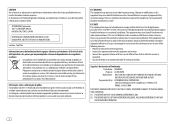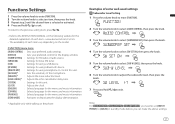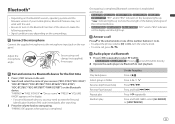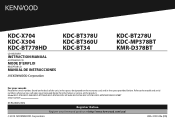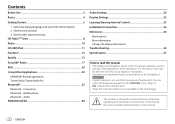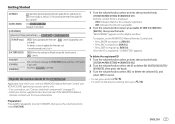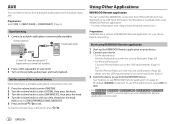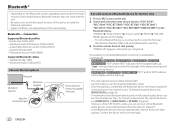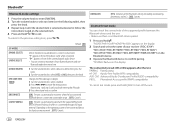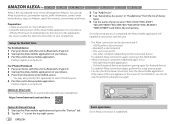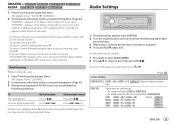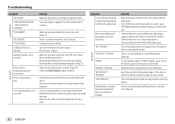Kenwood KDC-BT360U Support Question
Find answers below for this question about Kenwood KDC-BT360U.Need a Kenwood KDC-BT360U manual? We have 2 online manuals for this item!
Question posted by Anonymous-171598 on June 17th, 2022
How To Manually Tune?
The person who posted this question about this Kenwood product did not include a detailed explanation. Please use the "Request More Information" button to the right if more details would help you to answer this question.
Current Answers
Answer #1: Posted by SonuKumar on June 17th, 2022 10:46 PM
How do you manually tune a Kenwood radio?10-6. Tuner setting
- Select the Tuner source. Refer to <Source selection>.
- Press and hold the [AUDIO] button. Enter the Function setting mode.
- Use the [Control knob] to select "SETTINGS". ...
- Use the [Control knob] to select a Tuner setting item. ...
- Use the [Control knob] to select a setting.
Please respond to my effort to provide you with the best possible solution by using the "Acceptable Solution" and/or the "Helpful" buttons when the answer has proven to be helpful.
Regards,
Sonu
Your search handyman for all e-support needs!!
Related Kenwood KDC-BT360U Manual Pages
Similar Questions
Wired Up But Radio Says Misswire Check Wiring Then Turn On
(Posted by racefan2 1 year ago)
I Have A Ddx 790. How Can I Get My Videos On My Iphone To Display?
how can I get my movies/music videos on my iPhone to display video? I have the special cable with th...
how can I get my movies/music videos on my iPhone to display video? I have the special cable with th...
(Posted by Mikemastro28 11 years ago)