Kenwood KDC-352U Support Question
Find answers below for this question about Kenwood KDC-352U.Need a Kenwood KDC-352U manual? We have 1 online manual for this item!
Question posted by brad895 on May 11th, 2012
Usb
Why doesn't it read my USB folders correctly? I used a Mac to create the playlist in a USB.
Current Answers
There are currently no answers that have been posted for this question.
Be the first to post an answer! Remember that you can earn up to 1,100 points for every answer you submit. The better the quality of your answer, the better chance it has to be accepted.
Be the first to post an answer! Remember that you can earn up to 1,100 points for every answer you submit. The better the quality of your answer, the better chance it has to be accepted.
Related Kenwood KDC-352U Manual Pages
Instruction Manuals - Page 1


... card, and in the spaces designated on the product. Model KDC-X396/ KDC-352U/ KDC-252U/ KDC-202U/ KDC-MP252U/ KDC-MP152U/ KMR-350U Serial number
US Residents Only
Register Online
Register your new CD-receiver. Refer to read through this instruction manual. KDC-X396 KDC-352U KDC-252U KDC-202U KDC-MP252U KDC-MP152U KMR-350U
CD-RECEIVER
INSTRUCTION MANUAL
AMPLI-TUNER LECTEUR DE...
Instruction Manuals - Page 2


... 10
Start playing a disc Connecting a USB device Connecting an iPod (for
) Selecting Repeat Play Selecting Random Play Selecting a folder/track/file Functions of
with iPod Selecting a song by alphabet Selecting App & iPod Control Mode Adjust [SETTINGS] mode settings
When a call ends, "CALL" disappear. "CALL" disappear and the audio system resumes. CONTENTS
Safety
3
Preparation...
Instruction Manuals - Page 3


... the car. Detailed information and notes about the playable audio files are dirty. Clean the disc with a dry ...USB device. ENGLISH
Safety
WARNING Stop the car before inserting a disc.
3 Failure to observe this precaution may result in this unit with the volume too high may cause disc read errors. Do not use a disc with :
The illustrations in damage to evaporate. Do not use...
Instruction Manuals - Page 4


.... If swallowed contact physician immediately. Also avoid places with too much dust or the possibility of used batteries promptly. Caution: Do not set the remote control in its casing while detached. Lithium battery... until ready to prepare the remote
controller (RC-405)
(except for
)
When you use .
Keep the faceplate in hot places such as on the dashboard. The unit returns ...
Instruction Manuals - Page 5


... Do not expose to [B.BOOST LV1], [B.BOOST LV2] or [B.BOOST LV3].
(page 15)
: In Search Mode or when a Playlist is displayed.
Loading slot
Ejects the disc
Volume knob Detaches the faceplate
USB terminal
(Not used.)
Auxiliary input jack
The following indicator lights up when... For
:
ATT (blink) : The sound attenuates. (Applicable only when...
Instruction Manuals - Page 6


... selected as the source.
*AM- / Selects the previous/next folder.
1 ( -) / 2 (+ ) #FM+
- Selects thumbs down/up (for Pandora).
6( )
ENT
Pauses/resumes playback of a disc/ USB device/ iPod/ Pandora.
4 / ¢ ¢
+ ...minutes have elapsed under the standby mode. The illustration and button names used for radio station.
Main unit
Remote controller
General operation
Turns on ....
Instruction Manuals - Page 7


... ON/ MODE OFF) for
)
The display demonstration is selected as the initial setup.
2 Press the volume knob again to the previous item. AUD Enters [AUDIO CONTROL] / [AUDIO CTRL] settings directly.
- EXIT
Exit from the setting mode.)
Getting started
Canceling the display demonstration (except for iPod
playback if pressed and held. (page 12...
Instruction Manuals - Page 8


...using Music Search. F/W UP xx.xx YES*: Starts upgrading the firmware. ; NO: Cancels (upgrading is used...READ
1*: Automatically distinguishes between the hour and minute adjustment. 7 Hold to confirm. When you use the audio... Allows you can be heard if an audio file disc is produce through an external ...press to mean the device that contains audio files with database information added with ...
Instruction Manuals - Page 10


.... 2 Insert a disc into the loading slot. Attempt to
resume/pause playback (if necessary).
Connecting a USB device
CA-U1EX (Max.: 500 mA) (optional accessory)
Discs that cannot be used Discs that are not round. Hold to select previous/next folder. • Not available if "ALL RANDOM" is
selected.
The source automatically switches, and playback...
Instruction Manuals - Page 11


... Random Play is longer than 5 m can result in the database created with
Basic operations:
In playback mode:
FM+ / AM- : Selects folder.
4 / ¢ (+) : Selects track/file. ENT
:...folder/ track/file, then press to search for audio CD), press number button 5. Applicable only if "RANDOM OFF" is available. Selecting a folder/track/file
1 Press to the previous folder, press . Install the USB...
Instruction Manuals - Page 12


...-forward/reverse files from the unit. with video -
MODE OFF: Control iPod from the iPod...playlists in Music Search mode. (Holding 4 / ¢ skips songs at 10% regardless of
Selecting a song by the iPod is displayed without displaying a folder name, etc. iPod classic -
iPhone
For the latest compatible list and software version of songs name will display a correct...
Instruction Manuals - Page 13


...station, then press to confirm. Some functions of Pandora® cannot be operated from your device, log in and create an account with a KCA-iP102. To select thumbs down/up, press number button 1 ( - )/ 2 (... unit with Pandora®. (If you are as follows:
Use an Apple iPhone or iPod touch running under iOS3 or later.
USB terminal
Apple iPhone/ iPod touch (commercially available)
If no ...
Instruction Manuals - Page 14


...settings
1 Press the volume knob to enter [FUNCTION] mode. 2 Turn the volume knob to select [AUDIO CONTROL] / [AUDIO CTRL] or [SETTINGS], then
press to enter. 3 Turn the volume knob to make a selection,...selection. Press to return to the previous item. 4 Hold to finish the procedure.
[AUDIO CONTROL] / [AUDIO CTRL] : While listening to any source except in each source. (Before making an adjustment...
Instruction Manuals - Page 15


...[LPF SUB-W].)
SUPREME SET
ON*: Creates realistic sound by interpolating the high-frequency components that are lost in MP3/ WMA audio compression. ; BASS LEVEL -8 -.... (Selectable only when playback an MP3/WMA disc or a USB device, except iPod.)
VOLUME OFFSET/ -8 - +8 (for AUX...mode suitable to the music genre. (Selects [USER] to use the customized bass, middle, and treble settings.)
BASS BOOST
...
Instruction Manuals - Page 16


You can be selected when you
created can create your own color (when [COLOR 01] - [COLOR 24] or [USER] is selected). TEXT SCROLL ... tape properly, then reset the unit. [SETTINGS]
Item
Selectable setting (Preset: *)
AUX NAME SET/ AUX*/ DVD/ PORTABLE/ GAME/ VIDEO/ TV: Selects the desired name for
)
COLOR SELECT VARIABLE SCAN*/ COLOR 01 - "PROTECT" appears and no operations can be heard....
Instruction Manuals - Page 17


...not disappear, consult your nearest service center. The connected USB device contains no playable audio file. Remove the USB device, turn the unit off, then turn off the ...name).
Connect a supported USB device, and check the connections.
"READING" keeps flashing.
Do not use other USB devices. of podcast files. "NO SKIPS" appears. The unit is not correct.
Reconnect the iPod. ...
Instruction Manuals - Page 18


... turn may be installed in the console of your own screws. Connect the speaker wires correctly to the terminals to any ) when closing and opening. If you connect the ignition...connections. \ "Wiring connection" (page 19)
3 Install the unit to the car's chassis again after the use your vehicle. Be sure to ground this product requires skills and experience. on the ends of the car ...
Instruction Manuals - Page 19


... information on marine accessories please go to the antenna control terminal in the vehicle. CONT amplifier, or to :
http://www.kenwoodusa.com/Car_Entertainment/Marine/
(Not used)
ANT CONT
To the power control terminal when...
Instruction Manuals - Page 20
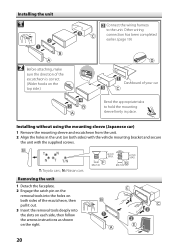
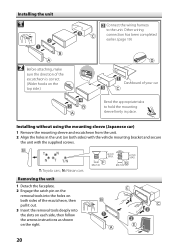
...
the unit with the supplied screws. Other wiring connection has been completed earlier. (page 19)
2 Before attaching, make
sure the direction of the escutcheon is correct. (Wider hooks on the top side.)
Dashboard of the escutcheon, then pull it out. 3 Insert the removal tools deeply into the holes on the right...
Instruction Manuals - Page 21


... × 158 mm (7-3/16" × 2-1/8" × 6-1/4") Weight: 2.9 lbs (1.3 kg)
Subject to -Noise ratio (1 kHz): 105 dB Dynamic range: 90 dB MP3 decode: Compliant with MPEG-1/2 Audio
Layer-3 WMA decode: Compliant with Windows
Media Audio
USB interface
USB standard: USB1.1/ 2.0 (Full speed) Maximum supply current: DC 5 V 1 A File system: FAT16/ 32 MP3 decode: Compliant with MPEG...
Similar Questions
Kenwood Kdc-x697 Only Says Reading When The Source Is Usb Or Cd.
My Kenwood KDC-X697 only says reading USB and also does this on CD. Will not play any of the files. ...
My Kenwood KDC-X697 only says reading USB and also does this on CD. Will not play any of the files. ...
(Posted by anqwann 8 years ago)
Why Wont My Kenwood Kdc-352u Read My Phone As A Usb Device
(Posted by PLashun 10 years ago)
Kenwood Kdc-352u Won't Turn On
What should I do besides re-check the wiring?
What should I do besides re-check the wiring?
(Posted by Anonymous-66202 11 years ago)
Kenwood Kdc-352u
my kenwood kdc-352u has a problem. the screen just flashes "protect" and wont let me do anything.i t...
my kenwood kdc-352u has a problem. the screen just flashes "protect" and wont let me do anything.i t...
(Posted by smithmatt118 12 years ago)

