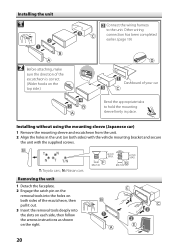Kenwood KDC-352U Support Question
Find answers below for this question about Kenwood KDC-352U.Need a Kenwood KDC-352U manual? We have 1 online manual for this item!
Question posted by whiswagt on May 20th, 2014
What Color Is Kenwood Kdc-352u Dimmer Wiring
The person who posted this question about this Kenwood product did not include a detailed explanation. Please use the "Request More Information" button to the right if more details would help you to answer this question.
Current Answers
Related Kenwood KDC-352U Manual Pages
Similar Questions
What Color Is The Rem Wire For This Deck
What color is the rem wire for the Kenwood kdcbt652u deck
What color is the rem wire for the Kenwood kdcbt652u deck
(Posted by dweatherall632 4 years ago)
What Color Is The Remote Wire
on the KDC-MP335 what color is the remote wire to the subwoofer amp? blue and white or solid blue?
on the KDC-MP335 what color is the remote wire to the subwoofer amp? blue and white or solid blue?
(Posted by allenjared 11 years ago)
Kenwood Kdc-352u
my kenwood kdc-352u has a problem. the screen just flashes "protect" and wont let me do anything.i t...
my kenwood kdc-352u has a problem. the screen just flashes "protect" and wont let me do anything.i t...
(Posted by smithmatt118 12 years ago)