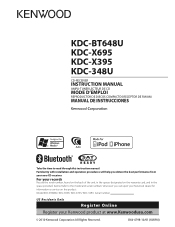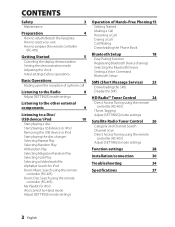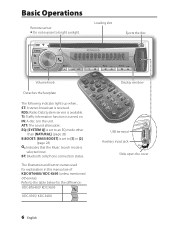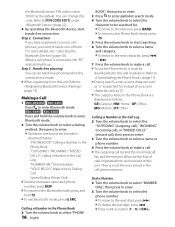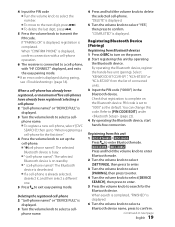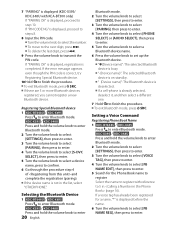Kenwood KDC-348U Support Question
Find answers below for this question about Kenwood KDC-348U.Need a Kenwood KDC-348U manual? We have 1 online manual for this item!
Question posted by Derekhill2013 on May 1st, 2019
Stuck In Demo Mode It Says Demo Moded
my Kenwood kdc-348u is stuck in demo mode and say demo moded and my buttons will not work to get it off demo mod
Current Answers
Answer #1: Posted by Odin on May 1st, 2019 6:55 AM
Instructions for canceling the demo mode are at https://www.manualslib.com/manual/371509/Kenwood-Kdc-X395.html?page=5&term=demo&selected=2. If those are not working, reset the unit per the instructions at https://www.manualslib.com/manual/371509/Kenwood-Kdc-X395.html?page=4&term=reset&selected=1. If the issue persists or if you require further explanation, you'll have to consult Kenwood: use the contact information at https://www.contacthelp.com/kenwood/customer-service.
Hope this is useful. Please don't forget to click the Accept This Answer button if you do accept it. My aim is to provide reliable helpful answers, not just a lot of them. See https://www.helpowl.com/profile/Odin.
Related Kenwood KDC-348U Manual Pages
Similar Questions
How Can I Set Up The Bluetooth?
I want to set up the bluetooh mode on my kdc-348u stereo but i don´t know how to do it, besides...
I want to set up the bluetooh mode on my kdc-348u stereo but i don´t know how to do it, besides...
(Posted by comprasemno 8 years ago)
My Kenwood 350u Marine Stereo Is Stuck In Standby I Have Reset Button, I Have P
I have hit the reset button, pulled the power cord, removed rear power cord and it stays in standby ...
I have hit the reset button, pulled the power cord, removed rear power cord and it stays in standby ...
(Posted by patrickpaul64 9 years ago)