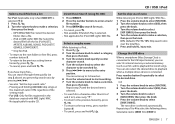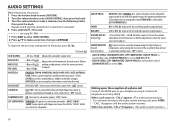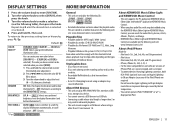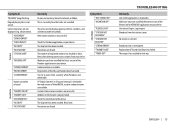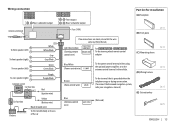Kenwood KDC-258U Support Question
Find answers below for this question about Kenwood KDC-258U.Need a Kenwood KDC-258U manual? We have 1 online manual for this item!
Question posted by russelltrey4 on October 9th, 2020
Call Reads And No Sound
Current Answers
Answer #1: Posted by Odin on October 9th, 2020 9:45 AM
- Check the cords and connections.
- Clean the connections,
If the issue persists or if you require further advice--or if the instructions don't seem to apply--you'll have to consult the company; use the contact information at https://www.contacthelp.com/kenwood/customer-service.
Hope this is useful. Please don't forget to click the Accept This Answer button if you do accept it. My aim is to provide reliable helpful answers, not just a lot of them. See https://www.helpowl.com/profile/Odin.
Related Kenwood KDC-258U Manual Pages
Similar Questions
I have a Kenwood car stereo KDC-258U the plug I have for it I don't think it's the right one I think...
I have 2 face plates for a kenwoodKDC 258UNeither will produce any sound on any setting. When IPOD i...
i have a new starter in my car and now my stereo is in demo mode. How do I turn it off? I have the k...