Kenwood KDC-152 Support Question
Find answers below for this question about Kenwood KDC-152.Need a Kenwood KDC-152 manual? We have 2 online manuals for this item!
Question posted by Loondefcon on June 14th, 2014
Whats The Reset Code For Kenwood Kdc-152 Car Stereo
The person who posted this question about this Kenwood product did not include a detailed explanation. Please use the "Request More Information" button to the right if more details would help you to answer this question.
Current Answers
There are currently no answers that have been posted for this question.
Be the first to post an answer! Remember that you can earn up to 1,100 points for every answer you submit. The better the quality of your answer, the better chance it has to be accepted.
Be the first to post an answer! Remember that you can earn up to 1,100 points for every answer you submit. The better the quality of your answer, the better chance it has to be accepted.
Related Kenwood KDC-152 Manual Pages
Instruction Manual - Page 1


... this instruction manual.
Familiarity with installation and operation procedures will help you call upon your Kenwood product at www.Kenwoodusa.com
© 2011 Kenwood Corporation All Rights Reserved. Model KDC-152 Serial number
US Residents Only
Register Online
Register your Kenwood dealer for information or service on the warranty card, and in the spaces designated...
Instruction Manual - Page 2


.../detach the faceplate How to reset your Kenwood dealer. This unit can hear sounds outside the car. Condensation: When the car is airconditioned, moisture may cause... an accident. In this manual are used. Detailed information and notes about the playable audio...
Instruction Manual - Page 3
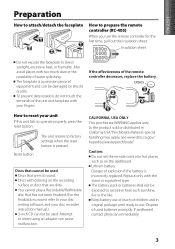
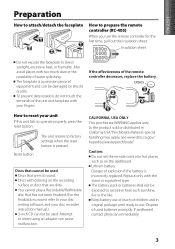
... the dashboard. Discs with your fingers. You cannot play a Recordable/ReWritable disc that are not round. The battery pack or batteries shall not be used. Reset button
The unit returns to excessive heat such sunshine, fire or the like. Lithium battery. Dispose of water splashing. If swallowed contact physician immediately.
3 Also...
Instruction Manual - Page 4
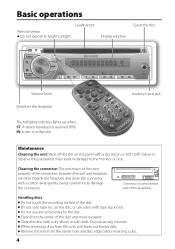
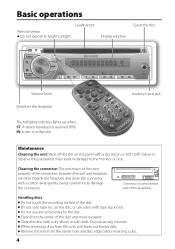
... a disc with a cotton swab gently, being careful not to the monitor or unit. Clean from the center hole and disc edge before inserting a disc.
4 ST: A stereo broadcast is in damage to damage the connector. Clean the disc with a dry silicon or soft cloth. Do not use any solvents. Do not use...
Instruction Manual - Page 6


... speaker size for selection. 5 Hold to play as the source. ; Press 4 / ¢ to move between audio file disc and music CD. ; 2: Forces to finish the procedure.
MIX: Memorizes one station for each band (FM1... or
[OFF]. Turn the volume knob clockwise to return to the line out terminals on unless you reset the unit), the display shows:
[CANCEL DEMO] \ [PRESS] \ [VOLUME KNOB]
1 Press the...
Instruction Manual - Page 7
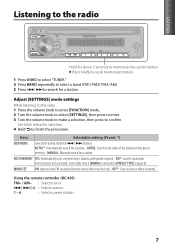
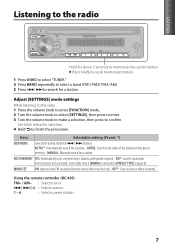
...of the stations in the preset memory. ; AUTO MEMORY YES: Automatically starts memorizing 6 stations with good reception. ; OFF*: Cancels (stereo effect resumes). See table below for selection. 4 Hold to search for a station. AUTO1*: Automatically search for a station. MANUAL:... mode for [PRESET TYPE].) (page 6)
MONO SET ON: Improves the FM reception (but the stereo effect may be lost). ;
Instruction Manual - Page 9


...[ON1] or [ON2] is selected.
1 Press DIRECT to adjust the volume.
Portable audio device (optional accessory)
9 ENGLISH
Direct Music Search using the remote controller (RC-405...Selects folders/files.
: Returns to search for [BUILTIN AUX]. (page 6) Auxiliary input jack
3.5 mm (3/16") stereo mini plug (optional accessory)
1 Press SRC to select "AUX." 2 Turn on the types or conditions of media...
Instruction Manual - Page 11


... CD-R/CD-RW (finalize with insulating tape properly, then reset the unit. The unit is played. Skip to the ...for some reason.
Elapsed playing time is playing an unsupported audio file. If the condition did not improve, turn on ... disc.
The connectors are recorded.
If the "ERROR 99" code does not disappear, consult your nearest service center.
This is incorrect...
Instruction Manual - Page 12


...rear output terminals (do not remove the caps on the car are working properly. For safety's sake, leave this unit during installation, consult your Kenwood dealer.
12 Installation/connection
Part list: A Faceplate 1) ...page 13)
3 Install the unit to your car. \ "Installing the unit" (page 14)
4 Reconnect the · terminal of the car battery.
5 Reset the unit. (page 3)
Warning
The unit can...
Instruction Manual - Page 13
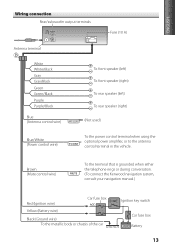
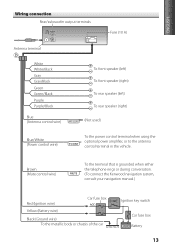
... terminal in the vehicle. Brown (Mute control wire)
To the terminal that is grounded when either the telephone rings or during conversation. (To connect the Kenwood navigation system, consult your navigation manual.)
Red (Ignition wire) Yellow (Battery wire)
Car fuse box
Black (Ground wire) To the metallic body or chassis of the...
Instruction Manual - Page 14
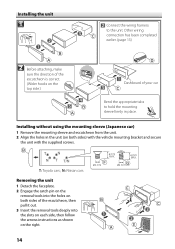
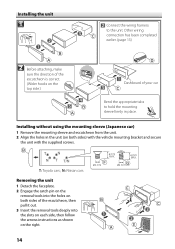
... with the supplied screws.
Installing the unit
1
Connect the wiring harness to hold the mounting sleeve firmly in the unit (on the right.
14 N: Nissan cars
Removing the unit 1 Detach the faceplate. 2 Engage the catch pin on the
removal tools into the holes on both sides of your...
Instruction Manual - Page 15


... (DIN S/N = 46 dB): 19.2 dBf (2.5 μV/75 Ω)
Frequency response (±3 dB): 30 Hz - 15 kHz Signal-to-Noise ratio (MONO): 63 dB Stereo separation (1 kHz): 40 dB
Audio section
Maximum output power: 50 W × 4 Full bandwidth power (at less than 1 % THD):
22 W × 4 Speaker impedance: 4 Ω - 8 Ω Tone action: Bass: 100...
Instruction Manual - Page 44
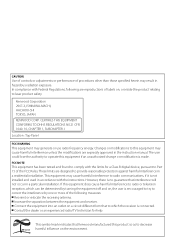
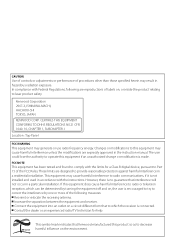
...-3, ISHIKAWA-MACHI, HACHIOJI-SHI TOKYO, JAPAN
KENWOOD CORP. Changes or modifications to Part 15 of the following are...it is not installed and used in hazardous radiation exposure. However, there is made. This symbol mark indicates that Kenwood manufactured this equipment may cause harmful interference to decrease harmful influence on a circuit different from that interference will not ...
Owners Manual - Page 1


... call upon your new CD-receiver. Refer to read through this instruction manual. KDC-152
CD-RECEIVER
INSTRUCTION MANUAL
AMPLI-TUNER LECTEUR DE CD
MODE D'EMPLOI
REPRODUCTOR DE DISCOS...whenever you obtain the best performance from your Kenwood dealer for information or service on the warranty card, and in the space provided below. Model KDC-152 Serial number
For your records
Record the ...
Owners Manual - Page 2


... the car is airconditioned, moisture may cause an accident. When you purchase external components, check with your Kenwood dealer to make sure that you experience problems during installation, consult your Kenwood dealer. CONTENTS
Safety
Safety
2
Preparation
3
How to attach/detach the faceplate How to reset your area. Detailed information and notes about the playable audio...
Owners Manual - Page 3
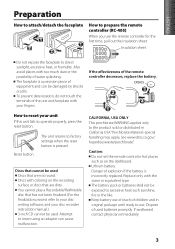
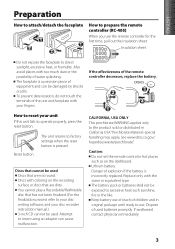
... is a precision piece of the unit and faceplate with coloring on the dashboard. You cannot play a Recordable/ReWritable disc that are dirty. How to reset your fingers. If the effectiveness of children and in original package until ready to use the remote controller for the first time, pull out the ...
Owners Manual - Page 11


...out all .
Stop playback while driving on the unit. A copy-protected file is playing an unsupported audio file.
"PROTECT" appears and no operations can only display letters (upper case), numbers, and a...back as you used for some reason. Clean the connectors. (page 4)
Reset the unit. If the "ERROR 99" code does not disappear, consult your nearest service center. Disc sound is not ...
Owners Manual - Page 12


...(yellow) to the car chassis (ground), you experience problems during and shortly after installation. Install this unit to the car's chassis again after the use your Kenwood dealer.
12 Make ...the unit to your car. \ "Installing the unit" (page 14)
4 Reconnect the · terminal of the car battery.
5 Reset the unit. (page 3)
Warning
The unit can be turned on the car are being connected ...
Owners Manual - Page 13
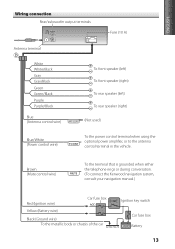
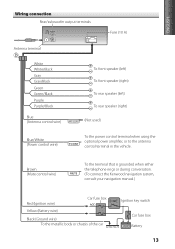
... terminal in the vehicle. Brown (Mute control wire)
To the terminal that is grounded when either the telephone rings or during conversation. (To connect the Kenwood navigation system, consult your navigation manual.)
Red (Ignition wire) Yellow (Battery wire)
Car fuse box
Black (Ground wire) To the metallic body or chassis of the...
Owners Manual - Page 15


...: 90 dB MP3 decode: Compliant with MPEG-1/2 Audio
Layer-3 WMA decode: Compliant with Windows
Media Audio
General Operating voltage (11 V - 16 V allowable): 14.4 V Maximum current consumption: 10 A Installation size (W × H × D): 182 mm × 53 mm × 158 mm (7-3/16" × 2-1/16" × 6-1/4") Weight: 2.9 lbs (1.3 kg)
Subject to change without notice. KENWOOD STEREOS
CAR STEREOS

