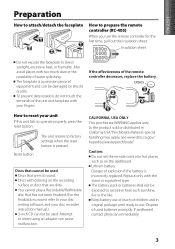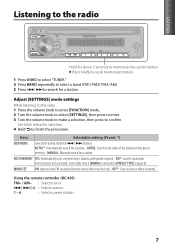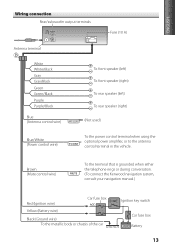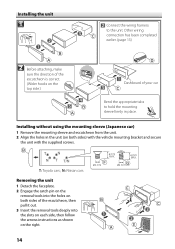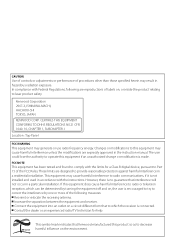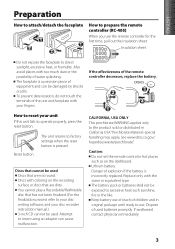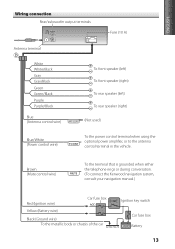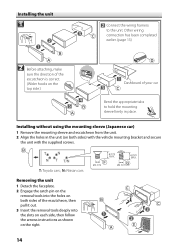Kenwood KDC-152 Support Question
Find answers below for this question about Kenwood KDC-152.Need a Kenwood KDC-152 manual? We have 2 online manuals for this item!
Question posted by iaiGhenad on March 21st, 2014
Kenwood Model Kdc-152 Where To Connect The Mute Control Wire
The person who posted this question about this Kenwood product did not include a detailed explanation. Please use the "Request More Information" button to the right if more details would help you to answer this question.
Current Answers
Related Kenwood KDC-152 Manual Pages
Similar Questions
No Display-model #kdc-mp632u
Lights, cd player, etc are working...but the display is not. I cleaned off the contacts on the facep...
Lights, cd player, etc are working...but the display is not. I cleaned off the contacts on the facep...
(Posted by kijo23 7 years ago)
How Do I Reset My Kenwood Radio Model Kdc-x395
How Do I Reset My Kenwood Radio Model Kdc-x395
How Do I Reset My Kenwood Radio Model Kdc-x395
(Posted by MATTPADAVICK 8 years ago)
Where Do I Connect The Remote Wire For My Amp Kenwood Kdc-152
(Posted by Alpaleon 9 years ago)