Kenwood KDC-152 Support Question
Find answers below for this question about Kenwood KDC-152.Need a Kenwood KDC-152 manual? We have 2 online manuals for this item!
Question posted by uzmuJC1234 on May 19th, 2014
How Do I Fix A Kenwood Kdc - Mp205 Protect Mode?
The person who posted this question about this Kenwood product did not include a detailed explanation. Please use the "Request More Information" button to the right if more details would help you to answer this question.
Current Answers
There are currently no answers that have been posted for this question.
Be the first to post an answer! Remember that you can earn up to 1,100 points for every answer you submit. The better the quality of your answer, the better chance it has to be accepted.
Be the first to post an answer! Remember that you can earn up to 1,100 points for every answer you submit. The better the quality of your answer, the better chance it has to be accepted.
Related Kenwood KDC-152 Manual Pages
Instruction Manual - Page 1


... the spaces designated on the product. KDC-152
CD-RECEIVER
INSTRUCTION MANUAL
AMPLI-TUNER LECTEUR DE CD
MODE D'EMPLOI
REPRODUCTOR DE DISCOS COMPACTOS RECEPTOR DE FM/AM
MANUAL DE INSTRUCCIONES
Take the time to the model and serial numbers whenever you obtain the best performance from your Kenwood product at www.Kenwoodusa.com
©...
Instruction Manual - Page 2


...mode settings
Listening to a disc
8
Selecting Repeat Play Selecting Random Play Selecting Scan Play Selecting a folder/track/file Direct Music Search using the remote
controller (RC-405)
Listening to know... Driving with :
The illustrations in an online manual on the laser lens. Detailed information and notes about the playable audio... model and in your Kenwood dealer to explain more ...
Instruction Manual - Page 5


... previous level, press the button again.
EXIT • Press and hold the following button(s)... The audio system resumes.
5
BAND
*AM- /
#FM+
Selects the FM bands (FM1/ FM2/ FM3) or AM.
SCRL DISP
- Exit from the setting
mode. Volume knob VOL
Adjusts the volume level.
(turn)
5 / ∞ Selects items.
Volume knob ENT
(press...
Instruction Manual - Page 6


Press 4 / ¢ to move between audio file disc and music CD. ; 2: Forces to play as a music CD.
ON2: Outputs sound from the ...*: Memorizes one station for about 15 seconds or if you turn the volume knob to select [NO] in step 2, [DEMO MODE] appears and the display demonstration starts.
If no operation is selected as the source.
BUILTIN AUX ON1*: Outputs sound of the ...
Instruction Manual - Page 7
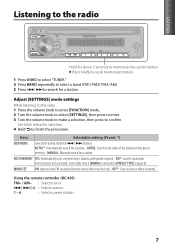
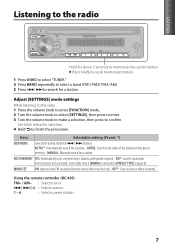
AUTO1*: Automatically search for 4 / ¢ buttons. See table below for selection. 4 Hold to memorize the current station. Item
Selectable setting (Preset: *)
SEEK MODE
Selects the tuning mode for a station. ;
AUTO2: Search in the order of the stations in the preset memory. ; Listening to the radio
ENGLISH
Hold for about 2 seconds to finish ...
Instruction Manual - Page 8
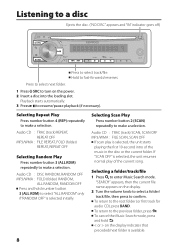
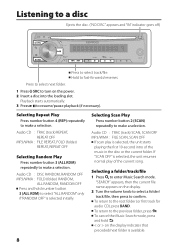
....
8 Selecting a folder/track/file 1 Press to the root folder (or first track for audio CD), press BAND.
"SEARCH" appears, then the current file name appears on the power. ...button 2 (SCAN) repeatedly to confirm. To return to enter Music Search mode.
Playback starts automatically. 3 Press to make a selection. Audio CD : TRAC (track) REPEAT, REPEAT OFF
MP3/WMA : FILE REPEAT,...
Instruction Manual - Page 9


...Music Search Mode. Portable audio device (optional accessory)
9 Using the remote controller (RC-405)
In playback mode:
FM+ / AM- : Selects folder.
4 / ¢ (+) : Selects track/file. Although the audio files are... select "AUX." 2 Turn on the types or conditions of media or device.
About Audio file Playable Audio file: MP3 (.mp3), WMA (.wma) Playable disc media: CD-R/RW/ROM Playable disc...
Instruction Manual - Page 10


... the volume knob to enter [FUNCTION] mode. 2 Turn the volume knob to select [AUDIO CTRL] or [SETTINGS], then press to...mode suitable to the music genre. (Selects [USER] to use the customized bass, middle, and treble settings.)
BASS LEVEL -8 - +8 (Preset: 0): Source tone memory: Adjusts the level to [ON].
[SETTINGS]
Item
Selectable setting (Preset: *)
AUX NAME AUX*/ DVD/ PORTABLE/ GAME/ VIDEO...
Instruction Manual - Page 11


...RW cannot be played back and tracks cannot be done. If "PROTECT" does not disappear, consult your nearest service center. Connect the antenna firmly. Stop playback while... driving on the unit. A copy-protected file is playing an unsupported audio file. Radio reception is incorrect. Information shown on .
"PROTECT" appears and no operations can only display letters (upper ...
Instruction Manual - Page 12


... wires to the car's chassis again after the use your vehicle. Use only the screws provided. Mounting and wiring this unit during installation, consult your Kenwood dealer.
12 Caution
If your car's ignition does not have an ACC position, connect the ignition wires to a power source that can only be installed...
Instruction Manual - Page 44
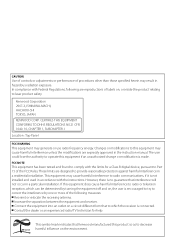
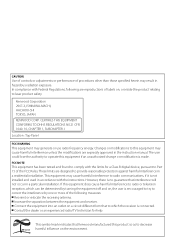
... as to laser product safety. Location : Top Panel
FCC WARNING This equipment may cause harmful interference to provide reasonable protection against harmful interference in hazardous radiation exposure. This symbol mark indicates that Kenwood manufactured this equipment does cause harmful interference to radio or television reception, which the receiver is no guarantee that...
Owners Manual - Page 1


KDC-152
CD-RECEIVER
INSTRUCTION MANUAL
AMPLI-TUNER LECTEUR DE CD
MODE D'EMPLOI
REPRODUCTOR DE DISCOS COMPACTOS RECEPTOR DE FM/AM
MANUAL DE ... with installation and operation procedures will help you call upon your Kenwood dealer for information or service on the warranty card, and in the space provided below. Model KDC-152 Serial number For your new CD-receiver. Refer to read through...
Owners Manual - Page 2


...-405)
Basic operations
4
Getting started
6
Canceling the display demonstration Setting the demonstration mode Adjusting the clock Initial settings before operating the unit.
Driving with your model and ...lens. If you can only play the CDs with your Kenwood dealer. Detailed information and notes about the playable audio files are examples used to the other external
components
9...
Owners Manual - Page 5


... on. Mutes the sound while listening to a radio or an external component connected to the audio system during a call ends, "CALL" disappear. ENGLISH
When you press or hold on the main unit will also exit from setting mode. Fast-forwards/reverses tracks if pressed and held while in , "CALL" appears.
"CD" is...
Owners Manual - Page 6
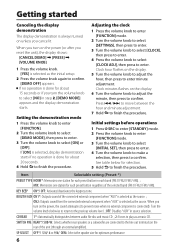
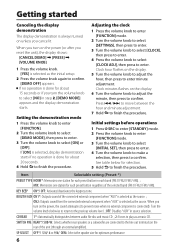
... AM). ; OFF: Disables "AUX" in step 2, [DEMO MODE] appears and the display demonstration starts.
Press 4 / ¢ to move between audio file disc and music CD. ; 2: Forces to finish the ... Hold to confirm. [DEMO OFF] appears. Adjusting the clock
1 Press the volume knob to enter [FUNCTION] mode.
2 Turn the volume knob to select [SETTINGS], then press to enter.
3 Turn the volume knob to ...
Owners Manual - Page 8


...return to make a selection. To cancel the Music Search mode, press and hold number button 3 (ALL RDM) to the root folder (or first track for audio CD), press BAND. Selecting Repeat Play Press number button ...SCAN OFF" is selected, the unit starts playing the first 10-second intro of the current song.
Audio CD : TRAC (track) SCAN, SCAN OFF MP3/WMA : FILE SCAN, SCAN OFF
If scan play...
Owners Manual - Page 9


... types or conditions of media or device. ENT
: Pauses/resumes playback.
Portable audio device (optional accessory)
9
Using the remote controller (RC-405)
In playback mode:
FM+ / AM- : Selects folder.
4 / ¢ (+) : Selects track/file. To cancel the Direct Music Search Mode, press or EXIT. ENGLISH
Direct Music Search using the remote controller (RC-405...
Owners Manual - Page 10


.../ GAME/ VIDEO/ TV: Selects the desired name for the connected component. (Selectable only if "AUX" is selected as the source.)
CLOCK
CLOCK ADJ: (For details, see page 6.)
DISPLAY DIMMER SET: ON: Dims the display illumination. ;
Function settings
1 Press the volume knob to enter [FUNCTION] mode. 2 Turn the volume knob to select [AUDIO CTRL...
Owners Manual - Page 11


... unit. Check the cords and connections. Try another track or change the disc. A copy-protected file is scratched a lot.
"READING" keeps flashing. Correct characters are dirty. Check the ...are recorded. Insert a playable disc into the loading slot. This is playing an unsupported audio file. Remedy/Cause Adjust the volume to another disc instead. The CD player is generated...
Owners Manual - Page 15


... dB): 30 Hz - 15 kHz Signal-to-Noise ratio (MONO): 63 dB Stereo separation (1 kHz): 40 dB
Audio section
Maximum output power: 50 W × 4 Full bandwidth power (at less than 1 % THD):
22 W...(1 kHz): 105 dB Dynamic range: 90 dB MP3 decode: Compliant with MPEG-1/2 Audio
Layer-3 WMA decode: Compliant with Windows
Media Audio
General Operating voltage (11 V - 16 V allowable): 14.4 V Maximum current ...
Similar Questions
Protect Mode - Kenwood Excelon Kdc X696
How can I get my Kenwood excelon kdc-x696 to come out of protect mode.... All solutions please
How can I get my Kenwood excelon kdc-x696 to come out of protect mode.... All solutions please
(Posted by Sap84 10 months ago)
How To Fix Protection Mode
I have a protection mode on so what I can do
I have a protection mode on so what I can do
(Posted by siasiabebe 7 years ago)

