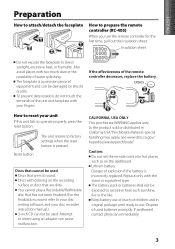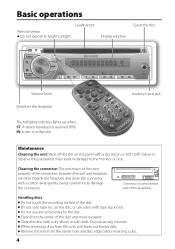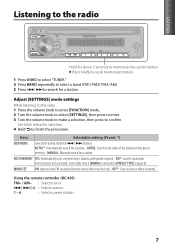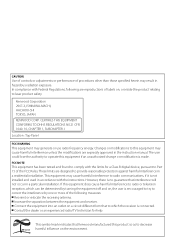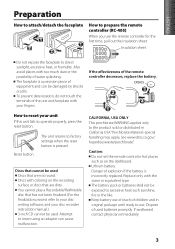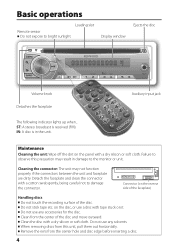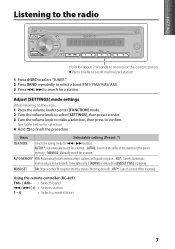Kenwood KDC-152 Support Question
Find answers below for this question about Kenwood KDC-152.Need a Kenwood KDC-152 manual? We have 2 online manuals for this item!
Question posted by taylohi on January 28th, 2014
Can You Change The Backlight Color Of Kdc 152 Stereo
The person who posted this question about this Kenwood product did not include a detailed explanation. Please use the "Request More Information" button to the right if more details would help you to answer this question.
Current Answers
Related Kenwood KDC-152 Manual Pages
Similar Questions
How Do U Change The Color On A Kenwood Kdc-400u Car Stereo
(Posted by rhkinahlf 10 years ago)
How Do I Change The Color On My Kenwood Radio?
i have a Kenwood kdc-152 radio and i want to see if there is a way i can change the color on it with...
i have a Kenwood kdc-152 radio and i want to see if there is a way i can change the color on it with...
(Posted by Tanman199595 10 years ago)
Where Do I Connect Remote Wire From Amp To The Kenwood Kdc-152 Stereo? What Colo
(Posted by Wwwwendyrojas5 11 years ago)
Changing The Color Of The Display
how do you change the color of the display on this unit?
how do you change the color of the display on this unit?
(Posted by junbug777 12 years ago)