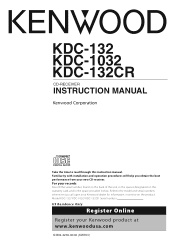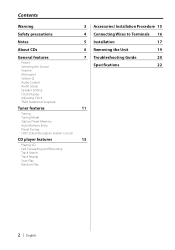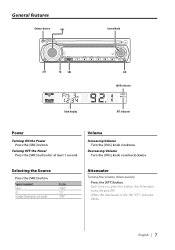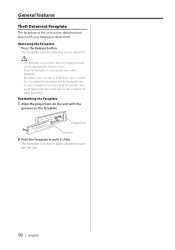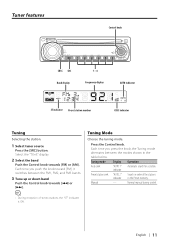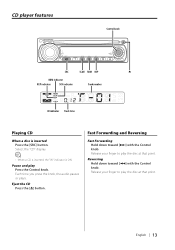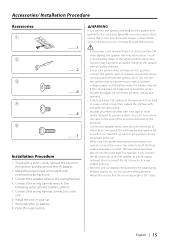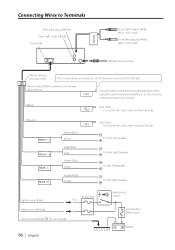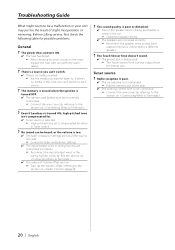Kenwood KDC 132 Support Question
Find answers below for this question about Kenwood KDC 132 - AM/FM CD In-Dash Receiver.Need a Kenwood KDC 132 manual? We have 1 online manual for this item!
Question posted by amanda25 on October 12th, 2012
What Does The Memory Wire Look Like
The person who posted this question about this Kenwood product did not include a detailed explanation. Please use the "Request More Information" button to the right if more details would help you to answer this question.
Current Answers
Related Kenwood KDC 132 Manual Pages
Similar Questions
Kenwood Cd Reciever Kdc-132
I don't have wiring harness for car deck mentioned above. I got a DIY universal plug but need to see...
I don't have wiring harness for car deck mentioned above. I got a DIY universal plug but need to see...
(Posted by mikeygwesley 3 years ago)
Kenwood Kdc-132 Pin Diagram
Missing the wire harness for my Kenwood kdc-132 & need to see pin diagram so I know where to put...
Missing the wire harness for my Kenwood kdc-132 & need to see pin diagram so I know where to put...
(Posted by mikeygwesley 3 years ago)
What Color Is The Memory Wire
Every time I turn my truck off and turn it back on I have to reset my memory every time.
Every time I turn my truck off and turn it back on I have to reset my memory every time.
(Posted by hirwin1011 10 years ago)
What Is The Brown Wire For On The Kenwood Kdc-132?
(Posted by Elainey313 12 years ago)