Kenwood KCA-BT300 Support Question
Find answers below for this question about Kenwood KCA-BT300.Need a Kenwood KCA-BT300 manual? We have 1 online manual for this item!
Current Answers
There are currently no answers that have been posted for this question.
Be the first to post an answer! Remember that you can earn up to 1,100 points for every answer you submit. The better the quality of your answer, the better chance it has to be accepted.
Be the first to post an answer! Remember that you can earn up to 1,100 points for every answer you submit. The better the quality of your answer, the better chance it has to be accepted.
Related Kenwood KCA-BT300 Manual Pages
Instruction Manual - Page 1
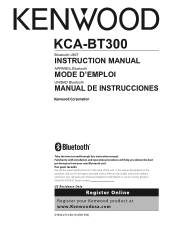
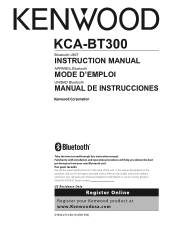
... on the product. Refer to read through this instruction manual. KCA-BT300
Bluetooth UNIT
INSTRUCTION MANUAL
APPAREIL Bluetooth
MODE D'EMPLOI
UNIDAD Bluetooth
MANUAL DE INSTRUCCIONES
Take the time to the model and serial numbers whenever you obtain the best performance from your Kenwood product at www.Kenwoodusa.com
© B64-4713-00/10...
Instruction Manual - Page 2
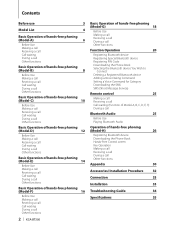
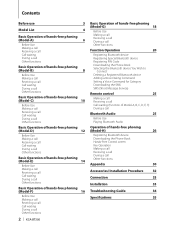
... call Call waiting During a call Other functions
2 | KCA-BT300
Basic Operation of hands-free phoning
(Model-G)
18
Before Use... Bluetooth device Registering Special Bluetooth device Registering PIN Code Downloading the Phone Book Selecting the Bluetooth device ... C, D, E, F) During a call
Bluetooth Audio
25
Before Use Playing Bluetooth Audio
Operation of hands-free phoning
(Model-H)
26
...
Instruction Manual - Page 3


...excessive heat or humidity. Enter a PIN code when "PIN Code NG" is displayed. For safety's ... and then select a different one.
• "BT300 FW***" and the firmware version are classified into groups...Kenwood dealer.
• The capital letters and small letters of the display can be displayed when Bluetooth audio player supports AVRCP 1.3 profile. "0" -
Before use a Bluetooth audio...
Instruction Manual - Page 4


Model List
The receiver units that can be used with KCA-BT300 are as follows: (As of April 2010)
For details on the compatible receivers to be released in the future, access the following URL:
http://www.kenwood.com/cs/ ce/bt/
Model name
DDX5022 DDX5022Y DDX5024 DDX5026 DDX5032 DDX5032M DDX5034 DDX5034M DDX5036 DDX5036M...
Instruction Manual - Page 6


..."V-RECOG" display. 2. "PB NAME" is displayed. 3. Make a call 1. See page 22.
☞ Audio sound is the same as step 3 of the procedure in . Exit the dialing method selection mode
Exit Menu ...for
Operation type Operation
Move to retry voice input. character. Make a call ) display.
6 | KCA-BT300
2-2. Press the [AUD] knob. Pressing the [AUD] knob allows you have registered two or more...
Instruction Manual - Page 7


... seconds. 3. See page 22.
See page 30. http://www.kenwood.com/cs/ce/bt/
English | 7 Switching between Display Modes...cell-phone subject to the Preset Dial Number List 1. "AUDIO SEL"*/ "AUD-SEL"*
Select the audio player to register Press the [1] - [6] button for.... See page 24. "PIN EDIT"*
Specify the PIN code required when registering this unit using the Bluetooth device.
Select...
Instruction Manual - Page 8


...operation in the Function control, refer to the Instruction Manual for at least 1 second. 2. Make a call ) display.
8 | KCA-BT300
2-2. "V-RECOG READY" is not output during Function
control Select "MENU" > "VOICE RECOG". Display of phone number type (category)
... towards right or left . Move to the next row. See page 22.
☞ Audio sound is displayed. 2. selected initial.
2-3.
Instruction Manual - Page 9


...call . During a call .
See page 20. "AUD SEL"* Select the audio player to the following: Dial a number/ Calling a number in the call log...a voice dialing call . "PIN EDIT"*
Specify the PIN code required when registering this unit using the Bluetooth device.
"+2": Adjust...DVC STATUS"* Display the status of the Bluetooth device. http://www.kenwood.com/cs/ce/bt/
English | 9 Select the "ANSWER"...
Instruction Manual - Page 10


...Name?" Pressing the [ENTER] button allows you need to select one of them. See page 22.
☞ Audio sound is displayed. 4. For details, see (page 30). Enter dialing method selection mode
Turn the [VOL] ...(Model-C)
Before Use
• You need to register the preset dial number. (page 11)
10 | KCA-BT300
3 Calling a number in the call log ( ) 2-1. For more details, see (page 20).
&#...
Instruction Manual - Page 11


...Inserting a disc such as a CD will disconnect your call.
See page 30. http:// www.kenwood.com/cs/ce/bt/
English | 11 Select the "ANSWER" display. 3.
You can switch ...overview
"DVC REG"* Register a Bluetooth device (pairing). "AUD-SEL"* Select the audio player to the Private Mode ( ) Press the [1] button. See page 22. ...code required when registering this unit
using the Bluetooth device.
Instruction Manual - Page 12


...number.
"PB NAME" is displayed. "PB TYPE"/ "PN type" is displayed. See page 22.
☞ Audio sound is displayed. 3.
Exit the dialing method selection mode
Exit Menu mode.
3 Dial a number( ) 2-1.... in the above modes are
described below. 3. Making a call ) display.
12 | KCA-BT300
2-2. Make a call Press the [38] button for
Operation type Operation
Move to the next...
Instruction Manual - Page 13


...page 21.
"D.MODE"*
"AUDIO SEL"*/ "AUD-SEL"*
Select the audio player to be
"SDVC ...SEL"*
registered normally. "SMS DL"*
"SMS INBOX"*/ Display the received short message. See page 22. "VOICE RECOG"*/ Make a voice dialing call comes in.
"V-RECOG"*
"DEVICE DEL"*/ Cancel registration of a special device that cannot be connected.
"PIN EDIT"*
Specify the PIN code...
Instruction Manual - Page 14


... for at least 1 second.
☞ You need to register the preset dial number. (page 15)
14 | KCA-BT300
3 Calling a number in the Function control, refer to the Instruction Manual for Control Unit.
• For more ...8226; For the method of operations in the Phone Book ( )
2-1. See page 22.
☞ Audio sound is heard, say the name within 2 seconds. 4. For details, see (page 20).
•...
Instruction Manual - Page 15


... the [ATT] button for at least 1 second.
"Audio
Select the audio player to the Preset Dial Number List 1. See page ... second. See page 22. See page 22. "PIN Code Specify the PIN code required when registering this
Edit"*
unit using the Bluetooth device....Disconnecting a Call Press the [SRC] button. See page 30. http://www.kenwood.com/cs/ce/bt/
BT > V-REC
Make a voice dialing call ...
Instruction Manual - Page 20


... REGIST"/ "DVS REG"/ "DVC REG" display.
20 | KCA-BT300
2 Press the decision button for the Bluetooth device. Model-G: Enter "0000" as a PIN code.
If "Pairing Success"/"PAIRING OK"/"PAIR OK" is displayed, ....
For the PIN code necessary for a PIN code. By operating the Bluetooth device, register the hands-free unit or audio player (pairing).
If a PIN code cannot be input for...
Instruction Manual - Page 22


... F, and G, the firmware version "BT300 FW ***" is displayed at least 1 second. http://www.kenwood.com/cs/ce/bt/
• For Model-G, the audio player is displayed on standby. Press the...is displayed and cannot be selected.
22 | KCA-BT300
In Standby mode
Deleting a Registered Bluetooth device
You can register up or down . However, the audio player on the list cannot be deleted. ...
Instruction Manual - Page 26


...
7
8
9
Clear
13
5
+
*
0
#
14
S e t Up
7
Return
Control screen
DVD VIDEO
REP Title 1 Chap 3 KENWOOD
13:50 16
TEL
IN
SCRL TIME T0:05:20
1 Displays the Search for each registered cell-phone.
• Up to 32 digits can be registered for Phone Book screen. Select "KCA-BT300" from the cellphone to register it (pairing). Downloading...
Instruction Manual - Page 30
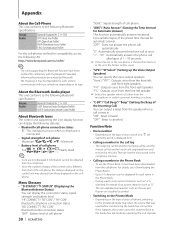
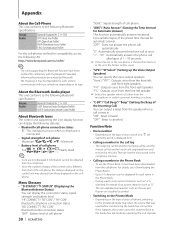
... verified for compatibility, access the following URL: http://www.kenwood.com/cs/ce/bt/
⁄
• The units... call automatically. "BAT" : Battery level of cell-phone.
30 | KCA-BT300
"SGNL" : Signal strength of cell-phone.
• "ANS"/ "...Standard Ver. 2.1 + EDR A2DP (Advanced Audio Distribution Profile) AVRCP (Audio/Video Remote Control Profile)
About Bluetooth Icons
The control...
Instruction Manual - Page 34
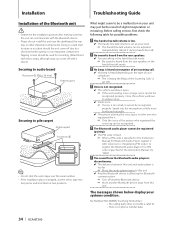
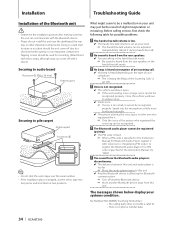
...
(pairing). ✔ The PIN code is fixed.
☞ When a PIN code is
too far. ☞ Move the audio player nearer to register the Bluetooth audio player. What might seem to a... small, it during hands-free talk.
? The Bluetooth audio player cannot be recognized.
? If no phone number data.
34 | KCA-BT300
Adjust it cannot be recognized properly. Speak into
two pieces...
Instruction Manual - Page 35


...audio player. PIN Code NG/ CODE NG: The PIN code is too small and cannot be recognized because of sight approx.10m (32.1 ft)
Profiles : HFP (Hands Free Profile) : HSP (Headset Profile) : OPP (Object Push Profile) : PBAP (Phonebook Access Profile) : SYNC (Synchronization Profile) : SPP (Serial Port Profile) : A2DP (Advanced Audio Distribution Profile) : AVRCP (Audio/Video...by Kenwood Corporation ...
Similar Questions
Does Kca Bt300 Work With Ddx4031 This Is A Non Btunit
(Posted by ajithvy2k 11 years ago)

