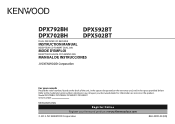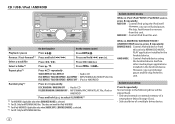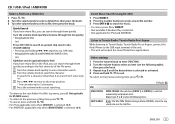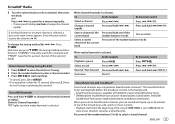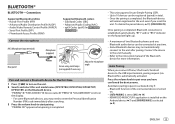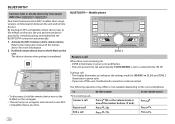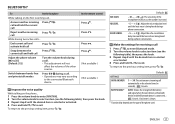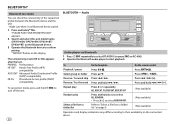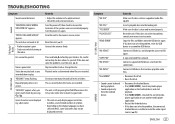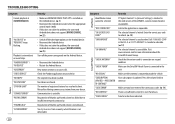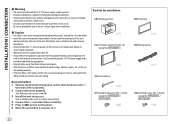Kenwood DPX502BT Support Question
Find answers below for this question about Kenwood DPX502BT.Need a Kenwood DPX502BT manual? We have 1 online manual for this item!
Question posted by madmax3327 on May 9th, 2017
Screen Is Locked Up.
My unit locked up.it wont,turn off and the screen says "no device found". Anyone have this problem?
Current Answers
Answer #1: Posted by Odin on May 9th, 2017 8:29 PM
If the unit is connected to an Android device, see the remedies for the second and fourth listed symptoms at https://www.manualslib.com/manual/1070132/Kenwood-Dpx792bh.html?page=32#manual. Otherwise, press the Reset button twice for a factory reset (as illustrated at https://www.manualslib.com/manual/1070132/Kenwood-Dpx792bh.html?page=32#manual).
Hope this is useful. Please don't forget to click the Accept This Answer button if you do accept it. My aim is to provide reliable helpful answers, not just a lot of them. See https://www.helpowl.com/profile/Odin.
Related Kenwood DPX502BT Manual Pages
Similar Questions
This Radio Likes To Shut Down The Volume Goes Low First And It Won't Come Back O
(Posted by francionidaniel558 9 months ago)
Radio Lost Power And Won't Turn On
Radio just lost power out of nowhere what do you suggest I check
Radio just lost power out of nowhere what do you suggest I check
(Posted by romarogordon 2 years ago)
Defective Unit?
My 4 year old? DPX502BT head unit keeps "zeroing out", the display completely resets, clock, audio d...
My 4 year old? DPX502BT head unit keeps "zeroing out", the display completely resets, clock, audio d...
(Posted by confederatehammer 3 years ago)
Unit Won't Turn Back On
We were able to listen to the radio on our unit w/o problems. The CD player also worked well. When d...
We were able to listen to the radio on our unit w/o problems. The CD player also worked well. When d...
(Posted by jukebox95213 6 years ago)
Dpx502bt 'miswiring' Error
I keep getting the"MISWIRING" error msg on my HU. I took it back to the dealer and they told me it's...
I keep getting the"MISWIRING" error msg on my HU. I took it back to the dealer and they told me it's...
(Posted by kickroqs23 7 years ago)