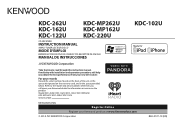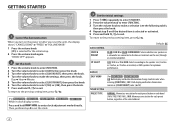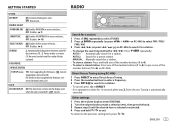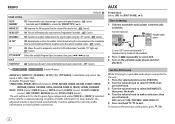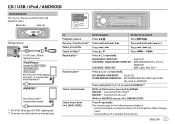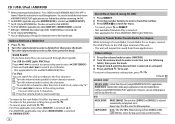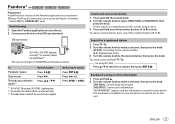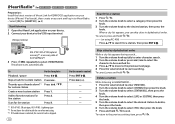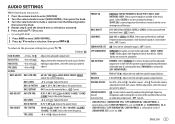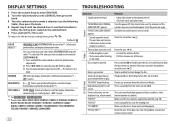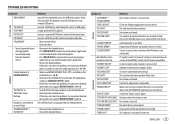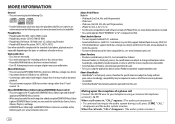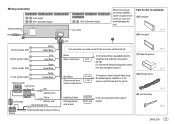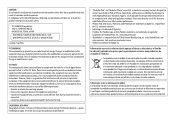Kenwood KDC-162U Support Question
Find answers below for this question about Kenwood KDC-162U.Need a Kenwood KDC-162U manual? We have 1 online manual for this item!
Question posted by romarogordon on June 17th, 2021
Radio Lost Power And Won't Turn On
Current Answers
Answer #1: Posted by SonuKumar on June 18th, 2021 8:47 AM
Some of the most common issues include a blown fuse, bad or damaged wiring, and anti-theft modes that are often triggered when the battery dies. In order to track down the reason that your car radio won't turn on, you'll want to tackle each of these potential issues one at a time.
https://www.lifewire.com/car-radio-wont-turn-on-534706#
https://www.ifixit.com/Wiki/Kenwood_KDC-BT565U_Troubleshooting#
How do I fix my Kenwood radio when it wont turn on?
If the radio will not turn on, first check the fuse located on the back of the radio. If the fuse is burnt, replace with a fuse of the same amperage rating. The guide to replacing the fuse can be found here.
How do I reset my KDC Kenwood radio?
Factory Reset
Press and hold Eject CD and Volume Button.
While down press the reset button.
Don't let go of the Eject CD and Volume buttons until the stereo boots up.
Tap "Initialise All"
Press the small reset button to reset.
How do I get my Kenwood radio out of Protect Mode?
Turn off the receiver and let it cool for a few hours; then try again. If the protection mode warning doesn't go away on its own, press the reset button. If that doesn't work, disconnect the power lead from your receiver for 30 seconds and then reconnect it. If it still doesn't work, it's time to take it to the dealer.
What do you do if your radio won't turn on?
If you're lucky, you might even be able to fix it yourself.
Common Car Radio Problems.
Verify the Unit Isn't in Protect Mode.
Check the Fuses.
Check the Pigtail Connector.
Check for Power at the Head Unit.
Check for Ground at the Head Unit.
Bench Test the Head Unit and Replace if Needed.
Please respond to my effort to provide you with the best possible solution by using the "Acceptable Solution" and/or the "Helpful" buttons when the answer has proven to be helpful.
Regards,
Sonu
Your search handyman for all e-support needs!!
Answer #2: Posted by Troubleshooter101 on June 18th, 2021 4:20 AM
https://www.lifewire.com/car-radio-wont-turn-on-534706#:~:text=Some%20of%20the%20most%20common,issues%20one%20at%20a%20time.
If the radio will not turn on, first check the fuse located on the back of the radio. If the fuse is burnt, replace with a fuse of the same amperage rating. The guide to replacing the fuse can be found here.
https://www.ifixit.com/Wiki/Kenwood_KDC-BT565U_Troubleshooting#:~:text=If%20the%20radio%20will%20not,fuse%20can%20be%20found%20here.
Thanks
Please respond to my effort to provide you with the best possible solution by using the "Acceptable Solution" and/or the "Helpful" buttons when the answer has proven to be helpful. Please feel free to submit further info for your question, if a solution was not provided. I appreciate the opportunity to serve you!
Troublshooter101
Related Kenwood KDC-162U Manual Pages
Similar Questions
despues de cambiar el integrado del amplificador aparece éste mensaje en el display
We were using this unit when we plugged in a USB and all of the sudden then unit froze up and now do...
I can't figure out how to change the am/pm button on my stereo.