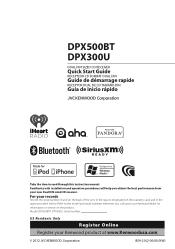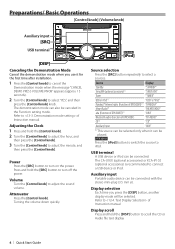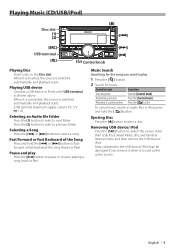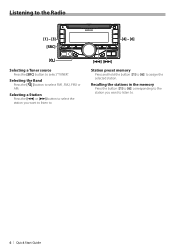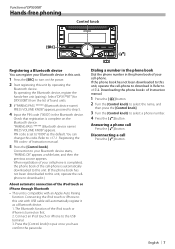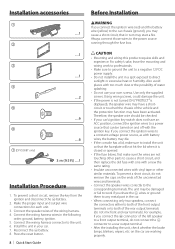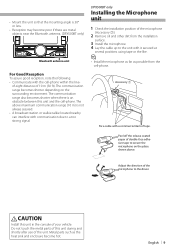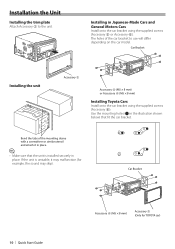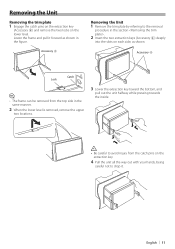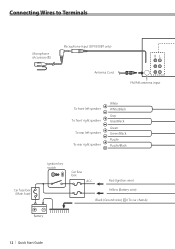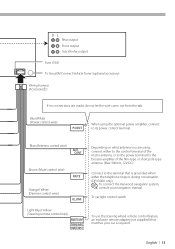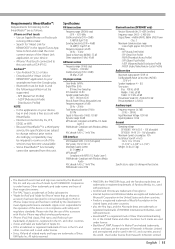Kenwood DPX500BT Support Question
Find answers below for this question about Kenwood DPX500BT.Need a Kenwood DPX500BT manual? We have 1 online manual for this item!
Question posted by mike2218283 on December 29th, 2013
My Receiver Changes (usualy Lowere) Volume And Changes From Tuner To Ubs,bt Etc
I have had it back to the dealer/installer with no luck. Most of the time it works great. Then the volume will start to go down 10-9-8-7-6 etc.. the channel will change from tuner to usb, bt etc.. I have an iPhone hooked up to the bluetooth. Could ther be an issue with this?
Current Answers
Related Kenwood DPX500BT Manual Pages
Similar Questions
Dpx500 Kenwood Receiver Cd And Bluetooth Doesn't Sound As Good As The Radio
(Posted by btriplett40 3 years ago)
Kenwood Ddx719 Bluetooth Calling Issue
When I call or someone calls me and I answer, I can hear the person on the phone clearly through my ...
When I call or someone calls me and I answer, I can hear the person on the phone clearly through my ...
(Posted by nicholson724953 8 years ago)
Dpx500bt Doesn't Shut Off
I had a dpx500bt professionally installed and have had battery drain issues since. I have had the in...
I had a dpx500bt professionally installed and have had battery drain issues since. I have had the in...
(Posted by suppins 9 years ago)
Radio Keeps Disconnecting Iphone From Bluetooth And Have To Manually Re Pair
Is there a way to make it automatically pair with my phone. It is the only Bluetooth device ever con...
Is there a way to make it automatically pair with my phone. It is the only Bluetooth device ever con...
(Posted by Shortbus06 11 years ago)