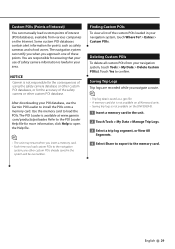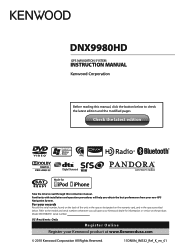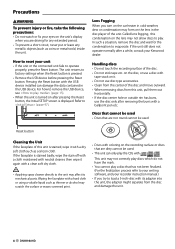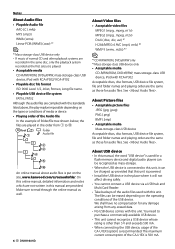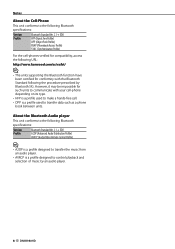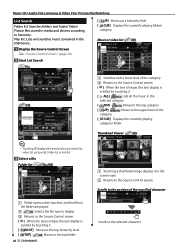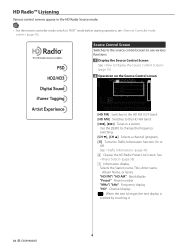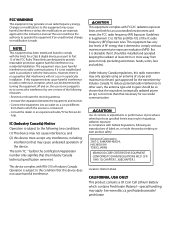Kenwood DNX9980HD Support Question
Find answers below for this question about Kenwood DNX9980HD.Need a Kenwood DNX9980HD manual? We have 3 online manuals for this item!
Question posted by vladspecial on September 28th, 2012
Hi! My Installed Kenwood Dnx9980hd Turned Off And Turned On, When Is Working.
The person who posted this question about this Kenwood product did not include a detailed explanation. Please use the "Request More Information" button to the right if more details would help you to answer this question.
Current Answers
Related Kenwood DNX9980HD Manual Pages
Similar Questions
Firmware? Basic Functions Not Working
I jus bought this stereo used and the left side of radio faces functions like;-att button wont work....
I jus bought this stereo used and the left side of radio faces functions like;-att button wont work....
(Posted by Dmess27 3 years ago)
How Do You Turn Off The Advertising On The Map Page?
How do you turn off the advertising that pops up on the navigation map page?
How do you turn off the advertising that pops up on the navigation map page?
(Posted by gchanson 12 years ago)