Kenwood DNX9980HD Support Question
Find answers below for this question about Kenwood DNX9980HD.Need a Kenwood DNX9980HD manual? We have 3 online manuals for this item!
Question posted by wannaMa on December 9th, 2013
How To Update Garmin Maps On Kenwood Dnx9980hd
The person who posted this question about this Kenwood product did not include a detailed explanation. Please use the "Request More Information" button to the right if more details would help you to answer this question.
Current Answers
There are currently no answers that have been posted for this question.
Be the first to post an answer! Remember that you can earn up to 1,100 points for every answer you submit. The better the quality of your answer, the better chance it has to be accepted.
Be the first to post an answer! Remember that you can earn up to 1,100 points for every answer you submit. The better the quality of your answer, the better chance it has to be accepted.
Related Kenwood DNX9980HD Manual Pages
Quick Start Guide - Page 4


...the following potentially hazardous situations could affect the accuracy and performance of the navigation system controls while driving. Neither Kenwood nor Garmin shall be unable to react adequately to provide you can cause the battery to use the navigation system for its...Using the navigation system for problems or accidents resulting from street signs, visual sightings, and maps.
Quick Start Guide - Page 16


Garmin and Kenwood will not be responsible for any traffic fines or citations that you may receive for failing ... for the extra stop
before your navigation system recalculates the route.
1
2
Help When You Need It 1 Touch [Tools] on the map, and directions at all applicable traffic laws and signs. Following Your Route Notes
The speed limit icon feature is marked with voice prompts, arrows...
Quick Start Guide - Page 17


... navigating a route, touch [ ]. 2 Touch [j].
About Traffic With an FM traffic receiver, the navigation system can purchase updated map data from Gamin or ask your Kenwood dealer or Kenwood service center for details. 1 Go to www.garmin.com/Kenwood.
2 Select Order Map Updates for more information about your route. 4 Touch [Avoid]. When a traffic message is received, you must have...
Quick Start Guide - Page 25


...tuner)
When Connecting Two iPods
iPod (commercially available)
KCA-iP302 (Video / Audio supported) (Optional Accessory)
Visual Output (Yellow)
Audio Output (Black)
iPod2 5V 1A
USB terminal
KCA-iP102 (Audio supported) (Optional Accessory)
iPod1/USB 5V 1A
English | 25... (optional accessory) may be necessary for details. Contact your Kenwood dealer for connection of optional accessory.
dnx9980hd (pdf) - Page 3


..., supplementary explanations, limitations, and reference pages are described. Using Speech Recognition
(DNX9980HD)
23
Voice Commands
23
Search Methods
23
Speaking Text on the Screen
23
...Settings
26
Route Preferences
26
Updating the Time Settings
27
Setting the Languages
27
Adding Security
27
Appendix
28
Updating the Software
28
Updating the Map Data
28
Custom POIs (Points...
dnx9980hd (pdf) - Page 4


... Terms and Conditions
Garmin ("we" or "us") provides you a limited license to use in or accompanying your Garmin product (the "Data") is used by mandatory laws.
The third-party map data embedded in... with the terms of the product. End-User License Agreements
Software License Agreement
BY USING THE DNX9980HD / DNX7180 / DNX6980 / DNX6180 / DNX6040EX / DNX5180, YOU AGREE TO BE BOUND BY THE...
dnx9980hd (pdf) - Page 9


...other Kenwood system manuals. See the other Kenwood manuals and your mobile phone has Bluetooth® wireless technology and has been paired to the navigation system. DNX9980HD
&#...When using your navigation system. Touch a category to view information about using audio, this displays Kenwood
audio. The Help menu provides additional information.
English 9
Help When You Need It...
dnx9980hd (pdf) - Page 25
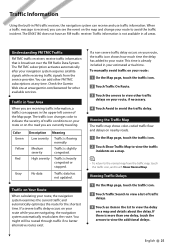
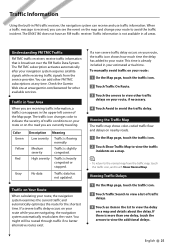
....
3 Touch an item in the list to the normal map from the service provider. Traffic information is heavily congested or ...navigation system can add other FM TMC subscriptions at www.garmin.com/kenwood for the shortest time. The traffic icon changes color ...the FM Radio Data System. No data
Traffic data has not updated.
If there is received, you are receiving traffic information, a...
dnx9980hd (pdf) - Page 28


Updating the Map Data You can purchase updated map data from Garmin or ask your Kenwood dealer or Kenwood service center for details.
1 Go to www.garmin.com/Kenwood.
2 Select Order Map Updates for your Kenwood unit.
3 Follow the Web site instructions to complete the installation of the Software License Agreement.
4 Follow the instructions on the Web site to update your navigation system, ...
dnx9980hd (pdf) - Page 29
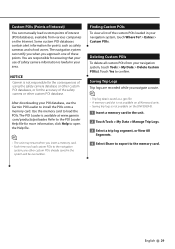
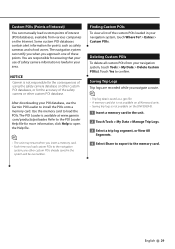
... file. • A memory card slot is available at www.garmin .com/products/poiloader. Deleting Custom POIs To delete all Kenwood units. • Saving trip logs is not responsible for the ...your area.
The POI Loader is not available on all custom POIs from various companies on the DNX9980HD.
1 Insert a memory card in your navigation system, touch Tools > My Data > Delete ...
dnx9980hd (pdf) - Page 32
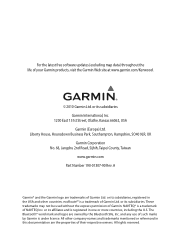
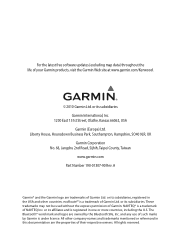
...
No. 68, Jangshu 2nd Road, Sijhih, Taipei County, Taiwan www.garmin.com
Part Number 190-01307-90 Rev. and any use of your Garmin products, visit the Garmin Web site at www.garmin.com/Kenwood.
© 2010 Garmin Ltd. For the latest free software updates (excluding map data) throughout the life of such marks by the Bluetooth SIG...
Instruction Manual - Page 5


...video CD ×
Photo CD
×
CD-EXTRA % Only music CD session can be
played. Use of "DualDisc"
When playing a "DualDisc" on this unit • If you experience problems during installation,
consult your Kenwood dealer. • When you purchase optional accessories, check with
your area. • Select a language used to display menus, audio...DVD
Standard DVD Video DVD Audio DVD-VR
DVD-R...
Instruction Manual - Page 6
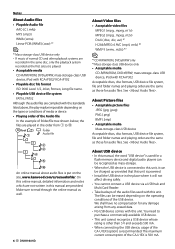
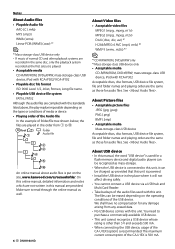
...; In this manual, the word "USB device" is used for a
flash memory device and digital audio players can be recognized as well.
6 DNX9980HD
About Video files • Acceptable video files
MPEG1 (.mpg, .mpeg, .m1v) MPEG2 (.mpg, .mpeg, .m2v) DivX (.... We shall have no compensation for audio files. The files can be erased depending on the site, www.kenwood.com/cs/ce/audiofile/. On this ...
Instruction Manual - Page 8
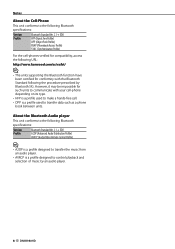
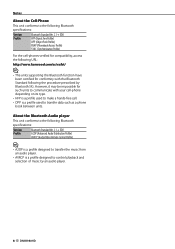
...Ver. 2.1 + EDR A2DP (Advanced Audio Distribution Profile) AVRCP (Audio/Video Remote Control Profile)
⁄
• A2DP is a profile designed to transfer the music from an audio player.
• AVRCP is a... Profile)
For the cell-phones verified for compatibility, access the following URL:
http://www.kenwood.com/cs/ce/bt/
⁄
• The units supporting the Bluetooth function have ...
Instruction Manual - Page 14


...[ ] HD Radio (page 36) [ ] SIRIUS/ XM (page 46) [ ] TV (page 42) [ ] Bluetooth Audio (page 49) [ ] Video [ ] Standby [ ] Switches to the navigation screen. [ ] Switches to the Hands Free Main screen. [ ] Displays...bar.
14 DNX9980HD The buttons listed below appear.
[
] Displays the currently selected source
screen. Top Menu screen
How to display the Top Menu screen
When a video screen is ...
Instruction Manual - Page 22


... Menu Selects an option from the DVD-VIDEO Disc Menu. 1 Display the Playback Screen
See (page 17)....] Displays the Menu Control 1 screen. [Angle] Switches the picture angle. [SUB] Switches the subtitle language. [Audio] Switches the voice language. [Zoom] Displays the Zoom Control screen. [Exit] Exits the Menu Control 2 screen.... Control 2 screen.
[Exit] Exits the Zoom Control screen.
22 DNX9980HD
Instruction Manual - Page 26
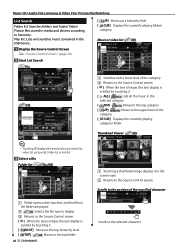
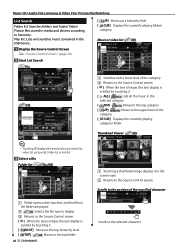
...List Search Folder list: Searches folders and Audio/ Video/ Picture files stored in media and devices according to the selected character. Music or video list USB
2
1
USB
1
⁄
• Touching 1 displays the previously used music list, video list, picture list, folder list or...] Moves to the top hierarchy level. [ TOP] USB Moves to the top folder.
26 DNX9980HD
Scrolls to hierarchy.
Instruction Manual - Page 93
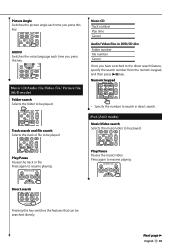
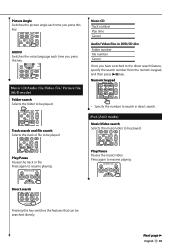
... time you press this key. Music CD Track number Play time Cancel Audio/ Video files in direct search. Press again to be played.
iPod (AUD mode) Music/Video search Selects the music/video to resume playing. Press again to be played.
AUDIO Switches the voice language each time you have switched to the direct search...
Instruction Manual - Page 102


...10145; Operation is invalid until the update is wrong with the antenna. &#...displayed number for subscription. "FIRMWARE UPDATING" : Updating the firmware of the antenna.
..."CHANNELS UPDATING **% COMPLETE" : Updating the SIRIUS Channel Map. ➡ Operation is invalid until the update is ... UPDATED" : Updating the subscription information. ➡ Operation is invalid until the update is...
Instruction Manual - Page 103
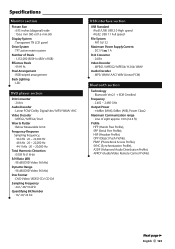
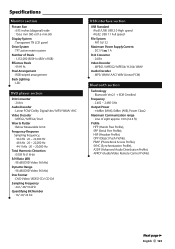
... iPod1/USB: USB 2.0 High speed iPod2: USB 1.1 Full speed
File System : FAT 16/ 32
Maximum Power Supply Current : DC 5 V 1 A
D/A Converter : 24 Bit
Video Decoder : MPEG1/ MPEG2/ MPEG4/ H.264/ WMV
Audio Decoder : MP3/ WMA/ AAC/ WAV (Linear PCM)
Bluetooth section
Technology : Bluetooth Ver.2.1 + EDR Certified
Frequency : 2.402 - 2.480 GHz
Output Power : +4dBm (MAX...
Similar Questions
How Do You Load New Garmin Map On Dnx9980hd Head Unit
(Posted by micbobcat 10 years ago)
How To Update The Garmin Map For A Kenwood Dnx9960
(Posted by ronnigeede 10 years ago)

