Kenwood DNX9980HD Support Question
Find answers below for this question about Kenwood DNX9980HD.Need a Kenwood DNX9980HD manual? We have 3 online manuals for this item!
Question posted by micbobcat on March 18th, 2014
How Do You Load New Garmin Map On Dnx9980hd Head Unit
The person who posted this question about this Kenwood product did not include a detailed explanation. Please use the "Request More Information" button to the right if more details would help you to answer this question.
Current Answers
There are currently no answers that have been posted for this question.
Be the first to post an answer! Remember that you can earn up to 1,100 points for every answer you submit. The better the quality of your answer, the better chance it has to be accepted.
Be the first to post an answer! Remember that you can earn up to 1,100 points for every answer you submit. The better the quality of your answer, the better chance it has to be accepted.
Related Kenwood DNX9980HD Manual Pages
Quick Start Guide - Page 1


... procedures will help you call upon your new GPS Navigation System. For your Kenwood product at www.Kenwoodusa.com
© 2010 Kenwood Corporation All Rights Reserved. DNX9980HD
GPS NAVIGATION SYSTEM
Quick Start Guide
SYST&#... the warranty card, and in the space provided below. Model DNX9980HD Serial number
US Residents Only
Register Online
Register your records
Record the serial number, found on...
Quick Start Guide - Page 2


... 25 Installing the GPS Antenna 26 Installing the Push-To-Talk Switch and
the Microphone Unit 26 Installing the Escutcheon 27 Installation for modification of the Instruction Manual from manual.kenwood....2 | Quick Start Guide For functions not covered in this unit. To refer to the Instruction Manual contained in the CD-ROM, a PC loaded with Microsoft® Windows XP/Vista/7 or Mac OS X®...
Quick Start Guide - Page 4


..., by metal objects, or by water getting inside the unit.
2CAUTIONS Failure to hear outside noises, you with the engine...switched off can be used with route suggestions. Neither Kenwood nor Garmin shall be unable to react adequately to ON or ACC. ... accidents resulting from street signs, visual sightings, and maps. The government system is a precision navigation device, any discrepancies ...
Quick Start Guide - Page 17


...connection. 1 Go to www.garmin.com/Kenwood.
2 Find your Kenwood dealer or Kenwood service center for details. 1 Go to www.garmin.com/Kenwood.
2 Select Order Map Updates for the accuracy or... unit.
3 Follow the web site instructions to www. More Information For more information. Download the latest version of the traffic information. English | 17
Viewing the Traffic Map The traffic map ...
dnx9980hd (pdf) - Page 4


...map Data, including any "online" or electronic documentation and printed materials (together called the "Product" for service bureau, time-sharing, resale or other similar purposes.
CUSTOMER SERVICE, 1200 EAST 151st STREET, OLATHE, KS 66062, USA; (3) Garmin (EUROPE) LTD., LIBERTY HOUSE, HOUNSDOWN BUSINESS PARK, SOUTHAMPTON, SO40 9LR, UNITED... Agreement
BY USING THE DNX9980HD / DNX7180 / DNX6980 ...
dnx9980hd (pdf) - Page 6


...while any other entity of the United States Government, or funded in whole or in part by Garmin Ltd. The contractor/manufacturer is licensed to Garmin.
Government End Users. DMTI ...conditions:
You acknowledge that the Licensed Product(s) belong to DMTI Spatial and its subsidiaries ("Garmin"). BY LOADING THE PRODUCT(S) WITH THIS AGREEMENT YOU ARE AGREEING TO BE BOUND BY THE TERMS OF...
dnx9980hd (pdf) - Page 11


...
3 Touch Go!.
4 Touch Add As a Via Point to get you back on the map (DNX9980HD only). English 11 Following Your Route As you travel, your navigation system guides you to the...a route active, touch .
2 Touch Stop.
A checkered flag marks your navigation system recalculates the route and provides new directions. Adding a Via Point You can take a detour.
1 With a route active, touch .
2 Touch ...
dnx9980hd (pdf) - Page 23


... system. page, and the Map page. Voice Commands
1 Press the Talk button on the unit.
2 Wait for the green...Map
Where Am I? Shortcut Commands Cancel Route Detour Find Address Find City Find Favorite Find Place by Category Find Place by a point of interest categories contained in all areas. Find Nearest Shortcut Command
1 Press the Talk button on the screen. Using Speech Recognition (DNX9980HD...
dnx9980hd (pdf) - Page 26


... the
GPS mode and simulate navigation. • Units-change the icon used to turn voice prompts on the map.
See page 29 to change the units of the main map. • Map Info-view the maps loaded on the
map.
More detail may cause the map to redraw slower. • Map View-select a map perspective. • Vehicle-touch Change to save...
dnx9980hd (pdf) - Page 28


Appendix
This appendix provides additional information about your map.
28 GPS Navigation Instruction Manual
Updating the Map Data You can purchase updated map data from Garmin or ask your Kenwood dealer or Kenwood service center for details.
1 Go to www.garmin.com/Kenwood.
2 Select Order Map Updates for your Kenwood unit.
3 Follow the Web site instructions to update...
dnx9980hd (pdf) - Page 29
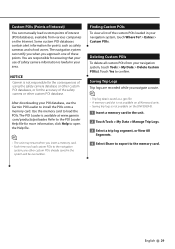
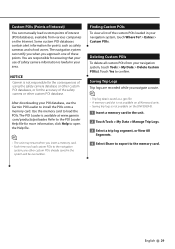
...Garmin is available at www.garmin .com/products/poiloader. Touch Yes to load the POIs. Refer to the POI Loader Help file for points such as a .gpx file. • A memory card slot is not available on all custom POIs from various companies on the DNX9980HD.
1 Insert a memory card in the unit... while you load custom POIs to open the Help file.
⁄
• The unit may restart when...
Instruction Manual - Page 1
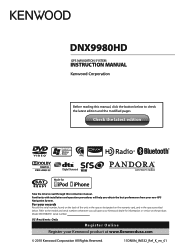
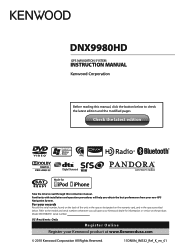
Refer to check the latest edition and the modified pages. Model DNX9980HD Serial number
US Residents Only
Register Online
Register your records
Record the serial number, found on the back of the unit, in the spaces designated on the warranty card, and in the space provided below to the model and serial numbers...
Instruction Manual - Page 4
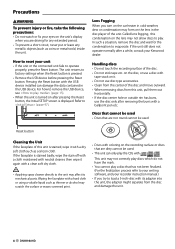
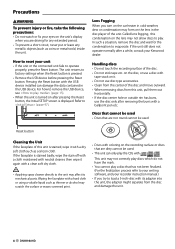
...with the USB device installed can only play the CDs with . Lens Fogging When you try to load a 3-inch-disc with a ballpoint pen etc. on the disc, or use the disc only after... on the lens may affect its adapter into the unit, the adapter might separate from the disc and damage the unit.
4 DNX9980HD Called lens fogging, this unit is turned on after a while, consult your recorder...
Instruction Manual - Page 8
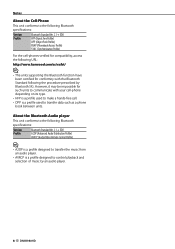
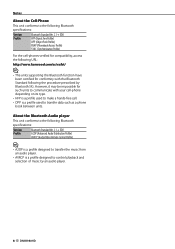
... URL:
http://www.kenwood.com/cs/ce/bt/
⁄
• The units supporting the Bluetooth function have been certified for such units to communicate with the Bluetooth Standard following Bluetooth specifications:
Version Profile
Bluetooth Standard Ver. 2.1 + EDR A2DP (Advanced Audio Distribution Profile) AVRCP (Audio/Video Remote Control Profile)
⁄
• A2DP is a profile designed to...
Instruction Manual - Page 9
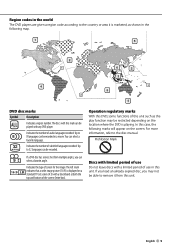
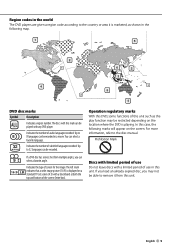
...type of audio languages recorded.
Indicates the number of screen for the image. If a DVD disc has scenes shot from this unit. In this... movie. Operation regulatory marks With this DVD, some functions of this unit. If you load an already expired disc, you can
9
select a favorite angle.... map.
1
5
2
1
4
2
6
2
3
1
5
4
DVD disc marks
Symbol Description
ALL...
Instruction Manual - Page 26
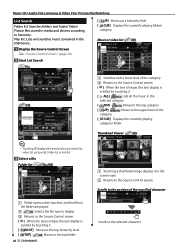
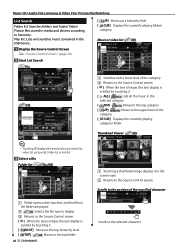
... folders and Audio/ Video/ Picture files stored in media and devices according to the position of the
category. [ CUR] Displays the currently playing
category/ folder.
Thumbnail Viewer USB
21
1 Touching a thumbnail image displays it . [ ROOT] Moves to the top hierarchy level. [ TOP] USB Moves to the top folder.
26 DNX9980HD
Scrolls to the...
Instruction Manual - Page 60


.... [Clear] Clears the code number. 6 Select the Bluetooth unit to the Connect Device List screen.
⁄
• You can also register from the Bluetooth unit side. See (page 62).
60 DNX9980HD Returns to register
1
1 Displays the searched Bluetooth unit. Bluetooth Setup
Registering Bluetooth Unit Registers the Bluetooth unit to be registered if there are 5 registered Bluetooth...
Instruction Manual - Page 84


... a parental level. 84 DNX9980HD
3 Set each item
[CD Read] Sets a music CD playback. ( "1") "1": Automatically recognizes and plays back an Audio file disc, a DVD or...loaded disc.
• If a disc has no parental lock, anybody can play some music CDs in the "2" position. Select "2" if you wish to play a music CD having a special format or if you cannot play an Audio file/VCD disc in the unit...
Instruction Manual - Page 90
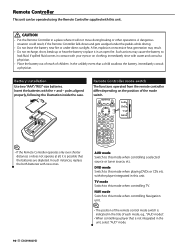
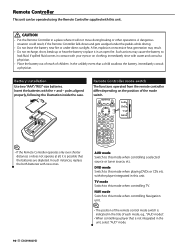
...position of children. Battery installation
Use two "AAA"/"R03"-size batteries. Insert the batteries with new ones. In such instances, replace the both batteries with the + and - TV mode Switch... all, it is not integrated in the unit, select "AUD" mode.
90 DNX9980HD
Remote Controller
This unit can be operated using the Remote Controller supplied with this unit.
¤ CAUTION
• Put the ...
Instruction Manual - Page 102


.... ➡ Check the connection of the SIRIUS Tuner Box. "Check XM Tuner" : The unit cannot recognize the connected XM Tuner. ➡ Check the connection of the selected channel has finished.
102 DNX9980HD
"CHANNELS UPDATING **% COMPLETE" : Updating the SIRIUS Channel Map. ➡ Operation is invalid until the update is not subscribed. ➡ Call the...
Similar Questions
Took Off Steering Wheel Messed Up Clock Spring Then Head Unit Quit Working Took
Took off steering wheel messed up clock spring then head unit quit working
Took off steering wheel messed up clock spring then head unit quit working
(Posted by Joeycorbeil 6 months ago)
Couldn't Pear Laptop With Head Unit
Head unit could see it,and the laptop could the head unit
Head unit could see it,and the laptop could the head unit
(Posted by Ragillespie 12 years ago)

