Kenwood DNX9960 Support Question
Find answers below for this question about Kenwood DNX9960.Need a Kenwood DNX9960 manual? We have 4 online manuals for this item!
Question posted by ronnigeede on February 17th, 2014
How To Update The Garmin Map For A Kenwood Dnx9960
The person who posted this question about this Kenwood product did not include a detailed explanation. Please use the "Request More Information" button to the right if more details would help you to answer this question.
Current Answers
There are currently no answers that have been posted for this question.
Be the first to post an answer! Remember that you can earn up to 1,100 points for every answer you submit. The better the quality of your answer, the better chance it has to be accepted.
Be the first to post an answer! Remember that you can earn up to 1,100 points for every answer you submit. The better the quality of your answer, the better chance it has to be accepted.
Related Kenwood DNX9960 Manual Pages
Instruction Manual - Page 2


... Search
28
Album artwork (USB)
29
Link search (Audio File in USB)
30
Playback Screen (Video file, Picture file) 30
Easy Control Screen (Video file, Picture file) 31
Picture Control (USB)
31...Audio Control
54
Before Use
54
Source Control Screen
54
Other Functions
55
External Device Power Supply Control 55
Muting Audio Volume upon Reception of
Phone Call
55
Voice Control (DNX9960 ...
Instruction Manual - Page 5


Notes
List of playable discs
Disc types Standard DVD Video DVD Audio DVD-VR DVD-R
Support
Remark MP3/WMA/AAC/MPEG1/
DVD-RW
...you experience problems during
installation, consult your Kenwood dealer. • When you purchase optional accessories,
check with your Kenwood dealer to make sure that they work where the service is impossible.
⁄
*1 DNX9960, DDX896, DDX8046BT only • When...
Instruction Manual - Page 6


...fiilele
2 3 ¡"
4
¡# ¡$
5 ¡%
¡P
An online manual about audio files is inserted or ejected.
About Picture files • Acceptable picture files
JPEG (.jpg, .jpeg) PNG (.png) BMP (.bmp)
6 DNX series DNX9960/ DNX7160/ DNX7020EX
About Video files • Acceptable video files
MPEG1 (.mpg, .mpeg, .m1v) MPEG2 (.mpg, .mpeg, .m2v) DivX (.divx, .div...
Instruction Manual - Page 7


...iPod is connected to this unit, "KENWOOD" or "✓" is
used with this manual, the word "USB device" is displayed on the operating conditions of the audio files used for
• iPod ...iPhone 3G • iPhone 3GS
• Update iPod/iPhone software to this unit by the iPod is played first. We shall have no compensation for audio files. Connecting a cable whose total length ...
Instruction Manual - Page 8


...-G630
• Update the navigation software to the latest
version. However, it may be impossible for such units to communicate with the Bluetooth Standard following the procedure prescribed by an audio player.
8 DNX series DNX9960/ DNX7160/ DNX7020EX About the Bluetooth Audio player
This unit conforms to the following URL:
http://www.kenwood.com/cs/ce...
Instruction Manual - Page 14


... 37)
[ ] SIRIUS/ XM (page 45)
[ ] HD Radio (page 49)
[ ] TV (page 41)
[ ] Bluetooth Audio (page 54)
[ ] Video
[ ] Standby
14 DNX series DNX9960/ DNX7160/ DNX7020EX DDX series without navigation unit
The Top Menu Screen appears. The Top Menu Screen appears.
When a video screen is the entrance to all the functions. Basic Operation
How to Display...
Instruction Manual - Page 28
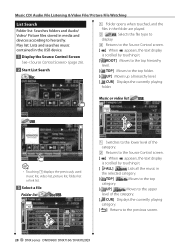
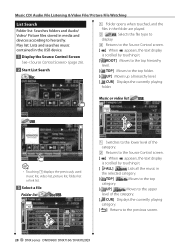
...ROOT] Moves to the top hierarchy
level. [ TOP] Moves to hierarchy. Music CD/ Audio File Listening & Video File/ Picture File Watching
List Search Folder list: Searches folders and Audio/ Video/ Picture files stored in media and devices according to the top folder. [ UP] ... Displays the currently playing category.
[ ] Returns to the previous screen.
28 DNX series DNX9960/ DNX7160/ DNX7020EX
Instruction Manual - Page 30


Music CD/ Audio File Listening & Video File/ Picture File Watching
Link search (Audio File in USB) Searches for audio files.
\ MPEG/DivX® Fast Forwards. ... Screen
3 Select a song
2 1
1 Plays the touched song. 2 Returns to the selected character.
30 DNX series DNX9960/ DNX7160/ DNX7020EX Touching this area during fast forwarding or fast backwarding plays a source.
3, 4 Searches for a file....
Instruction Manual - Page 72
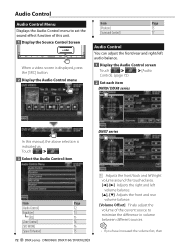
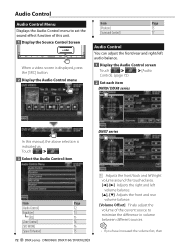
... series
1
In this manual, the above selection is
indicated as:
Touch [ ] > [
].
3 Select the Audio Control item
DNX7 series
1
Item
Page
[Audio Control]
72
[Equalizer]
73
[EQ]
73
[Zone Control]
74
[SRS WOW]
76
[Space Enhancer]
75
72 DNX series DNX9960/ DNX7160/ DNX7020EX
1 Adjusts the front/back and left/right volume around the touched...
Instruction Manual - Page 78


...-OUT Interface]
91
[Camera SETUP]
92
78 DNX series DNX9960/ DNX7160/ DNX7020EX The key mark ( ) is
indicated as:
Touch [ ] > [
].
3 Select the setup item
⁄
• [AV-IN SETUP], [Navigation] and [Audio SETUP] options can set various functions. 1 Display the Source Control Screen
When a video screen is displayed, press the [SRC] button. 2 Display the...
Instruction Manual - Page 93


...
Temporarily bypassing DSP (Digital Signal Processor) System.
1 Display the Audio SETUP screen
Touch [ ] > [
] > [Audio SETUP].
(page 78)
2 Set the DSP Select
[Bypass] ... "OFF") (DDX series only) "Auto": Information is displayed for 5 seconds when updated. (Example : when the track/file/song has changed to the next one.) ... the Kenwood's Navigation System to connect via its interface cable.
Instruction Manual - Page 100


... enter first is set the parental lock.
[CD Read] Sets a music CD playback. ( "1") "1": Automatically recognizes and plays back an Audio file disc, a DVD or a music CD. Select "2" if you have set as a music CD. "2": Forcibly plays back a disc... screen. ( "OFF") "Auto": Information is not displayed.
100 DNX series DNX9960/ DNX7160/ DNX7020EX "OFF": Information is displayed for 5 seconds when...
Instruction Manual - Page 118


...DNX series DNX9960/ DNX7160/ DNX7020EX "CHANNELS UPDATING **% COMPLETE" : Updating the SIRIUS Channel Map. ➡ Operation is invalid until the update is ...audio files are connected to this unit. ➡ Connect only one iPod are replaced. ➡ Update your car
interior.
"Update...selected channel is different from http://www.kenwood.com/cs/ce. "ACQUIRING SIGNAL" : The unit...
Instruction Manual - Page 119


... iPod: USB 1.1 Full speed (DNX9/ DDX8 series only)
File System : FAT 16/ 32
Maximum Power Supply Current : 500 mA
D/A Converter : 24 Bit
Video Decoder : MPEG1/ MPEG2/ MPEG4/ H.264/ WMV
Audio Decoder : MP3/ WMA/ AAC/ WAV (Linear PCM)
Bluetooth section
Technology : Bluetooth Ver.2.1 + EDR Certified
Frequency : 2.402 - 2.480 GHz
Output Power : +4dBm (MAX...
GPS Navigation Manual - Page 3


... you should touch Where To?, and then touch Favorites. Using Speech Recognition (DNX9960) 22
Voice Commands
22
Search Methods
22
Speaking Text on the Screen
22
...Map Settings
25
Changing the Navigation Settings
25
Adjusting the Display Settings
25
Updating the Time Settings
25
Setting the Languages
25
Adding Security
25
Appendix
26
Updating the Software
26
Updating the Map...
GPS Navigation Manual - Page 4


...In some inaccurate or incomplete data.
Using the navigation system at a reasonable cost. Neither Kenwood nor Garmin shall be liable for any navigation device can be used after purchase, or if the ..., and use a combination of all data sources contain some countries, complete and accurate map information is either not available or is designed to provide you can lead to malfunction or...
GPS Navigation Manual - Page 5


... based on the other person or third party. The third-party map data embedded in accordance with the Garmin product for solely personal, or if applicable, for use the Product...in writing to rent Garmin products containing the Data to their licensors and suppliers) and affiliated companies on the Software. Software License Agreement
BY USING THE DNX9960/DNX7160/DNX7020EX/ DNX6960/DNX6160...
GPS Navigation Manual - Page 24


...map, touch the traffic icon, and touch Show Normal Map...the normal map from the ...Map The traffic map shows color-coded traffic flow and delays on nearby roads.
1 On the Map page, touch the traffic icon.
2 Touch Show Traffic Map...On the Map page, ... a map and details...updated.
You can receive and use traffic information. The traffic icon changes color to indicate the severity of the Map...map and change...
GPS Navigation Manual - Page 26


... an SD card of the update software.
Updating the Map Data
The navigation system will automatically recognize and use the maps on the Web site to complete the installation of updated map data from Garmin or ask your Kenwood dealer or Kenwood service center for details.
1 Go to update the software and map data. Select Order Map Updates, and follow the Web site...
GPS Navigation Manual - Page 28


..., Kansas 66062, USA Garmin (Europe) Ltd. Liberty House, Hounsdown Business Park, Southampton, Hampshire, SO40 9LR, UK Garmin Corporation
No. 68, Jangshu 2nd Road, Sijhih, Taipei County, Taiwan www.garmin.com
Part Number 190-01141-90 Rev. or its affiliates and is a trademark of Garmin Ltd. For the latest free software updates (excluding map data) throughout the...
Similar Questions
Updating System Kenwood Dnx9960
I am trying to update my firmware. The initial problemI am having, is when I go to the software prog...
I am trying to update my firmware. The initial problemI am having, is when I go to the software prog...
(Posted by rebelwithpaws6 11 years ago)

