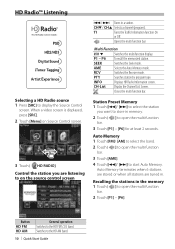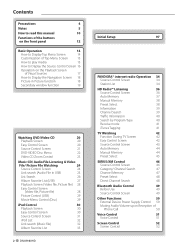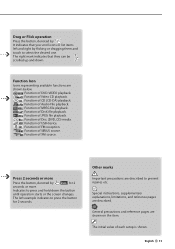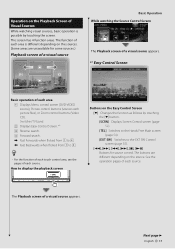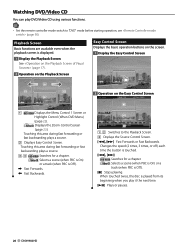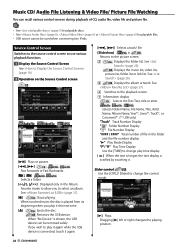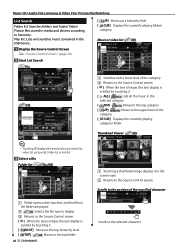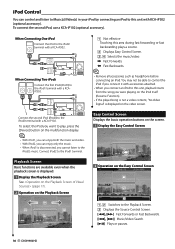Kenwood DNX9980HD Support Question
Find answers below for this question about Kenwood DNX9980HD.Need a Kenwood DNX9980HD manual? We have 3 online manuals for this item!
Question posted by asanchezz45 on June 20th, 2012
I Have Screens On The Headrest Of My Truck(4door)and I Forgot How To Send Video
The person who posted this question about this Kenwood product did not include a detailed explanation. Please use the "Request More Information" button to the right if more details would help you to answer this question.
Current Answers
Related Kenwood DNX9980HD Manual Pages
Similar Questions
Navigation Sd Card Lost
i have the excelon 9980hd double din stereo with navigation. i have lost the sd card in the deck and...
i have the excelon 9980hd double din stereo with navigation. i have lost the sd card in the deck and...
(Posted by mawebber1 6 years ago)
How Can I Replace The Face Plate Varying Case (soft, Like A Sock)?
how can I replace the carrying sock for the face plate?
how can I replace the carrying sock for the face plate?
(Posted by dgoyeau 8 years ago)
I Changed Batteries In My Truck Now I Forgot My Code On My Ddx514 Kenwwood Radio
(Posted by Acowen 11 years ago)