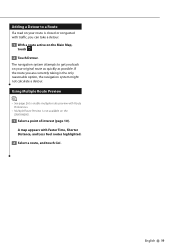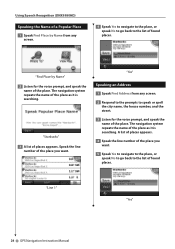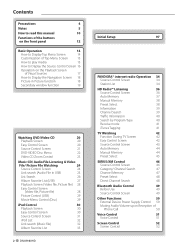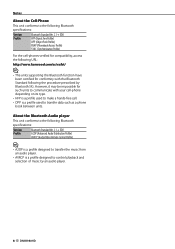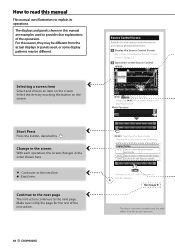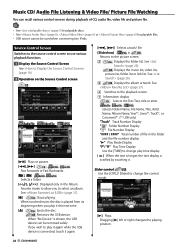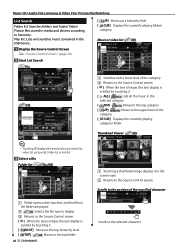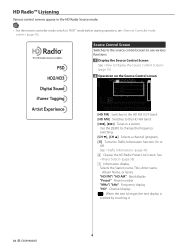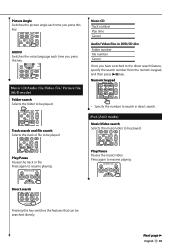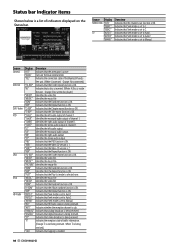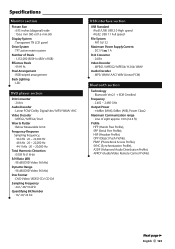Kenwood DNX9980HD Support Question
Find answers below for this question about Kenwood DNX9980HD.Need a Kenwood DNX9980HD manual? We have 3 online manuals for this item!
Question posted by mawebber1 on August 23rd, 2017
Navigation Sd Card Lost
i have the excelon 9980hd double din stereo with navigation. i have lost the sd card in the deck and now my navigation doesnt work, leaving me with a black screen and no way to use it.is there any way to get this back onto a new sd card without spending 100 bucks just to get something my deck already had?