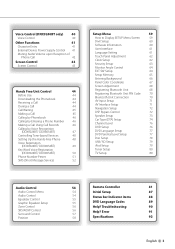Kenwood DNX9240BT Support Question
Find answers below for this question about Kenwood DNX9240BT.Need a Kenwood DNX9240BT manual? We have 2 online manuals for this item!
Current Answers
Answer #1: Posted by SonuKumar on February 7th, 2022 8:16 AM
Please respond to my effort to provide you with the best possible solution by using the "Acceptable Solution" and/or the "Helpful" buttons when the answer has proven to be helpful.
Regards,
Sonu
Your search handyman for all e-support needs!!
Related Kenwood DNX9240BT Manual Pages
Similar Questions
Security Code For 208 Is Lost. Manual Only Addresses Model 238. How Can I Deac
need to deactivate security code for kenwood KDC MP 208. Manual only addresses model 238.
need to deactivate security code for kenwood KDC MP 208. Manual only addresses model 238.
(Posted by gjbassettjr 2 years ago)
Security Code Re Set
my radio has a security code that I do not know. How do I reset it?
my radio has a security code that I do not know. How do I reset it?
(Posted by haleighmorrow7 2 years ago)
Need Help Either Recovering Previous Security Code Or Resetting Kenwood Mp828
Bought used truck with Kenwood mp828 stereo already installed has no remote no manual and no clue wh...
Bought used truck with Kenwood mp828 stereo already installed has no remote no manual and no clue wh...
(Posted by kelleymcgee52 7 years ago)