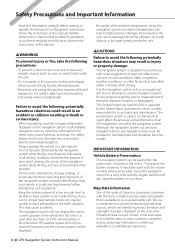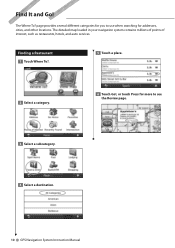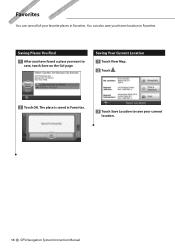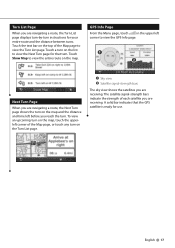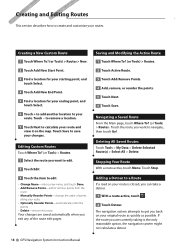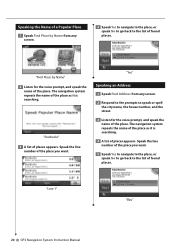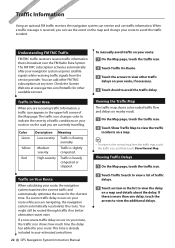Kenwood DNX 9140 Support Question
Find answers below for this question about Kenwood DNX 9140 - Excelon - Navigation System.Need a Kenwood DNX 9140 manual? We have 1 online manual for this item!
Question posted by Ccastellan on October 20th, 2013
Where Do I Find The Sirius Id #
The person who posted this question about this Kenwood product did not include a detailed explanation. Please use the "Request More Information" button to the right if more details would help you to answer this question.
Current Answers
Related Kenwood DNX 9140 Manual Pages
Similar Questions
Bottom Buttons Dont Work On My Kenwood Excelon Dnx 9140
(Posted by bartolo2nd 8 years ago)
Can I Connect A Kenwood Bluetooth And Sirius To Dnx-512ex
(Posted by sijdinge 9 years ago)
Radio Id Help
I am trying to reactivate my sirius radio and when I gave them the radio Id# that i found on the SAT...
I am trying to reactivate my sirius radio and when I gave them the radio Id# that i found on the SAT...
(Posted by slickhorns 10 years ago)
How To Update Dnx-9140 Maps
(Posted by katislolp 10 years ago)
Navigation Freezes Up
(Posted by rdwilliams19 10 years ago)