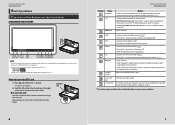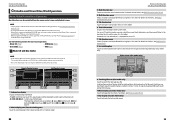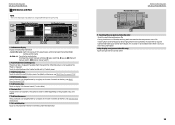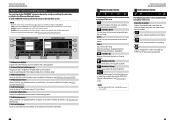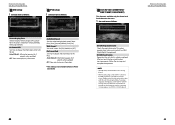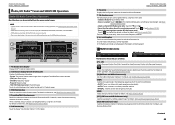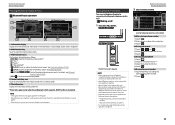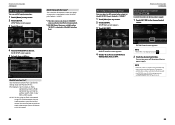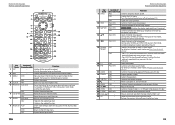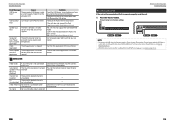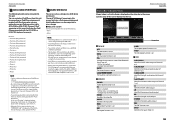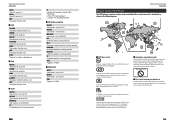Kenwood DNX890HD Support Question
Find answers below for this question about Kenwood DNX890HD.Need a Kenwood DNX890HD manual? We have 1 online manual for this item!
Question posted by kwheaton3988 on May 25th, 2014
No Map Data Available
After the Firmware upgrade to vesion 1.8 on the Kenwood 890HD; I can not Search for an Address. It comes back with no "No Map Data Available". Any thoughts?
Current Answers
Answer #1: Posted by normo on September 11th, 2014 8:46 AM
I had the no map problem too. the solution turned out to be in the settings. Open up navigation go to "where to"or view map and then the settings button is below that. go into settings then open up map and vehicle then scroll to my maps and open that.
then if the OEM map is not with a check mark then check it go back out to the original navigation screen start over again and your problem should be fixedif
check it
Related Kenwood DNX890HD Manual Pages
Similar Questions
Dnx890hd Navigation Problem It Just Shows Like A White Screen Saying No Image Av
DNX890HD Navigation Problems white screen says no image ava
DNX890HD Navigation Problems white screen says no image ava
(Posted by Karlosmartinez11 6 years ago)
My Iphone 5 Is Not Playing Video On My Dnx890hd Radio...any Thoughts?
Will the firmware update from December 2013 assist in this issue?
Will the firmware update from December 2013 assist in this issue?
(Posted by jlciv 10 years ago)
My Kenwood Excelon Dnx890hd Blue Tooth And Samsung S3 Pairing
My Kenwood Excelon DNX890HD blue tooth worked great with my Samsung Galaxy 3 for about a month. Then...
My Kenwood Excelon DNX890HD blue tooth worked great with my Samsung Galaxy 3 for about a month. Then...
(Posted by gonzerd 10 years ago)
I Have A Ddx 790. How Can I Get My Videos On My Iphone To Display?
how can I get my movies/music videos on my iPhone to display video? I have the special cable with th...
how can I get my movies/music videos on my iPhone to display video? I have the special cable with th...
(Posted by Mikemastro28 10 years ago)