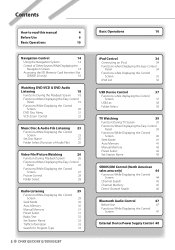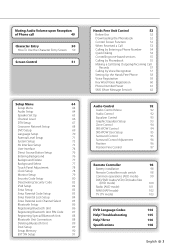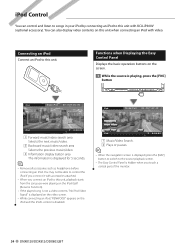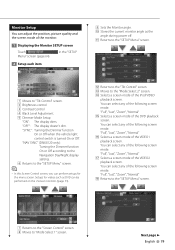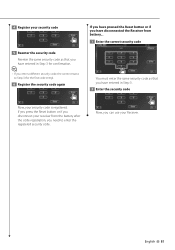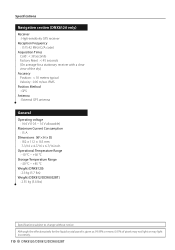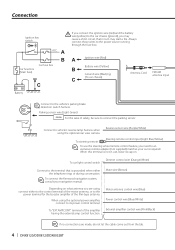Kenwood DNX8120 Support Question
Find answers below for this question about Kenwood DNX8120 - Excelon - Navigation System.Need a Kenwood DNX8120 manual? We have 2 online manuals for this item!
Question posted by wlaLTD6 on November 3rd, 2013
How To Reset Security Code On A Dnx8120
The person who posted this question about this Kenwood product did not include a detailed explanation. Please use the "Request More Information" button to the right if more details would help you to answer this question.
Current Answers
Related Kenwood DNX8120 Manual Pages
Similar Questions
How To Factory Reset A Kenwood Dnx8120
How to factory reset a kenwood DNX8120 with out a remote that's have a passcode on it
How to factory reset a kenwood DNX8120 with out a remote that's have a passcode on it
(Posted by Jojoweese13 2 years ago)
I Need A Security Code For Kvt 512
it needs a 4 digit security code right wen i turn it on
it needs a 4 digit security code right wen i turn it on
(Posted by justinsapp1990 7 years ago)
How To Completely Reset A Kenwood Dnx8120 To Factory
(Posted by uyaxeald 9 years ago)
How Do I Reset The Code To Unlock It?
I just bought this car from a dealer and he never gave me the code. Also he bought the car from a au...
I just bought this car from a dealer and he never gave me the code. Also he bought the car from a au...
(Posted by hollieneece 10 years ago)
How To Reset Security Code On Kenwood Kvt-512
(Posted by gornarf 10 years ago)