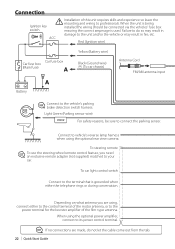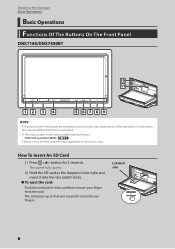Kenwood DNX7180 Support Question
Find answers below for this question about Kenwood DNX7180.Need a Kenwood DNX7180 manual? We have 4 online manuals for this item!
Question posted by 86tospam on December 8th, 2011
Blinking Red Light
When the unit is off the red light blinks, assuming a faux security light. Is there a way to disable this?
Current Answers
Related Kenwood DNX7180 Manual Pages
Similar Questions
Kenwood Dnx7180 Just Keeps Trying To Load The Gps. And Then Shutting Off Repeate
it trys to load the g.p.s. for 20 seconds or so then black screen power light off and then it repeat...
it trys to load the g.p.s. for 20 seconds or so then black screen power light off and then it repeat...
(Posted by scottyp061 4 years ago)
Unit Won't Turn On But Red Light Blinking
my radio shut down I thought it was the fuse but there is power . How do i reset it to get it back i...
my radio shut down I thought it was the fuse but there is power . How do i reset it to get it back i...
(Posted by postman065 7 years ago)
Kenwood Dnx7180
Hi. I have a Kenwood DNX7180 (with Garmin). Since two days, when I start my car engine, the Kenwood ...
Hi. I have a Kenwood DNX7180 (with Garmin). Since two days, when I start my car engine, the Kenwood ...
(Posted by flemingdonald 11 years ago)
Turning On The Dnx6180
Is it Normal when always turning on the unit for it to...not turn on? IE; press and hold the button ...
Is it Normal when always turning on the unit for it to...not turn on? IE; press and hold the button ...
(Posted by lonemtbr 12 years ago)