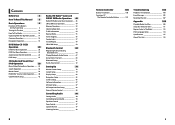Kenwood DNX5190 Support Question
Find answers below for this question about Kenwood DNX5190.Need a Kenwood DNX5190 manual? We have 2 online manuals for this item!
Question posted by postman065 on April 27th, 2017
Unit Won't Turn On But Red Light Blinking
my radio shut down I thought it was the fuse but there is power . How do i reset it to get it back in Kenwood DNX5190
Current Answers
Related Kenwood DNX5190 Manual Pages
Similar Questions
Phone Contacts
How do I upload(downoad) my phone contacts to my kenwood dnx5190 radio hands free blue tooth unit?
How do I upload(downoad) my phone contacts to my kenwood dnx5190 radio hands free blue tooth unit?
(Posted by ziggy56 4 years ago)
My Dnx570hd Wont Power On
while on the navigation screen my unit got horizontal static lines & froze. I turn it off to try...
while on the navigation screen my unit got horizontal static lines & froze. I turn it off to try...
(Posted by 11karenlee 5 years ago)
Gps Constantly Freezing
Does anyone have a solution for the gps constantly freezing? It's pretty much useless if I can even ...
Does anyone have a solution for the gps constantly freezing? It's pretty much useless if I can even ...
(Posted by ferg571 7 years ago)
Dnx5190 Turns Onto Intro Screen Then Turns Off Then Back On Without Going Furthe
It starts up then resets after intro screen and continues doing this same process until powered off.
It starts up then resets after intro screen and continues doing this same process until powered off.
(Posted by godzson42 11 years ago)
Blinking Red Light
When the unit is off the red light blinks, assuming a faux security light. Is there a way to disable...
When the unit is off the red light blinks, assuming a faux security light. Is there a way to disable...
(Posted by 86tospam 12 years ago)