Kenwood DNX7180 Support Question
Find answers below for this question about Kenwood DNX7180.Need a Kenwood DNX7180 manual? We have 4 online manuals for this item!
Question posted by serjay on March 22nd, 2014
How To Set Clock On Ken Wood Dnx 7180
The person who posted this question about this Kenwood product did not include a detailed explanation. Please use the "Request More Information" button to the right if more details would help you to answer this question.
Current Answers
There are currently no answers that have been posted for this question.
Be the first to post an answer! Remember that you can earn up to 1,100 points for every answer you submit. The better the quality of your answer, the better chance it has to be accepted.
Be the first to post an answer! Remember that you can earn up to 1,100 points for every answer you submit. The better the quality of your answer, the better chance it has to be accepted.
Related Kenwood DNX7180 Manual Pages
Quick Start Guide - Page 3


... point pen or similar tool with the sharp tip.
Reset button
• Remove the USB device before pressing the Reset button. English | 3
Refer to factory settings when the Reset button is turned on using this unit • If you experience problems during
installation, consult your Kenwood dealer. • When you are...
Quick Start Guide - Page 4


...and use of the navigation system controls while driving.
GPS satellite signals will soon be received, however, and ...in death or serious injury. The Global Positioning System (GPS) is operated by the United States government, which is... by water getting inside the unit.
2CAUTIONS Failure to all GPS equipment, including the navigation system. IMPORTANT INFORMATION Vehicle Battery Preservation...
Quick Start Guide - Page 6


...tag text (song information). Navigation Language Select Selects the language used for the control screen and setting items.
[Angle] You can determine the use the voice control function. (Preset: "Enabled...play an AV component connected to the previous screen.
6 | Quick Start Guide
Language Setting ASR
Language Select Enter Cancel
Selects whether to use of the monitor.
[iPod AV ...
Quick Start Guide - Page 7


...
)
"Level": Continues output of rear camera to "ON", the illumination color of CMOS-300.
When setting to the previous screen. For the adjustment method, refer to
"Reverse". Returns to "CMOS-300",
camera... Camera
R-CAM Interruption
Front Camera
Selects the type of high power signal. (
)
Sets to the rear view camera video display when engaging the shift knob of the external device...
Quick Start Guide - Page 8


... the sensitivity of the volume On/Off. 1 sec. Displays the Source Control screen.
1 sec. AUD Displays Graphic Equalizer screen.
1 sec.
Basic Operation
When you to set the sensitivity.
ATT Attenuation of the
buttons (touch sensors) on Source Control screen.
8 | Quick Start Guide Camera view display On/Off. NAV Displays the navigation...
Quick Start Guide - Page 16


... To?] on the map, and directions at all applicable traffic laws and signs. Using the Main Menu
1
2
3
4
5
1 GPS satellite strength. 2 Touch to find a destination. 3 Touch to view the map. 4 Touch to adjust the settings. 5 Touch to use safe driving judgment at the top of Interest] > [Spell Name]. • To search for a location...
Quick Start Guide - Page 20


... for each time thereafter.
Install the unit in your vehicle is equipped with. Acquiring GPS Signals The first time you turn may be connected to the car chassis (ground), you... open area away from the box or installing it will automatically move into the position (initial setting angle) Connect the speaker wires of mechanism the product is outdoors in (Fig. 1). Always ...
dnx9980hd (pdf) - Page 2


...Different Area
13
Narrowing Your Search
13
Favorites
14
Saving Places You Find
14
Saving Your Current Location
14
Setting a Home Location
14
Viewing Saved Places
15
Editing Saved Places
15
Deleting a Favorite
15
The Main Pages... HD)
22
Changing the Gauges (ecoRoute HD) 22
Viewing Driving Tips
22
Setting Routes that Use Less Fuel
22
2 GPS Navigation Instruction Manual
dnx9980hd (pdf) - Page 4


...engineer, or reduce to rent out such products.
4 GPS Navigation Instruction Manual or its licensors (including their rental ...User License Agreements
Software License Agreement
BY USING THE DNX9980HD / DNX7180 / DNX6980 / DNX6180 / DNX6040EX / DNX5180, YOU AGREE...LICENSE AGREEMENT.
Accordingly, but subject to the restrictions set forth in the following terms and conditions which ...
dnx9980hd (pdf) - Page 6


... Both the software and Licensed Product are copyrighted.
If End User is subject to restrictions as set forth in DFARS 252.227-7014(a)(1) (JUN 1995) (DOD commercial computer software definition), DFARS 27...this License, the construction that is caused or encouraged by your own use the
6 GPS Navigation Instruction Manual
You may be used while any other copy is in use , duplication...
dnx9980hd (pdf) - Page 14


...You can save , touch Save on -screen keyboard. • Use My current location-set your current location as
your Home Location. • Choose from Recently Found-select a location ...
14 GPS Navigation Instruction Manual
Saving Your Current Location 1 Touch View Map. 2 Touch the vehicle icon .
2 Touch OK.
Setting a Home Location You can set a Home Location for the place you set your ...
dnx9980hd (pdf) - Page 20


... Next. The ecoChallenge icon displays your current score on your performance in the challenge. The DNX 5 / 6 series cannot connect with the highest fuel economy recorded for your vehicle. To...Pump.
2 Enter the current fuel price.
3 Enter how much fuel your vehicle.
20 GPS Navigation Instruction Manual About ecoRoute The data provided by scoring your fuel economy by the ecoRoute feature...
dnx9980hd (pdf) - Page 22
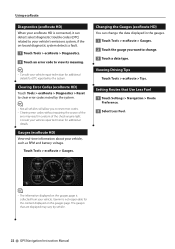
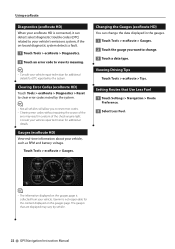
....
Viewing Driving Tips Touch Tools > ecoRoute > Tips. The gauges that Use Less Fuel 1 Touch Settings > Navigation > Route
Preference. 2 Select Less Fuel.
⁄
• The information displayed on ... error codes without repairing the source of the
erro may vary by vehicle.
22 GPS Navigation Instruction Manual Changing the Gauges (ecoRoute HD) You can detect select diagnostic trouble...
dnx9980hd (pdf) - Page 26


... switch between the two. • Restore-restore the original display settings. The route calculation is based on the map. Changing the System Settings
Touch Settings > System. • GPS Simulator-enable the simulator to turn voice prompts on your GPS navigation system. Changing the Map Settings
Touch Settings > Map. • Map Detail-adjust the amount of the main...
dnx9980hd (pdf) - Page 27


... is moving, safe mode disables all functions that require significant operator attention and could become a distraction while driving.
• Restore-restore the original security settings. Setting the Languages Touch Settings > Language.
• Voice Language-select a voice. • Keyboard-select the keyboard for your vehicle is not selected, you can also change the keyboard...
dnx7180 (pdf) - Page 3


...Audio Device 58
Using Hands-Free Unit 59
Bluetooth Setup 62
Hands-Free Control 63
Setting Up
70
Monitor Screen Setup 70
System Setup 71
Display Setup 74
Navigation Setup ...Setup 79
AV Output Interface Setup 80
External Device Control
_________ 80
Controlling Audio
81
Setting Audio 81
Controlling General Audio 84
Equalizer Control 85
Zone Control 87
Space Enhancer
...
dnx7180 (pdf) - Page 8


...
Disc insert slot
11 SD card slot
Motion • If the unit or the connected unit fails to operate properly, the unit
returns to factory settings when this button is pressed (P.97). • If the SI function is turned on, this feature by one.
• Displays Graphic Equalizer screen (P.86).* •...
Quick Start Guide - Page 4


...unit or the connected unit fails to several minutes. See First Step (P.6).
4 For how to factory settings.
(Fig. 1)
(Fig. 2)
Cleaning The Unit
If the faceplate of mechanism the product is ..., the Initial SETUP screen appears. Pressing the button with . Quick Start Guide
Acquiring GPS signal
The first time you must wait while the system acquires satellite signals for the ...
Quick Start Guide - Page 5


...signs, visual sightings, and maps. The Global Positioning System (GPS) is a precision navigation device, any extended period. •...run down.
5 Do not enter destinations, change settings, or access any discrepancies or questions before attempting ...careful of the navigation system controls while driving. DNX7180/DNX7480BT/DNX6980/DNX6180/DNX6040EX/DNX6480BT/DNX5180
Safety Precautions ...
Quick Start Guide - Page 13


... [Points of Interest]. 3) Select a category and a
subcategory. 4) Select a destination.
DNX7180/DNX7480BT/DNX6980/DNX6180/DNX6040EX/DNX6480BT/DNX5180
How To Use The Navigation System
1 Press the button ... function from the Main Menu screen.
1
1 GPS satellite strength.
2
3
2 Finds a destination.
3 Views the map.
4
5
4 Adjusts the settings. 5 Uses the tools such as ecoRoute and ...
Similar Questions
Can't Set Or Change Presets On The Radio Portion Of My Dnx 7180
how do I change the preset channels on the radio portion of my dnx 718
how do I change the preset channels on the radio portion of my dnx 718
(Posted by rrellerjune 1 year ago)
How Do I Adjust The Clock And Change It To A 12 Hr Format On A Kenwood Dnx 7180
(Posted by cubulldog66 12 years ago)
Honda Pilot 2004 And Kenwood Dnx 7180 Work Together....
Do I need to connect the radio illumination wire, stereo dimmer wire, and antenna trigger between my...
Do I need to connect the radio illumination wire, stereo dimmer wire, and antenna trigger between my...
(Posted by vsogno 12 years ago)

