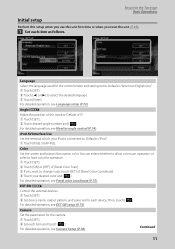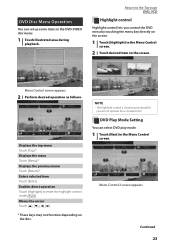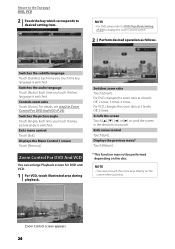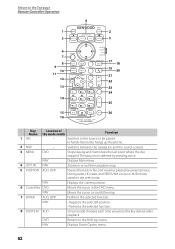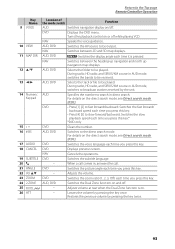Kenwood DNX7180 Support Question
Find answers below for this question about Kenwood DNX7180.Need a Kenwood DNX7180 manual? We have 4 online manuals for this item!
Question posted by jchap902 on June 10th, 2015
I Have Been Through The Manual A Few Times Now And I Don't See Anything On Page
74 or 78 that explains how to change the playback setting. I went into the memory setup and cleared any av settings that were in there but dvd's still play in "mode:zoom". Any other more detailed ideas?
Current Answers
Related Kenwood DNX7180 Manual Pages
Similar Questions
Kenwood Dnx7180 Just Keeps Trying To Load The Gps. And Then Shutting Off Repeate
it trys to load the g.p.s. for 20 seconds or so then black screen power light off and then it repeat...
it trys to load the g.p.s. for 20 seconds or so then black screen power light off and then it repeat...
(Posted by scottyp061 4 years ago)
Dvd Video Playback.
I hope someone here can help me. Just installed the dnx7180 and when playing a dvd, the play mode is...
I hope someone here can help me. Just installed the dnx7180 and when playing a dvd, the play mode is...
(Posted by jchap902 8 years ago)
How To Change The Time To 12 Hours On Kenwood Car Stero Dnx7180
(Posted by ccwiro 10 years ago)