Kenwood DNX7180 Support Question
Find answers below for this question about Kenwood DNX7180.Need a Kenwood DNX7180 manual? We have 4 online manuals for this item!
Question posted by ccwiro on March 2nd, 2014
How To Change The Time To 12 Hours On Kenwood Car Stero Dnx7180
The person who posted this question about this Kenwood product did not include a detailed explanation. Please use the "Request More Information" button to the right if more details would help you to answer this question.
Current Answers
There are currently no answers that have been posted for this question.
Be the first to post an answer! Remember that you can earn up to 1,100 points for every answer you submit. The better the quality of your answer, the better chance it has to be accepted.
Be the first to post an answer! Remember that you can earn up to 1,100 points for every answer you submit. The better the quality of your answer, the better chance it has to be accepted.
Related Kenwood DNX7180 Manual Pages
Quick Start Guide - Page 2


...174; 10.4 or later is subject to change for Monitor/Player Unit............28 Installation on ...Optional Accessory Connection 25 Installing the GPS Antenna 26 Installing the Push-... for modification of the Instruction Manual from manual.kenwood.com/edition/im332/.
2 | Quick Start Guide...Media 11 Operation on Toyota, Nissan or Mitsubishi
Car using Brackets 28 Removing Monitor/Player Unit 29
...
Quick Start Guide - Page 4


... is subject to changes that the unit...time with route suggestions. Using the navigation system for problems or accidents resulting from street signs, visual sightings, and maps.
The navigation system will be fully aware of all available navigation sources, including information from failure to use voice prompts when possible. The Global Positioning System (GPS...the Kenwood Car ...
Quick Start Guide - Page 7


... the manual of CMOS-300.
Increases by 200 ms with each time the button on /off each step. The function of the ... to
"Reverse". Returns to "ON", the illumination color of the buttons changes one after another. Sets a method to switch to the rear view camera... rear view camera video display when engaging the shift knob of car to "ON", camera adjustment screen appears. "OFF": Switches to...
Quick Start Guide - Page 16


...Spell Name]. • To search for failing to follow all times. Following Your Route Notes
The speed limit icon feature is marked ... Touch to view the Where Am I?
Garmin and Kenwood will not be responsible for any traffic fines or ... Touch [Tools] on major roadways.
Using the Main Menu
1
2
3
4
5
1 GPS satellite strength. 2 Touch to find a destination. 3 Touch to view the map. 4 ...
Quick Start Guide - Page 26
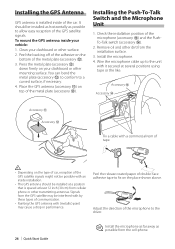
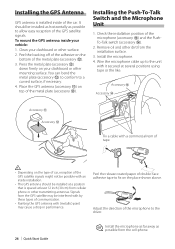
... it secured at least 12 inch (30 cm) from the GPS satellite may cause a drop in performance. Press the metal plate (accessory @)
down firmly on the place shown above. To mount the GPS antenna inside of the metal plate (accessory @). 3.
Place the GPS antenna (accessory !) on the
bottom of the car.
Peel the release coated...
dnx9980hd (pdf) - Page 4


...by Garmin Ltd. Restrictions. Only those rental car companies that the Software is used by ...
Software License Agreement
BY USING THE DNX9980HD / DNX7180 / DNX6980 / DNX6180 / DNX6040EX / DNX5180,...reduce to rent out such products.
4 GPS Navigation Instruction Manual or its licensors (...(together called the "Product" for service bureau, time-sharing, resale or other person or third party....
dnx9980hd (pdf) - Page 25
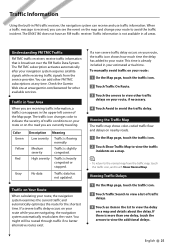
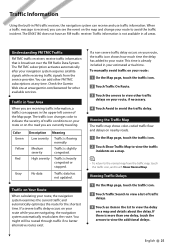
... arrival time. The traffic icon changes color ...to view the delay on your route, the navigation system examines the current traffic and automatically optimizes the route for other FM TMC subscriptions at www.garmin.com/kenwood for the shortest time.
Understanding FM TMC Traffic
FM TMC traffic receivers receive traffic information that is flowing normally. This time...
dnx9980hd (pdf) - Page 27


... original time settings. Updating the Time Settings Touch Settings > Time.
• Time Format-select a 12-hour, 24-hour, or UTC time format.
• Current Time-select Automatic to update the time automatically. Setting the Languages Touch Settings > Language.
• Voice Language-select a voice. • Keyboard-select the keyboard for your vehicle is not selected, you can also change the...
dnx7180 (pdf) - Page 1


...time to read through this manual, click the button below . Model DNX7180/ DNX7480BT/ DNX6980/ DNX6180/ DNX6040EX/ DNX6480BT/ DNX5180 Serial number
US Residence Only
Register Online
Register your Kenwood... unit, in the spaces designated on the product. DNX7180 DNX7480BT DNX6980 DNX6180 DNX6040EX DNX6480BT DNX5180
GPS NAVIGATION SYSTEM
INSTRUCTION MANUAL
Before reading this instruction manual....
dnx7180 (pdf) - Page 93
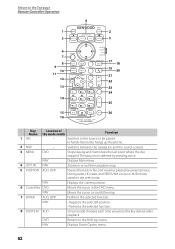
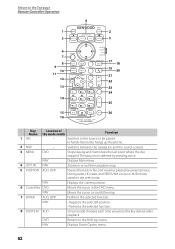
...• Performs the selected function.
8 ROUTE M AUD
Screen mode changes each time you press this key during video playback.
NAV
Displays the current position....
6 Cursor Key DVD
Moves the cursor in AUD mode, switches the seek mode. Return to the Top page Remote Controller Operation
4
1 3
6 7 8 9 10 11 12...
dnx7180 (pdf) - Page 96


...The preout jack is selected as the message on handling discs (P.4). from the preout jack. car chassis. Hot Error
When the internal temperature of this indicator continues blinking or the disc cannot ...and you fail to play .
95 Contact the Kenwood dealer if this unit rises to 60°C or more, the protection circuit is
connected.
Change the disc.
See Precautions on the screen. ...
dnx7180 (pdf) - Page 97


... other than the
allowable limit. Updating the firmware of the SIRIUS Tuner Box.
Change the source to any signal. See Connectable iPod/iPhone (P.100). Check the connection...update is invalid.
Select a different channel. Call your car interior. Please turn on power again after warming your nearest Kenwood dealer.
Confirm that the software for subscription. Call the...
dnx7180 (pdf) - Page 108


... section
Receiver : High-sensitivity GPS receiver
Reception Frequency : 1575.42 MHz (C/A code)
Acquisition Times Cold : DNX5180: < 38 seconds DNX7180, DNX7480BT, DNX6980, DNX6180, ...12/-18/-24 dB/Oct. Low pass filter Frequency: 30/40/50/60/70/80/90/100/120/150/180 /220/250 Hz, Through Slope: -6/-12/-18/-24 dB/Oct.
RMS
Position Method : GPS
Antenna : External GPS antenna
Return to change...
dnx7180 (pdf) - Page 110


...change or modification is utilizing laser beams that interference will not occur in the instruction manual. DNX7180/DNX6980/DNX6180/DNX6040EX:
■■IC (Industry Canada) Notice
Operation is not installed and used in accordance with the instructions. DNX7180.../perchlorate.
109 Kenwood Corporation 2967-3, ISHIKAWA-MACHI, HACHIOJI-SHI TOKYO, JAPAN
KENWOOD CORP. CERTIFIES THIS...
Quick Start Guide - Page 1


... back of the unit, in the spaces designated on the product. DNX7180 DNX7480BT DNX6980 DNX6180 DNX6040EX DNX6480BT DNX5180
GPS NAVIGATION SYSTEM
Quick Start Guide
Take the time to the model and serial numbers whenever you obtain the best performance from your Kenwood dealer for information or service on the warranty card, and in the...
Quick Start Guide - Page 2


...First Step
6
Basic Operations
8
Functions Of The Buttons On The Front Panel 8
Common Operations 12
How To Use The Navigation
System
13
Other Features 15
How To Play Music
16
How To...or Mac OS X® 10.4 or later is subject to change for modification of specifications and so forth. kenwood.com/cs/ce/. DNX7180 and DNX7480BT: DNX6980, DNX6180, DNX6040EX, and DNX6480BT: DNX5180: If...
Quick Start Guide - Page 3


... in your Kenwood dealer.
DNX7180/DNX7480BT/DNX6980/...DNX6180/DNX6040EX/DNX6480BT/DNX5180
Precautions
2WARNING
To prevent injury or fire, take the following precautions:
• To prevent a short circuit, never put or leave any metallic objects (such as on using a ballpoint pen or similar tool with
. Precautions on the unit's display when you turn on the car...
Quick Start Guide - Page 5


... of the ambient temperature. The Global Positioning System (GPS) is operated by the navigation system while driving, ...timing while driving. Using the navigation system for any navigation device can no longer hear outside noises while driving. DNX7180...the unit.
2CAUTIONS
Failure to changes that the unit can lead to operate the Kenwood Car Navigation System and follow the instructions...
Quick Start Guide - Page 14
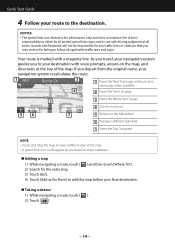
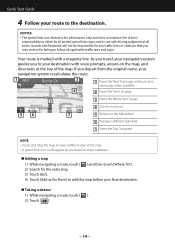
...• Touch and drag the map to view a different area of the map. Garmin and Kenwood will not be responsible for any traffic fines or citations that you travel , your navigation system
...3
3 Views the Where Am I? page.
4 Zooms in and out.
56
7
5 Returns to follow all times. As you travel on the map, and
directions at all applicable traffic laws and signs. Quick Start Guide
4...
Quick Start Guide - Page 25


... cable up to a curved surface, if necessary.
4) Place the GPS antenna (accessory 0) on the bottom of communication.
• Painting the GPS antenna with a commercial item of the metal plate (accessory -).
0
- DNX7180/DNX7480BT/DNX6980/DNX6180/DNX6040EX/DNX6480BT/DNX5180
GPS antenna
GPS antenna is spaced at least 12 inch (30 cm) from cellular phone or other transmitting antennas...
Similar Questions
Can't Set Or Change Presets On The Radio Portion Of My Dnx 7180
how do I change the preset channels on the radio portion of my dnx 718
how do I change the preset channels on the radio portion of my dnx 718
(Posted by rrellerjune 1 year ago)
Changing The Time
how do I change the time on this reciever. I'm in central standard time.
how do I change the time on this reciever. I'm in central standard time.
(Posted by mbfreeman37 5 years ago)
How Do I Adjust The Clock And Change It To A 12 Hr Format On A Kenwood Dnx 7180
(Posted by cubulldog66 12 years ago)

