Kenwood DNX7160 Support Question
Find answers below for this question about Kenwood DNX7160.Need a Kenwood DNX7160 manual? We have 3 online manuals for this item!
Question posted by troystuart2012 on May 29th, 2013
I Have A Kenwood Dnx 7160 Stop Working And Now It Says On It Dc.offset Erro
what does that mean it want come on now can u help me
Current Answers
There are currently no answers that have been posted for this question.
Be the first to post an answer! Remember that you can earn up to 1,100 points for every answer you submit. The better the quality of your answer, the better chance it has to be accepted.
Be the first to post an answer! Remember that you can earn up to 1,100 points for every answer you submit. The better the quality of your answer, the better chance it has to be accepted.
Related Kenwood DNX7160 Manual Pages
Instruction Manual - Page 1


...
DNX SERIES
DNX9960 DNX7160 DNX7020EX
MONITOR WITH DVD RECEIVER
DDX SERIES
DDX896 DDX8046BT
INSTRUCTION MANUAL
Take the time to the model and serial numbers whenever you obtain the best performance from your Kenwood product at www.Kenwoodusa.com
© B64-4673-10/01 (KW/K2W/RW) Familiarity with installation and operation procedures will help...
Instruction Manual - Page 4
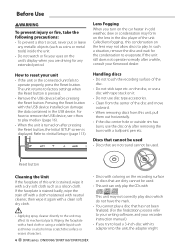
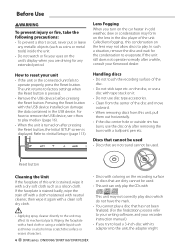
... has not been finalized. (For the finalization process refer to your writing software, and your Kenwood dealer. In such a situation, remove the disc and wait for any metallic objects (such...weather, dew or condensation may affect its adapter into the unit, the adapter might
4 DNX series DNX9960/ DNX7160/ DNX7020EX Handling discs • Do not touch the recording surface of this unit, ...
Instruction Manual - Page 5


... you experience problems during
installation, consult your Kenwood dealer. • When you purchase optional accessories,
check with your Kenwood dealer to make sure that they work where the service is impossible.
⁄
... disc and damage the unit.
Notes
List of playable discs
Disc types Standard DVD Video DVD Audio DVD-VR DVD-R
Support
Remark MP3/WMA/AAC/MPEG1/
DVD-RW
‡
MPEG2...
Instruction Manual - Page 6


... conditions of media or device. • Playing order of the Audio file In the example of folder/file tree shown below, the files are provided.
About Picture files • Acceptable picture files
JPEG (.jpg, .jpeg) PNG (.png) BMP (.bmp)
6 DNX series DNX9960/ DNX7160/ DNX7020EX Since the music CD surface does not conform to...
Instruction Manual - Page 7


...• Take backups of the audio files used with this unit. ...iPod is connected to this unit, "KENWOOD" or "✓" is displayed on ... iPod with video • iPod classic • iPod touch (1st generation) • iPod touch (2nd generation) Works with •... flash memory device and digital audio players can result in the ... case, "RESUMING" is used for audio files. Next page 3
English 7 ...
Instruction Manual - Page 8


... compatibility, access the following URL:
http://www.kenwood.com/cs/ce/bt/
⁄
• The units supporting the Bluetooth function have been certified for connection. About Satellite Radio tuner
This unit supports Satellite Radio tuners which are released by an audio player.
8 DNX series DNX9960/ DNX7160/ DNX7020EX
Notes
Navigation units that can be
connected...
Instruction Manual - Page 16
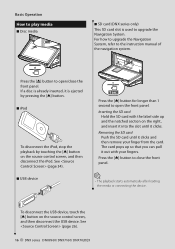
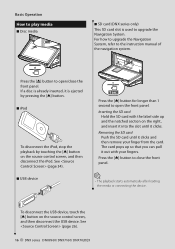
...card Push the SD card until it clicks and then remove your fingers. See (page 26).
16 DNX series DNX9960/ DNX7160/ DNX7020EX Press the [0] button for longer than 1 second to open /close the front panel.
⁄...media 7 Disc media
7 SD card (DNX series only) This SD card slot is ejected by pressing the [0] button.
7 iPod
To disconnect the iPod, stop the playback by touching the [0] button on...
Instruction Manual - Page 22
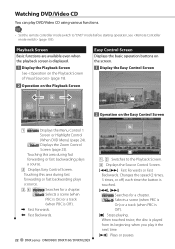
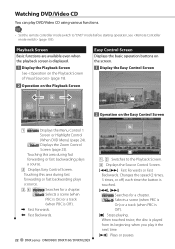
.... 3, 4 DVD-VIDEO Searches for a chapter.
VideoCD Selects a scene (when PBC is On) or a track (when PBC is Off ).
\ Fast Forwards. | Fast Backwards.
22 DNX series DNX9960/ DNX7160/ DNX7020EX
1
2
...3
1, 2 Switches to "DVD" mode before starting operation, see (page 105). VideoCD Selects a scene (when PBC is On) or a track (when PBC is Off ).
[7] Stops...
Instruction Manual - Page 26


...Text, title or
artist.
If you play it the
next time.
26 DNX series DNX9960/ DNX7160/ DNX7020EX
[0]
Disc Ejects the disc. See (page 29).
[ ] Switches... Backwards.
[ ], [ ] AudioFile, MPEG/DivX®, JPEG Selects a folder.
[7]
Disc Stops playing. Music CD/ Audio File Listening & Video File/ Picture File Watching
You can be removed safely. When touched twice, the disc is displayed...
Instruction Manual - Page 28
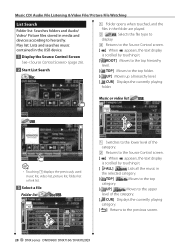
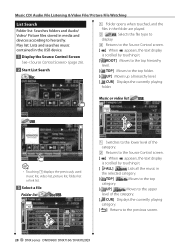
... to hierarchy.
Music CD/ Audio File Listening & Video File/ Picture File Watching
List Search Folder list: Searches folders and Audio/ Video/ Picture files stored in the... Returns to the previous screen.
28 DNX series DNX9960/ DNX7160/ DNX7020EX Music or video list USB
2 1
USB
1
⁄
• Touching 1 displays the previously used music list, video list, picture list, folder list or...
Instruction Manual - Page 34


... Screen
Switches to the source control screen to change the control mode.
34 DNX series DNX9960/ DNX7160/ DNX7020EX
[1/2] Switches the multi function display.
[ ] Closes the multi function bar.
[Music] Displays the list of music category.
[Video] Displays the list of video category.
[Link]*1 MUSIC Searches for another song of the currently selected artist.
See...
Instruction Manual - Page 46


... appears, the text display is scrolled by entering the desired channel number. Tunes in the selected category.
46 DNX series DNX9960/ DNX7160/ DNX7020EX See (page 48).
[INFO] Displays the program information screen.
[SCN] Starts or stops Channel Scan (that tunes channels one after the other).
[PRE] Lists and selects memorized channel. Displays all...
Instruction Manual - Page 54


...Stops playing. [8]*1 Pauses. [4], [¢]*1 Selects a file. 1 Information display
Selects Device, Title*2, Artist Name*2, Album Name*2, Genre*2, Composer*2, or Track Number*2.
⁄
• *1 If the Bluetooth Audio... Audio player.
• *2 If the Bluetooth Audio player supports AVRCP1.3 profile, these items can be displayed.
54 DNX series DNX9960/ DNX7160/ DNX7020EX For more audio ...
Instruction Manual - Page 64


Read the message for the category
When a beep is heard, say the category within 2 seconds.
6 Make a call
Selects the Phone number category. 8 Make a call
⁄
• A message... Select a Phone number category
■ If there is more than one phone number assigned under the registered name
5 Say the key word registered for the further operation.
64 DNX series DNX9960/ DNX7160/ DNX7020EX
Instruction Manual - Page 66


...": Beep is heard. "OFF": SMS not available.
[Key Word] Registers the voice to register (1st try)
Say within 2 seconds after the Beep.
66 DNX series DNX9960/ DNX7160/ DNX7020EX Touch [Yes] to delete or [No] to cancel.
3 Say the name to select phone number category with voice recognition. "OFF": Beep is canceled.
[SMS Receive Beep...
Instruction Manual - Page 68


... 2 seconds after the Beep.
6 Say the phone category to register (2nd try if the voice is not recognized. Read the message for voice
recognition to register
⁄
• A message is displayed if the voice is different from the 1st try.
68 DNX series DNX9960/ DNX7160/ DNX7020EX
[ ] Registers from SMS received message list.
[ ] Registers...
Instruction Manual - Page 72
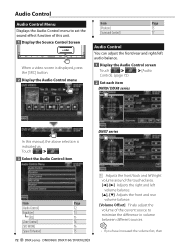
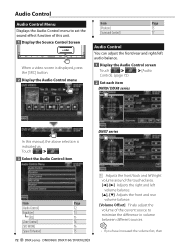
...
Page
[Audio Control]
72
[Equalizer]
73
[EQ]
73
[Zone Control]
74
[SRS WOW]
76
[Space Enhancer]
75
72 DNX series DNX9960/ DNX7160/ DNX7020EX
1 Adjusts the front/back and left/right volume around the touched area. [2], [3] Adjusts the right and left volume balance. [5], [∞] Adjusts the front and rear volume balance.
[Volume Offset] Finely adjust...
Instruction Manual - Page 73


... Display the Graphic Equalizer screen
Equalizer Control You can select any item other than "None". This function works on DVD, USB and iPod sources.
⁄
• [iPod] During iPod source only.
[EQ...], [User]
Selects an equalizer curve type. reduced the volume using the "Volume Offset", the sound generated if you suddenly switch to extrapolate and supplement with proprietary algorithm, the...
Instruction Manual - Page 93


... (Digital Signal Processor) System.
1 Display the Audio SETUP screen
Touch [ ] > [
] > [Audio SETUP].
(page 78)
2 Set the DSP Select....
[NAV Voice Volume] Adjusts the volume for voice guidance of the navigation system. ( DNX series: "25", DDX series: "21")
[NAV Mute] Mutes the volume of rear speakers...only) "RGB": Allows the Kenwood's Navigation System to connect via its interface cable.
GPS Navigation Manual - Page 22


... button on the unit.
2 Speak Find Nearest followed by Name Find Recently Found
Go Home Help Stop Listening Tools Menu Trip Computer View Map
Where Am I? For example, from any word on ... shortcut commands from the Tools menu, you can also say Find Nearest to search a location category. The Find Nearest command only works from the Shortcut Commands list.
Location categories are points ...
Similar Questions
Kenwood Ddx470 Miswiring Dc Offset Error
My Kenwood DDX470 keeps setting the Miswiring DC Offset Error. When I reset the unit the error goes ...
My Kenwood DDX470 keeps setting the Miswiring DC Offset Error. When I reset the unit the error goes ...
(Posted by kkillerclown 4 years ago)
Backup Camera Not Working
just notice that when I back up, the camera is not working.
just notice that when I back up, the camera is not working.
(Posted by kaichris21 7 years ago)
How Can I Change My Background Picture On My Dnx-7160
(Posted by tarajose 11 years ago)
Just Stopped Working,
I was driving along and the radio just stopped working, I already checked fuse.
I was driving along and the radio just stopped working, I already checked fuse.
(Posted by ashleydemara 11 years ago)

