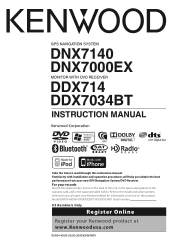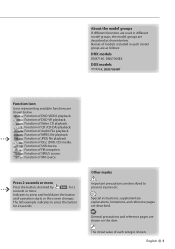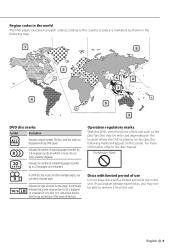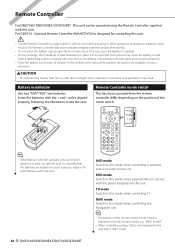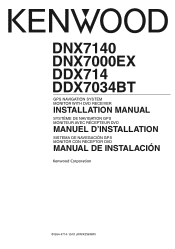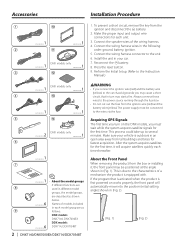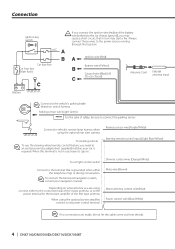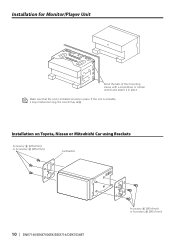Kenwood DNX7140 Support Question
Find answers below for this question about Kenwood DNX7140 - Navigation System With DVD player.Need a Kenwood DNX7140 manual? We have 3 online manuals for this item!
Question posted by wljr1963 on July 25th, 2010
Dnx7140 Installation
Need suggestions on installation for the following connextions:
page 4: connect mute wire (brown) to where?
connect relay unit 1 wire (reb/blue) to where
connect relay unit 2 wire (reb/blue) to where?
Current Answers
Related Kenwood DNX7140 Manual Pages
Similar Questions
Security Code Reset
Hello, so I have a Kenwood Dnx7140 installed on my car from a previous owner and I disconnected the ...
Hello, so I have a Kenwood Dnx7140 installed on my car from a previous owner and I disconnected the ...
(Posted by Anonymous-163807 6 years ago)
Need Wire Diagrams For Dvd Player Kvt 617
my wires got cut on my Kenwood kvt 617 cd/DVD player and now my player will not function correctly.i...
my wires got cut on my Kenwood kvt 617 cd/DVD player and now my player will not function correctly.i...
(Posted by Paul6923 7 years ago)
What Do You Do With The Mute Wire On A Kenwood Dnx7140
(Posted by mrhmjake4 9 years ago)
My Kenwood Dnx7140 Gps Receiver Has Lost Its Sound On The Tuner/dvd Side.
(Posted by Romaninconstruction 11 years ago)
I Can't See Video In My Car Dvd Player For Model Ddx5032. Send Me The Tips To
re-set
re-set
(Posted by man1829 11 years ago)