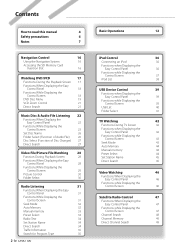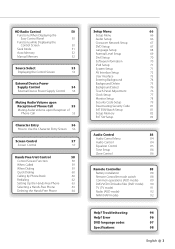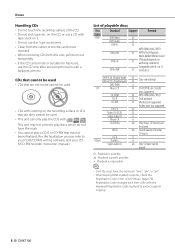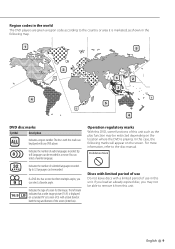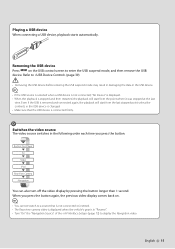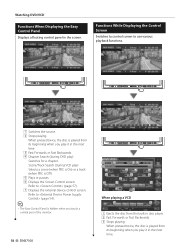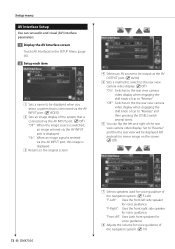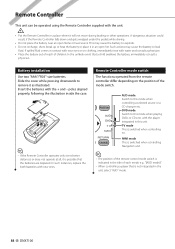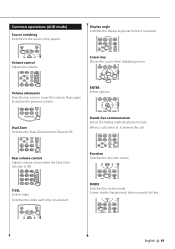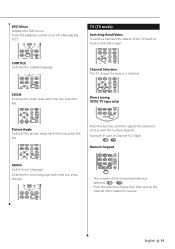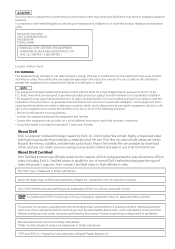Kenwood DNX7100 Support Question
Find answers below for this question about Kenwood DNX7100 - Navigation System With DVD player.Need a Kenwood DNX7100 manual? We have 2 online manuals for this item!
Question posted by mscustomtile on September 23rd, 2015
Dvd Not Loading
i have. Kenwood dnx7100. A DVD does not load now. Thx
Current Answers
Answer #1: Posted by waelsaidani1 on September 24th, 2015 3:03 AM
Hello here is a video guide on how to solve this problem: https://www.youtube.com/watch?v=rNx5Jxxobgk
Related Kenwood DNX7100 Manual Pages
Similar Questions
How Can I Reset My Kenwood Dnx7100 Dvd/navigation System's Unlock Code?
(Posted by TessamillsTM 8 years ago)
I Need A User Manual For A Am/fm Cd Player Car Stereo Model#dpx308u
User manual to set settings
User manual to set settings
(Posted by kikerpcoaltrain 10 years ago)
How To Get Dvd Player To Work On Kenwood Dnx7100
(Posted by hukeppel 10 years ago)
Kenwood Dnx7100 Wont Play Dvd
(Posted by julsootga 10 years ago)
I Can't See Video In My Car Dvd Player For Model Ddx5032. Send Me The Tips To
re-set
re-set
(Posted by man1829 11 years ago)