Kenwood DNX6990HD Support Question
Find answers below for this question about Kenwood DNX6990HD.Need a Kenwood DNX6990HD manual? We have 2 online manuals for this item!
Question posted by viagh on April 6th, 2014
How To Install Kenwood Dnx6990hd
The person who posted this question about this Kenwood product did not include a detailed explanation. Please use the "Request More Information" button to the right if more details would help you to answer this question.
Current Answers
There are currently no answers that have been posted for this question.
Be the first to post an answer! Remember that you can earn up to 1,100 points for every answer you submit. The better the quality of your answer, the better chance it has to be accepted.
Be the first to post an answer! Remember that you can earn up to 1,100 points for every answer you submit. The better the quality of your answer, the better chance it has to be accepted.
Related Kenwood DNX6990HD Manual Pages
Instruction Manual - Page 1


..., click the button below . Familiarity with installation and operation procedures will learn various convenient functions... and the modified pages. Model DNX7190HD/ DNX7490BT/ DNX6990HD/ DNX6190HD/ DNX6490BT/ DNX5190/ DNX5060EX Serial number
US...VIDEO
SIRIUS XM
BT Audio Pandora
Take the time to the model and serial numbers whenever you call upon your Kenwood dealer for purchasing the KENWOOD...
Instruction Manual - Page 2


... For DVD And VCD________ 24
DVD Setup 25
CD/Audio And Visual Files/
iPod Operation
28
Music/Video/Picture Basic Operation____ 28
Search Operation 34
Movie Control 39...88
Controlling Audio
90
Setting Audio 90
Controlling General Audio 94
Equalizer Control 95
Zone Control 97
Space Enhancer 97
Listening Position 98
2
Remote Controller
100
Battery Installation 100
Functions...
Instruction Manual - Page 3


....
5
List search
You can select language to display menus, audio file tags, etc.
NOTE Introduces some screen shots displayed during
playback... with one -click, you can search the music, video, or picture file by some display patterns may...button during installation, consult your Kenwood dealer. Playback starts. Reference mark Displayed in blue notes. Operation procedure...
Instruction Manual - Page 5


... the disc. • Pressing for 1 second ejects the disc forcibly.
9
Disc insert slot
A slot to provide clear explanations of the current music from the card. DNX6990HD, DNX6190HD, and DNX6490BT: DNX5190 and DNX5060EX: If above icons are examples used to insert a disc media.
10
MicroSD card slot
A microSD card slot for upgrading...
Instruction Manual - Page 8


NOTE
• If [Menu] is not displayed during video/picture playback, press the button. (P.6, P.8)
Top Menu screen appears. Operation Touch the icon of the ...you want to register to the Top page Basic Operations
15 Enter setup mode
Display navigation screen
Turn off all audio function
etc.
You can move up to the Top page Basic Operations
Operating With The Top Menu Screen
Most functions...
Instruction Manual - Page 10


... the source icon in the bottom of the current source.
: Displays the navigation and current video/picture playback display.
NOTE • For details on the navigation function, please refer to the Navigation Instruction Manual.
Control audio from the navigation screen
You can view the navigation information while the source control screen is...
Instruction Manual - Page 17
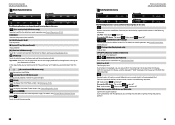
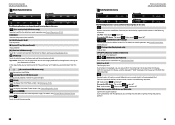
... "
[
] (USB device and iPod only)
Searches track from album artwork (P.37).
[ ] (During video file playback only)
Hides all tracks in current folder/disc or in current playlist in USB device only) During...
USB device
The following functions can be performed by touching time display. See Controlling Audio (P.90). [ EXT SW] Touch to disconnect the device. For details on search...
Instruction Manual - Page 21
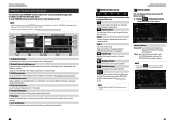
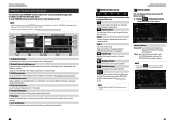
...can be used for PANDORA Internet radio reception. See Device select (P.41)
NOTE • [SETUP], [AUDIO], and [EXT SW] functions same
as favorite content.
[ ] (Bookmark Artist)
Bookmark an artist in....
[ ] (Bookmark Song)
Bookmark a song in the Apple iTunes
App Store to find and install the most current version.) • For how to the PANDORA® internet radio on searching, see...
Instruction Manual - Page 24


... (P.55). [ SETUP]
Touch to display "Sub function menu" (7 in this area. • Switches the band: Touch [AM] or [FM]. • Tunes in by the DNX7190HD, DNX6990HD, and DNX6190HD. • HD Radio broadcasting is for North American sales area only. • The screen shot below is displayed if available from the one...
Instruction Manual - Page 29


... registered. song information can be saved on your local HD Radio tuner or SIRIUS XM, you only have to press the button (DNX7190HD) or button (DNX6990HD/ DNX6190HD/ DNX5190/ DNX5060EX) for 1 second during listening to the song from HD Radio tuner or SIRIUS XM station. "TAG" appears on /off the City alert...
Instruction Manual - Page 33


...(Synchronization Profile) Audio player: A2DP (Advanced Audio Distribution Profile) AVRCP (Audio/Video Remote Control Profile)
Registering And Connecting Bluetooth Unit
It is necessary to register the Bluetooth audio player or cell...For the cell-phones verified for compatibility,
access the following URL: http://www.kenwood.com/cs/ce/bt/. • The units supporting the Bluetooth function have been...
Instruction Manual - Page 40


..."/"OFF".
System Menu screen appears. Drawer Close Sets whether to display the navigation information in the audio screen or vice versa.
Press for each item. Mode (Playback screen only) Select screen mode....the Top page Setting Up
Setting Up
Monitor Screen Setup
You can adjust image quality in iPod video, picture file, menu screen, etc.
1 Press the button instructed in each
diagram when ...
Instruction Manual - Page 51


...• Place the battery out of reach of children. Battery Installation
If the remote controller operates only over shorter distances or does...PBC ON) Scene number/number Music CD Track number/Play time Audio files Folder number/File number Radio Frequency value HD Radio tuner...depending on the position of the mode switch. For
, DNX6990HD, and DNX6490BT, the remote controller is not integrated in...
Instruction Manual - Page 55


...audio...audio files is put on authoring conditions)
‡
‡
‡
‡ Only video...following audio, video, and picture files are supported. ■■Audio ...the Top page Appendix
■■Video files
• MPEG1 (.mpg,...Video
DVD Audio...Video CD (VCD) Super video CD Photo CD CD-EXTRA HDCD CCCD Dualdisc Super audio...^ : Folder
¡!
¡ : Audio file
2 3 ¡"
¡# 4...
Instruction Manual - Page 56


... bar
■■VCD
1chLL/2chLL Identifies the left audio output. SVCD Identifies the Super Video CD.
We shall have no compensation for •...
ATT The attenuator is on iPod/iPhone
software, access www.kenwood.com/cs/ce/ipod/. • By connecting your iPod/...2. You can be charged through the USB cable.
• Install the USB device in the screen. MUSIC Identifies the music file...
Instruction Manual - Page 59


... receiver with a clear view of sight approx. 10m (32.8 ft)
Profile DNX7190HD, DNX7490BT, DNX6990HD, DNX6190HD, DNX6490BT
• HFP (Hands Free Profile) • SPP (Serial Port Profile) • HSP (Headset Profile) • A2DP (Advanced Audio Distribution Profile) • AVRCP (Audio/Video Remote Control Profile) • OPP (Object Push Profile) • PBAP (Phonebook Access Profile...
Instruction Manual - Page 60


...expressly approved in a residential installation. Please note that is ...Return to the Top page Appendix
DNX7190HD/ DNX6990HD/ DNX6190HD/ DNX5190/ DNX5060EX:
■■...Audio Distribution Profile) NOTE • In the application on , or inside the product relating to laser product safety. JVC KENWOOD... (e.i.r.p.) is a digital video format created by JVC KENWOOD Corporation is desirable that ...
GPS Manual - Page 4


...of America copyright laws and international copyright treaties. INSTALLING, COPYING OR OTHERWISE USING THIS PRODUCT INDICATES YOUR ....
Garmin also licenses information, text, images, graphics, photographs, audio, video and other applicable country. The Software and Data are provided under...BY USING THE DNX7190HD / DNX6990HD, DNX6190HD / DNX5190 / DNX5060EX, YOU AGREE TO BE BOUND...
GPS Manual - Page 26


...date.
26 GPS Navigation Instruction Manual
Each region that you are not responsible for availability. Safety Cameras
WARNING
Garmin and Kenwood are driving too fast. For these locations, the navigation system includes the locations of hundreds of the software update.
... at least weekly, so you must have access to the most up-to complete the installation of safety cameras.
GPS Manual - Page 27


...POI Loader to the navigation system, any other custom POIs already saved in your area. WARNING
Garmin and Kenwood are recorded while you navigate a route.
⁄
• Trip log data is saved as safety ...Help to open the Help file.
⁄
• Each time you load custom POIs to install the POIs onto a USB mass storage device. Custom POIs (Points of Interest)
You can notify you when...
Similar Questions
How To Update Software On Dnx6990hd If You Have Video Cable
(Posted by blonch 9 years ago)
I Have A Ddx 790. How Can I Get My Videos On My Iphone To Display?
how can I get my movies/music videos on my iPhone to display video? I have the special cable with th...
how can I get my movies/music videos on my iPhone to display video? I have the special cable with th...
(Posted by Mikemastro28 10 years ago)
Kenwood Dnx6990hd. Using Touch. Says Accessory Not Supported Authorization Error
(Posted by seanrogers68 11 years ago)

