Kenwood DNX6990HD Support Question
Find answers below for this question about Kenwood DNX6990HD.Need a Kenwood DNX6990HD manual? We have 2 online manuals for this item!
Question posted by jrfasum on December 17th, 2013
What Comes In The Box Dnx6990hd
The person who posted this question about this Kenwood product did not include a detailed explanation. Please use the "Request More Information" button to the right if more details would help you to answer this question.
Current Answers
There are currently no answers that have been posted for this question.
Be the first to post an answer! Remember that you can earn up to 1,100 points for every answer you submit. The better the quality of your answer, the better chance it has to be accepted.
Be the first to post an answer! Remember that you can earn up to 1,100 points for every answer you submit. The better the quality of your answer, the better chance it has to be accepted.
Related Kenwood DNX6990HD Manual Pages
Instruction Manual - Page 1


...USB
VCD
Tuner HD Radio
Disc Media Music CD DVD VIDEO
SIRIUS XM
BT Audio Pandora
Take the time to play. Refer to the ... Kenwood product at www.Kenwoodusa.com
© 2011 JVC KENWOOD Corporation
12DNXMid_IM345_Ref_K_En_01 (K/K2/R)
1 DNX7190HD DNX7490BT DNX6990HD DNX6190HD DNX6490BT DNX5190 DNX5060EX
GPS NAVIGATION SYSTEM
INSTRUCTION MANUAL
Before reading this manual, click the button below ...
Instruction Manual - Page 2


... Control For DVD And VCD________ 24
DVD Setup 25
CD/Audio And Visual Files/
iPod Operation
28
Music/Video/Picture Basic Operation____ 28
Search Operation 34
Movie Control 39
...Setup 87
AV Output Interface Setup 88
External Device Control 88
Controlling Audio
90
Setting Audio 90
Controlling General Audio 94
Equalizer Control 95
Zone Control 97
Space Enhancer 97
Listening ...
Instruction Manual - Page 3


...etc. • Discs that they may be used . • This unit can select language to display menus, audio file tags, etc. NOTE • If you purchase optional accessories, check with your Kenwood dealer to make sure... to the Top page How To Read This Manual
Link header You can search the music, video, or picture file by any broadcasting station.
Cleaning the unit
If the faceplate of ...
Instruction Manual - Page 5


... used to provide clear explanations of the operations. How To Insert A MicroSD Card (DNX6990HD DNX6490BT)
1) Open the 10 microSD card slot cover as follows. The card pops ... then remove your fingers. Return to the Top page Basic Operations
DNX6990HD/DNX6190HD/DNX6490BT/DNX5190/DNX5060EX
178
9
2
3
DNX6490BT
4
5
6
10
DNX6990HD DNX6490BT
NOTE • The panels shown in the right.
2) Hold...
Instruction Manual - Page 8


... icon of the desired source.
Function
Icon
Switch the audio source
etc. Return to the Top page Basic Operations
Operating With The Top Menu Screen
Most functions can move up to the upper line. NOTE
• If [Menu] is not displayed during video/picture playback, press the button. (P.6, P.8)
Top Menu screen appears...
Instruction Manual - Page 10


...the navigation screen 1 Press the button. The navigation screen appears. Also, you can control audio sources while the navigation screen is displayed.
1 Touch the information bar.
NOTE •... screen with audio information appears.
2 Touch [ ] or [ ] in the bottom of the current source.
: Displays the navigation and current video/picture playback display. Control audio from the ...
Instruction Manual - Page 12


...[PBC] (VCD only) Turn PBC on the screen.
1 Touch [Highlight] in the DVD-VIDEO disc menu.
1 Touch illustrated area during
playback. Enables direct operation Touch [Highlight] to the ... [7] Stops playback.
Return to enter the highlight control mode (P.23). See Setting Up (P.78). [ AUDIO] Touch to control the external device power supply.
Displays the top menu Touch [Top].* Displays the menu...
Instruction Manual - Page 13


... in the control screen.
Stream Information Displays the present source information. Switches the audio language Touch [Audio]. Controls zoom ratio Touch [Zoom]. Displays the Menu Control 1 screen Touch [...mode. 16:9 (Default): Displays wide pictures. 4:3 LB: Displays wide pictures in the Letter Box
format (having black stripes at the top and bottom of screen). 4:3 PS: Displays wide ...
Instruction Manual - Page 15


... To connect iPod to the Top page CD, Disc, iPod, USB device
CD/Audio And Visual Files/iPod Operation
Music/Video/Picture Basic Operation
Most functions can be different from center of the display. 10 Menu...music CD and disc media, you touch each icon are as the general CDs which includes audio, picture or video files.
• The screen shot below is displayed for CD. NOTE • Set the...
Instruction Manual - Page 24


...] Selects the preset station. In tuner mode, radio text plus will be different from the source control screen. For details, see Search by the DNX7190HD, DNX6990HD, and DNX6190HD. • HD Radio broadcasting is for North American sales area only. • The screen shot below is poor. [RCV] (HD Radio tuner only...
Instruction Manual - Page 29


... SIRIUS XM receiver. Registering a tag
1 Press the button instructed in iTunes the very next time you only have to press the button (DNX7190HD) or button (DNX6990HD/ DNX6190HD/ DNX5190/ DNX5060EX) for 1 second during listening to the connected iPod.
Jump Touch to cancel the Content alert.
2 Select a content from HD Radio tuner or...
Instruction Manual - Page 33


...unit before using the Bluetooth function.
However, it may be used: listening to the audio file, making/receiving a call. Searched Device List screen appears.
Hands Free screen appears... Profile) Audio player: A2DP (Advanced Audio Distribution Profile) AVRCP (Audio/Video Remote Control Profile)
Registering And Connecting Bluetooth Unit
It is necessary to register the Bluetooth audio player or...
Instruction Manual - Page 51


...will not move during braking or other operations. If spilled fluid comes in contact with your eyes or on clothing, immediately rinse ...8226; •
NAV
AUD mode Switch to leak fluid. For
, DNX6990HD, and DNX6490BT, the remote controller is played.
101 DVD mode Switch... battery, immediately consult a physician. For music CD or audio files, press the button. NAV mode Switch to this mode...
Instruction Manual - Page 52
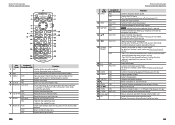
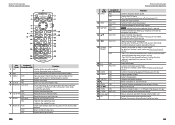
...VIEW 11 MAP DIR
12 5/∞
13 2/3
14 Numeric Keypad
15 * + 16 # BS
17 AUDIO 18 CANCEL 19 SUBTITLE 20 21 ANGLE 22 Vol 5∞ 23 ZOOM 24 2 ZONE 25 R.VOL....
−
When a call . AUD, DVD
Selects the folder to search in , answers the call comes in direct search. DVD
• Press [1] [2] to the DVD top menu.
AUD, DVD
Switches the...time you press this key during video playback.
Instruction Manual - Page 55


...Level 1/2
• Joliet
• Romeo
• Long file name
About files
The following audio, video, and picture files are supported. ■■Audio files • AAC-LC (.m4a)
• MP3 (.mp3)
• WMA (.wma...information and notes which is impossible. List of playable discs
Disc types
Standard
DVD
DVD Video
DVD Audio
DVD-VR
DVD-R*1
CD Others
DVD-RW DVD+R DVD+RW DVD-R DL (Dual ...
Instruction Manual - Page 56


... unit. Status bar
■■VCD
1chLL/2chLL Identifies the left audio output. SVCD Identifies the Super Video CD. REP The repeat function is on. The word "iPod" ...audio output of channel 1 or 2. 1chRR/2chRR Identifies the right audio output of channel 1 or 2. 1chST/2chST Identifies the stereo audio output of this unit. Made for any erased data.
• No USB device comes...
Instruction Manual - Page 57
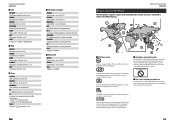
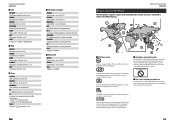
... the music file. VIDEO Identifies the video file. A-RDM The...on . REP The repeat function is set screen (4:3) with a limited period of audio languages recorded. AUTO2 Seek mode is selected now.
■■iPod
MUSIC Identifies ...leave discs with a black band at both the top and bottom of the screen (letter box).
6
2
3
1
5
4
■■Operation regulatory marks
With this DVD, some...
Instruction Manual - Page 59


... receiver with a clear view of sight approx. 10m (32.8 ft)
Profile DNX7190HD, DNX7490BT, DNX6990HD, DNX6190HD, DNX6490BT
• HFP (Hands Free Profile) • SPP (Serial Port Profile) • HSP (Headset Profile) • A2DP (Advanced Audio Distribution Profile) • AVRCP (Audio/Video Remote Control Profile) • OPP (Object Push Profile) • PBAP (Phonebook Access Profile...
Instruction Manual - Page 60


...C to comply without prior notice. and any interference, including interference that plays DivX video. DNX7190HD/DNX6990HD/DNX6190HD:
• Contains Transmitter Module FCC ID : RKXFC6000S • Contains ...registration code, locate the DivX VOD section in a particular installation. A2DP (Advanced Audio Distribution Profile) NOTE • In the application on your files into an outlet ...
GPS Manual - Page 4


... of vehicles. Restrictions. Garmin also licenses information, text, images, graphics, photographs, audio, video and other applications and data from renting or leasing the Data or the Garmin products..., for any way. End-User License Agreements
Software License Agreement
BY USING THE DNX7190HD / DNX6990HD, DNX6190HD / DNX5190 / DNX5060EX, YOU AGREE TO BE BOUND BY THE TERMS AND CONDITIONS ...
Similar Questions
How To Update Software On Dnx6990hd If You Have Video Cable
(Posted by blonch 9 years ago)
I Have A Ddx 790. How Can I Get My Videos On My Iphone To Display?
how can I get my movies/music videos on my iPhone to display video? I have the special cable with th...
how can I get my movies/music videos on my iPhone to display video? I have the special cable with th...
(Posted by Mikemastro28 11 years ago)
Kenwood Dnx6990hd. Using Touch. Says Accessory Not Supported Authorization Error
(Posted by seanrogers68 11 years ago)

