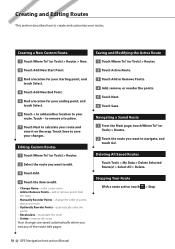Kenwood DNX6980 Support Question
Find answers below for this question about Kenwood DNX6980.Need a Kenwood DNX6980 manual? We have 4 online manuals for this item!
Question posted by taskakailo11 on October 11th, 2011
Want Our 'favourites' To Show On Our Map
We have a Kenwood DNX 6980 in our Ford F350 truck. One of the (many) things that doesn't seem to work on the unit is marked locations. In other words, we have added several "favourites" by touching the screen whe we are at them (RV parks, stores, great rest stops, etc.) but they don't seem to show up on our screen, once they have been input. Is there a way to have them always show up on our map?? Thanks.
Current Answers
Related Kenwood DNX6980 Manual Pages
Similar Questions
Touch Screen
can I still operate my kenwood ddx419 if touch screen doesn't work
can I still operate my kenwood ddx419 if touch screen doesn't work
(Posted by adinsmore1975 2 years ago)
Re-calibrating Touch Screen Capabilitys For A Kenwood Excelon Kvt-696
How do I reset the touch screen on a Kenwood excelon car stereo kvt-696 single din w/ fold out scree...
How do I reset the touch screen on a Kenwood excelon car stereo kvt-696 single din w/ fold out scree...
(Posted by Tattoosoul901 4 years ago)
Kenwood Model # 6980
Had both batteries disconnected by gm dealership to fix airbag on passenger side on gm recallafter t...
Had both batteries disconnected by gm dealership to fix airbag on passenger side on gm recallafter t...
(Posted by dongazeley522 6 years ago)