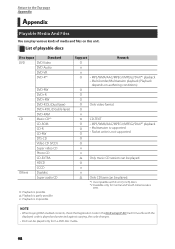Kenwood DNX6980 Support Question
Find answers below for this question about Kenwood DNX6980.Need a Kenwood DNX6980 manual? We have 4 online manuals for this item!
Question posted by Anonymous-137566 on June 2nd, 2014
Reboot Loop
Stuck in a reboot loop. What do I do?
Current Answers
Answer #1: Posted by online24h on June 2nd, 2014 6:58 PM
Hello
See link below
http://www.justanswer.com/car-electronics/7ac7e-kenwood-dnx-6980-just-started-rebooting-over.html
Hope this will be helpful "PLEASE ACCEPT"
Related Kenwood DNX6980 Manual Pages
Similar Questions
Me Wood Dnx6980
I recently purchased a vehicle with the above mentioned stereo. For the past week it has worked flaw...
I recently purchased a vehicle with the above mentioned stereo. For the past week it has worked flaw...
(Posted by christopherleeimler 7 years ago)
Kenwood Dnx6980 Flash Screen Then Red Triangle And Eject Button Loght Only
(Posted by Anonymous-161308 7 years ago)
I Have A Ddx 790. How Can I Get My Videos On My Iphone To Display?
how can I get my movies/music videos on my iPhone to display video? I have the special cable with th...
how can I get my movies/music videos on my iPhone to display video? I have the special cable with th...
(Posted by Mikemastro28 10 years ago)