Kenwood DNX6980 Support Question
Find answers below for this question about Kenwood DNX6980.Need a Kenwood DNX6980 manual? We have 4 online manuals for this item!
Question posted by christopherleeimler on April 22nd, 2017
Me Wood Dnx6980
I recently purchased a vehicle with the above mentioned stereo. For the past week it has worked flawlessly. However this morning it started a looping cycle and it will not do anything else. What can I do to fix this issue? Thank
Current Answers
There are currently no answers that have been posted for this question.
Be the first to post an answer! Remember that you can earn up to 1,100 points for every answer you submit. The better the quality of your answer, the better chance it has to be accepted.
Be the first to post an answer! Remember that you can earn up to 1,100 points for every answer you submit. The better the quality of your answer, the better chance it has to be accepted.
Related Kenwood DNX6980 Manual Pages
Quick Start Guide - Page 12


... To Play Media
Control the music you are connected, iPod2 cannot be selected.)
12 | Quick Start Guide
INFO
Displays music information. USB device Touch [ ] to open the multi function
[Music]: Displays the list of music category. [Video]: Displays the list of the iPod. (When two iPods are listening
to operate iPod with...
dnx9980hd (pdf) - Page 4


...PURCHASED THIS PRODUCT; (2) Garmin INTERNATIONAL, INC. OR (4) Garmin CORPORATION CUSTOMER SERVICE, No. 68, JANGSHU 2nd ROAD, SIJHIH, TAIPEI COUNTY, TAIWAN. Both the Software and Data are licensed, not sold. License Terms and Conditions
Garmin ("we" or "us") provides you a limited, non-exclusive license to any derivative works... THE DNX9980HD / DNX7180 / DNX6980 / DNX6180 / DNX6040EX / ...
dnx9980hd (pdf) - Page 17


... Lane Assist page may display a view of each satellite you are receiving. Touch Show Map to view the entire route on
the DNX9980HD, DNX7180, and DNX6980. The satellite signal-strength bars indicate the strength of the upcoming junction and in the upper left before you can also view junctions from the...
dnx7180 (pdf) - Page 1


... the latest edition
Take the time to check the latest edition and the modified pages. DNX7180 DNX7480BT DNX6980 DNX6180 DNX6040EX DNX6480BT DNX5180
GPS NAVIGATION SYSTEM
INSTRUCTION MANUAL
Before reading this instruction manual. Model DNX7180/ DNX7480BT/ DNX6980/ DNX6180/ DNX6040EX/ DNX6480BT/ DNX5180 Serial number
US Residence Only
Register Online
Register your new GPS Navigation...
dnx7180 (pdf) - Page 9


... the actual panels. • In this manual, each model name is abbreviated as the diagram in this reason,
they may be different from the card. DNX6980, DNX6180, DNX6040EX, and DNX6480BT: DNX5180: If above icons are examples used to the unit you can pull it clicks and then remove your fingers.
8
dnx7180 (pdf) - Page 56


... Bluetooth Standard Ver. 2.1 + EDR Profile Cell-phone: HFP (Hands Free Profile) OPP (Object Push Profile) PBAP (Phonebook Access Profile) SYNC (Synchronization Profile) Audio player: A2DP (Advanced Audio Distribution Profile) AVRCP (Audio/Video Remote Control Profile)
NOTE • For the cell-phones verified for compatibility,
access the following the procedure prescribed by Bluetooth SIG. NOTE...
dnx7180 (pdf) - Page 91


... up or heat the battery or place it will not move during braking or other operations. If spilled fluid comes in an open fire. For
, DNX6980, and DNX6480BT, the remote controller is the optional accessory (RCDV331).
2CAUTION • Put the remote controller in a place where it in contact with your eyes...
dnx7180 (pdf) - Page 100


...put on the site, www.kenwood.com/cs/ce/audiofile/. Root (1) ^ : Folder
¡!
¡ : Audio file
2 3 ¡"
¡# 4 ¡$
5 ¡%
¡P
99 Return to read through the... 1/2
• Joliet
• Romeo
• Long file name
About files
The following audio, video, and picture files are supported. ■■Audio files • AAC-LC (.m4a)
• MP3 (.mp3)
• WMA (.wma...
dnx7180 (pdf) - Page 106


... : FAT 16/ 32
Maximum Power Supply Current : 1A (5V)
D/A Converter : 24 Bit
Video Decoder : MPEG1/MPEG2/MPEG4/WMV/H.264
Audio Decoder : MP3/ WMA/ AAC/ WAV (Linear PCM)
■■Bluetooth section (Except DNX5180)
Technology DNX7180, DNX7480BT
: Bluetooth Ver.2.1 + EDR Certified DNX6980, DNX6180, DNX6040EX, DNX6480BT, DNX5180
: Bluetooth 2.1 Certified Frequency
: 2.402 - 2.480 GHz Output Power...
dnx7180 (pdf) - Page 108


...42 MHz (C/A code)
Acquisition Times Cold : DNX5180: < 38 seconds DNX7180, DNX7480BT, DNX6980, DNX6180, DNX6040EX, DNX6480BT: 38 seconds (typ) (On average for the liquid crystal...Storage Temperature Range : -20 °C - +85 °C Weight DNX7180, DNX7480BT: 2.50 kg (5.4 lbs) DNX6980, DNX6180, DNX6040EX, DNX6480BT, DNX5180: 2.0 kg (4.4 lbs)
NOTE • Although the effective pixels for a ...
dnx7180 (pdf) - Page 110


...Contains Transmitter Module FCC ID: RKXCK5050NEW • Contains Transmitter Module IC: 5119A-CK5050NEW
DNX6980/DNX6180/DNX6040EX:
• Contains Transmitter Module FCC ID: RKXCK5000NVIA • Contains Transmitter...9632;■FCC WARNING
This equipment may result in hazardous radiation exposure. DNX7180/DNX6980/DNX6180/DNX6040EX:
■■IC (Industry Canada) Notice
Operation is no ...
Quick Start Guide - Page 1


.../ DNX6040EX/ DNX6480BT/ DNX5180 Serial number
US Residence Only
Register Online
Register your new GPS Navigation System. DNX7180 DNX7480BT DNX6980 DNX6180 DNX6040EX DNX6480BT DNX5180
GPS NAVIGATION SYSTEM
Quick Start Guide
Take the time to the model and serial numbers whenever you obtain the best performance from your Kenwood product at www.Kenwoodusa.com...
Quick Start Guide - Page 2


.../7 or Mac OS X® 10.4 or later is abbreviated as follows.
Contents
About The Quick Start Guide 2
Contents
2
Precautions
3
2WARNING 3
Cleaning The Unit 4
How To Reset Your Unit ... of panel buttons. [ ]: indicates the name of the operations.
DNX7180 and DNX7480BT: DNX6980, DNX6180, DNX6040EX, and DNX6480BT: DNX5180: If above icons are
examples used to Adobe®...
Quick Start Guide - Page 3


...This unit can select language to display menus, audio file tags, etc. on the disc, or ... only play a disc that they work where the service is incorrectly replaced.... Do not watch or fix your eyes on the ...or under direct sunlight. DNX7180/DNX7480BT/DNX6980/DNX6180/DNX6040EX/DNX6480BT/DNX5180
Precautions
2WARNING
To... unit. Lens fogging
When you purchase optional accessories, check with your ...
Quick Start Guide - Page 5


...at a low enough level to be used after purchase, or if the vehicle battery is solely responsible for a long time ...DNX7180/DNX7480BT/DNX6980/DNX6180/DNX6040EX/DNX6480BT/DNX5180
Safety Precautions and Important Information
Read this information carefully before starting to hear...getting inside the unit. • Do not watch or fix your vehicle in a safe manner. For safety, always resolve any...
Quick Start Guide - Page 7


... Manual.
• You can select whether to Panel Switch
Sensitivity (P.71) in the Instruction
Manual.
Language Select the language used for the camera. DNX7180/DNX7480BT/DNX6980/DNX6180/DNX6040EX/DNX6480BT/DNX5180
1 Touch the corresponding key and set the value.
2 Touch [Finish]. After setting, touch [ ] iPod AV Interface Use Set the terminal which...
Quick Start Guide - Page 9


DNX7180/DNX7480BT/DNX6980/DNX6180/DNX6040EX/DNX6480BT/DNX5180
Number Name
1 fi (Reset)
Motion
• If the unit or the...Graphic Equalizer screen in series up the volume in some conditions.
9 You can enable or disable this indicator flashes when the vehicle ignition is closed, pressing for 3 seconds fully opens the panel to the location of the current music from HD Radio (Instruction...
Quick Start Guide - Page 10
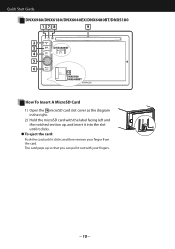
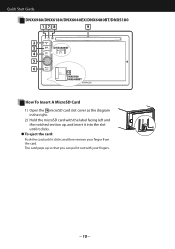
Quick Start Guide
DNX6980/DNX6180/DNX6040EX/DNX6480BT/DNX5180
178
9
2
3
DNX6480BT
4
5
6
10
DNX6980 DNX6480BT
How To Insert A MicroSD Card
1) Open the 10 microSD card slot cover as the diagram in the right.
2) Hold the microSD card with your ...
Quick Start Guide - Page 29


DNX7180/DNX7480BT/DNX6980/DNX6180/DNX6040EX/DNX6480BT/DNX5180
System connection
Refer to the box1 below
Refer... Input
- Yellow (Visual Output) - White (Audio Left Output) - Red (Audio Right Output) - White (Audio Left Output)
Subwoofer Preout - Red (Audio Right Output)
Red
Red
- White (Audio Left Output)
Front Preout - White (Audio Left Output)
White
White
Use an RCA cable as...
Quick Start Guide - Page 31


... there is no guarantee that to which can be registered in order to play purchased DivX Video-on , or inside the product relating to correct the interference by Kenwood Corporation is...modification is a digital video format created by the Bluetooth SIG, Inc. Please note that plays DivX video. Visit divx.com for help.
31 DNX7180/DNX7480BT/DNX6980/DNX6180/DNX6040EX/DNX6480BT/DNX5180
...
Similar Questions
I Have A Ddx 790. How Can I Get My Videos On My Iphone To Display?
how can I get my movies/music videos on my iPhone to display video? I have the special cable with th...
how can I get my movies/music videos on my iPhone to display video? I have the special cable with th...
(Posted by Mikemastro28 11 years ago)
Cant Figure Out How To Play My Ipod On The Dnx6980
(Posted by holmeshasit 12 years ago)
How Can I Get A Instruction Manual For My Kenwood Dnx6980 System
(Posted by genothomas 12 years ago)

