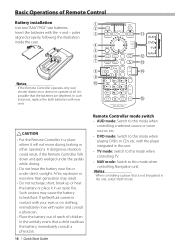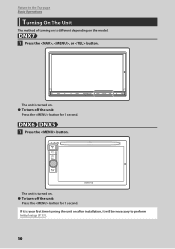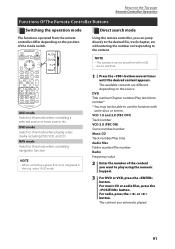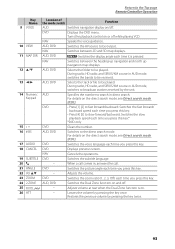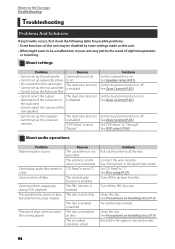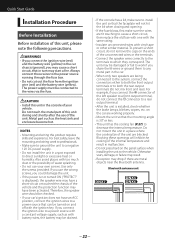Kenwood DNX6980 Support Question
Find answers below for this question about Kenwood DNX6980.Need a Kenwood DNX6980 manual? We have 4 online manuals for this item!
Question posted by geleclercq on October 24th, 2012
Speakers Mute But No Sound When Nav Unit Attempting To Give Verbal Directions.
DNX6980 - cannot get the nav unit to give verbal directions when making turns. etc. Speakers mute as per set-up but no audible directions can be heard. Have printed the manual and gone through set-up but still does not work. Nav module #265 has been replaced on warranty.
Current Answers
Related Kenwood DNX6980 Manual Pages
Similar Questions
Disconnected Battery Now Sub And Rear Speakers Do Not Work
disconnected battery to change steering wheel ( old car w123 no buttons on wheel only horn)Connected...
disconnected battery to change steering wheel ( old car w123 no buttons on wheel only horn)Connected...
(Posted by mazzerj24 10 months ago)
I Get No Sound On My Kenwood Dnx6930 Radio
i get no sound on my kenwood DNX6930 when i use satilight radio but am& fm has sound it reads ac...
i get no sound on my kenwood DNX6930 when i use satilight radio but am& fm has sound it reads ac...
(Posted by Anonymous-172615 1 year ago)
No Bluetooth Audio
how i can get audio using the bluetooth on this unit? I can make and receive calls but when i try tu...
how i can get audio using the bluetooth on this unit? I can make and receive calls but when i try tu...
(Posted by Padillawillians 4 years ago)
Kenwood Nav/dvd Dnx6980 How Do You Clear The Call Records
(Posted by blcreeec 9 years ago)