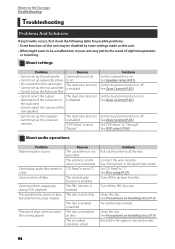Kenwood DNX6980 Support Question
Find answers below for this question about Kenwood DNX6980.Need a Kenwood DNX6980 manual? We have 4 online manuals for this item!
Question posted by Anonymous-172615 on October 12th, 2022
I Get No Sound On My Kenwood Dnx6930 Radio
i get no sound on my kenwood DNX6930 when i use satilight radio but am& fm has sound it reads acquiring satalite but never goes off how do i fix this
Current Answers
Answer #1: Posted by Odin on October 12th, 2022 4:13 PM
Reset the unit. See https://www.manualslib.com/manual/699630/Kenwood-Dnx7180.html?page=4#manual.
Hope this is useful. Please don't forget to click the Accept This Answer button if you do accept it. My aim is to provide reliable helpful answers, not just a lot of them. See https://www.helpowl.com/profile/Odin.
Answer #2: Posted by SonuKumar on October 12th, 2022 9:04 PM
Please respond to my effort to provide you with the best possible solution by using the "Acceptable Solution" and/or the "Helpful" buttons when the answer has proven to be helpful.
Regards,
Sonu
Your search handyman for all e-support needs!!