Kenwood DNX6980 Support Question
Find answers below for this question about Kenwood DNX6980.Need a Kenwood DNX6980 manual? We have 4 online manuals for this item!
Question posted by sprwmn73 on February 1st, 2012
Radio Id For Satellite Radio For Kenwood Dnx6980
The person who posted this question about this Kenwood product did not include a detailed explanation. Please use the "Request More Information" button to the right if more details would help you to answer this question.
Current Answers
There are currently no answers that have been posted for this question.
Be the first to post an answer! Remember that you can earn up to 1,100 points for every answer you submit. The better the quality of your answer, the better chance it has to be accepted.
Be the first to post an answer! Remember that you can earn up to 1,100 points for every answer you submit. The better the quality of your answer, the better chance it has to be accepted.
Related Kenwood DNX6980 Manual Pages
Quick Start Guide - Page 2


...Start Guide 2 Precautions 3 Safety Precautions and Important
Information 4 Getting Started 6 Basic Operation 8 HD Radio™ Listening 10 How To Play Media 11 Operation on Toyota, Nissan or Mitsubishi
Car using ...
This Quick Start Guide explains the basic functions of the Instruction Manual from manual.kenwood.com/edition/im332/.
2 | Quick Start Guide You can download the latest version...
Quick Start Guide - Page 3


...with the sharp tip. See (page 6). • The Radio Data System feature won't work where the service is pressed. How to reset your Kenwood dealer. Lens Fogging When you are driving for the condensation to...when you turn on the lens in your area. • Select a language used to display menus, audio file tags, etc.
For how to remove the USB device, see (page 11).
• When the...
Quick Start Guide - Page 25


...
iPod (commercially available)
KCA-iP302 (Video / Audio supported) (Optional Accessory)
Visual Output (Yellow)
Audio Output (Black)
⁄ USB terminal Maximum
Supply current : DC 5 V 1 A
iPod2 5V 1A
iPod1/USB 5V 1A
TV ANTENNA INPUT
TO MONITOR UNIT
USB terminal
USB device (commercially available) To SIRIUS Satellite Radio tuner/ XM Satellite Radio tuner (Optional Accessory)
⁄...
Quick Start Guide - Page 30


...of DVD Format/Logo Licensing Corporation registered in order to play DivX Video-on-Demand (VOD) content. HD Radio Technology manufactured under license from iBiquity Digital Corporation. U.S. Pandora®...that is a digital video format created by DivX, Inc. and other countries. and Foreign Patents.
"Adobe Reader" is a trademark of such marks by Kenwood Corporation is incorporated under...
Quick Start Guide - Page 31


...is made. Kenwood Corporation 2967-3, ISHIKAWA-MACHI, HACHIOJI-SHI TOKYO, JAPAN
KENWOOD CORP. ca.gov/hazardouswaste/perchlorate
IC (Industry Canada) Notice Operation is subject to radio or television reception...21 CFR 1040. 10, CHAPTER 1, SUBCHAPTER J. special handling may generate or use radio frequency energy. NOTE
This equipment has been tested and found to comply with Federal ...
dnx9980hd (pdf) - Page 25
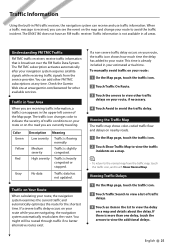
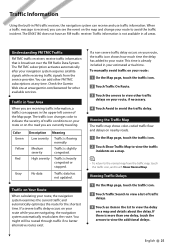
...routes exist.
Traffic information is broadcast over the FM Radio Data System.
Traffic on your route, the traffic icon...route for other FM TMC subscriptions at www.garmin.com/kenwood for the shortest time. If a non-severe traffic ... On Route.
3 Touch the arrows to your navigation system acquires satellite signals while receiving traffic signals from the traffic map, touch the traffic...
dnx7180 (pdf) - Page 2


Click the icon of the media you for purchasing the KENWOOD GPS NAVIGATION SYSTEM. Thank you want to the section of the system.
With one-click, you will learn various convenient functions of each media! What Do You Want To Do? iPod
USB
VCD
Tuner HD Radio
Disc Media Music CD DVD VIDEO
XM
SIRIUS
BT Audio Pandora
1 In this manual, you can jump to play.
dnx7180 (pdf) - Page 3


... DVD And VCD________ 24
DVD Setup 25
CD/Audio And Visual Files
/iPod Operation
28
Music/Video/Picture Basic Operation_ ___ 28
Search Operation 34
Movie Control 39
PANDORA® internet radio Operation_____ 40
USB/iPod/DivX Setup 42
Radio, HD Radio™ And
Satellite Radio Operation
44
Radio/HD Radio Basic Operation________ 44
SIRIUS/XM Basic Operation 46...
dnx7180 (pdf) - Page 5


...optional accessories, check with your Kenwood dealer to play a disc that has not been finalized. (For...display when you are driving for the condensation to display menus, audio file tags, etc.
If the unit still does not operate ...language to evaporate. See Language setup (P.72).
• The Radio Data System or Radio Broadcast Data System feature won't work with a dry soft cloth ...
dnx7180 (pdf) - Page 45


..., see Multi function menu (P.45).
4 Preset key/Multi function menu Recalls the memorized station or channel. Return to the Top page Radio, HD Radio, SIRIUS, XM
Radio, HD Radio™ And Satellite Radio Operation
Radio/HD Radio Basic Operation
Most functions can be performed by using keys in memory.
When touched for tuner.
For details on the menu...
dnx7180 (pdf) - Page 47


... menu (P.47).
3 Preset key/Multi function menu Recalls the memorized channel. For details on the menu, see Switching the operation
mode (P.91). • To use Satellite radio, the optional accessory is necessary. Simple Control screen
1
List Control screen
1
5
6
2
3
42
3
7
1 Information display/Control switching area Displays the following information. • [SR1], [XM1], etc...
dnx7180 (pdf) - Page 56


...57)
55
Bluetooth SETUP screen appears. However, it may be used: listening to the audio file, making/receiving a call. Hands Free screen appears.
2 Touch [BT SETUP].
You...Profile) Audio player: A2DP (Advanced Audio Distribution Profile) AVRCP (Audio/Video Remote Control Profile)
NOTE • For the cell-phones verified for compatibility,
access the following URL: http://www.kenwood.com/cs...
dnx7180 (pdf) - Page 100


...
Only picture files in USB device can be impossible depending on the site, www.kenwood.com/cs/ce/audiofile/. Since the music CD surface does not conform to read through... Level 1/2
• Joliet
• Romeo
• Long file name
About files
The following audio, video, and picture files are supported. ■■Audio files • AAC-LC (.m4a)
• MP3 (.mp3)
• WMA (.wma)...
dnx7180 (pdf) - Page 110


... In compliance with the limits for help. Kenwood Corporation 2967-3, ISHIKAWA-MACHI, HACHIOJI-SHI TOKYO, JAPAN
KENWOOD CORP.
This equipment may result in a ...radio frequency energy.
DNX7180:
• Contains Transmitter Module FCC ID: RKXCK5050NEW • Contains Transmitter Module IC: 5119A-CK5050NEW
DNX6980/DNX6180/DNX6040EX:
• Contains Transmitter Module FCC ID...
Quick Start Guide - Page 2


kenwood.com/cs/ce... Manual is required in this manual, each model name is abbreviated as follows. DNX7180 and DNX7480BT: DNX6980, DNX6180, DNX6040EX, and DNX6480BT: DNX5180: If above icons are
examples used to change for modification of...Play Music
16
How To Play Movie/Picture 18
How To Listen To The Radio 19
How To Make A Phone Call 20
Installation Procedure
22
Before Installation 22...
Quick Start Guide - Page 3


... display menus, audio file tags, etc. Lens fogging
When you purchase optional accessories, check with your Kenwood dealer to make... in the Instruction Manual.
• The Radio Data System or Radio Broadcast Data System feature won't work with ... area.
• You can only play . DNX7180/DNX7480BT/DNX6980/DNX6180/DNX6040EX/DNX6480BT/DNX5180
Precautions
2WARNING
To prevent injury or fire...
Quick Start Guide - Page 9


... America Sales area: Pressing for 1 second stores the tag data of the current music from HD Radio (Instruction Manual P.51).
• Central and South America sales area: Pressing for 1 second turns...to the Graphic Equalizer screen in series up the volume in some conditions.
9 DNX7180/DNX7480BT/DNX6980/DNX6180/DNX6040EX/DNX6480BT/DNX5180
Number Name
1 fi (Reset)
Motion
• If the ...
Quick Start Guide - Page 11


DNX7180/DNX7480BT/DNX6980/DNX6180/DNX6040EX/DNX6480BT/DNX5180
Number Name
1 fi (Reset)
Motion
• If the unit or the...(Instruction Manual P.55).
• North America Sales area: Pressing for 1 second stores the tag data of the current music from HD Radio (Instruction Manual P.51).
• Central and South America sales area: Pressing for 1 second turns off the display.
5
Volume Knob ...
Quick Start Guide - Page 30


Contact your Kenwood dealer for connection of optional accessory. Quick Start Guide Optional accessory connection
iPod (...current : 1A (5V)
Conversion adapter (optional accessory) may be necessary for details. DNX7180/DNX6980/DNX6180/DNX6040EX/DNX5180 only
SIRIUS Satellite Radio tuner/XM Satellite Radio tuner/ HD Radio tuner(Optional Accessory)
DNX5180 only
KCA-BT300 (Optional Accessory)
30
Quick Start Guide - Page 31


... to operate this equipment does cause harmful interference to radio or television reception, which the receiver is protected by DivX, Inc. These limits are owned by Kenwood Corporation is a digital video format created by U.S. This equipment may generate or use of DTS, Inc. DNX7180/DNX7480BT/DNX6980/DNX6180/DNX6040EX/DNX6480BT/DNX5180
About This Unit
■...
Similar Questions
I Get No Sound On My Kenwood Dnx6930 Radio
i get no sound on my kenwood DNX6930 when i use satilight radio but am& fm has sound it reads ac...
i get no sound on my kenwood DNX6930 when i use satilight radio but am& fm has sound it reads ac...
(Posted by Anonymous-172615 1 year ago)
Book On Kenwood Radio.
how do i get my own manual for my kenwood radio/audio/video reciever, Model Kenwood KDC-HD545U.
how do i get my own manual for my kenwood radio/audio/video reciever, Model Kenwood KDC-HD545U.
(Posted by blndprsn12 9 years ago)

